How to use this Web site
I will explain how to use this Web site.
I will explain how to use this Web site.

Title. You can go to the Top page and click.
The content menu. You can go to the menu page of each item and click. When you are viewing the contents of each button changes as shown in the figure below.
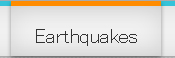
This language change button. You can menu as shown below will appear, click and change the language.
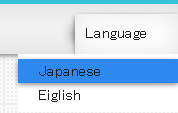

The three buttons to the following operation, respectively.
 |
I go back to the previous page. |
 |
I go to the page Top of this Web site. |
 |
I scroll to the top of this page. |
This is a link "SiteMap (Site Map)" and "for documentation" to.