3rd period:Let's make - experiment ver.
Try to use MESH
We decided to make this structure with using MESH.
MESH is the electronic DIY platform which come into being from new business creation program of SONY and it can experience of IoT.
MESH is the electronic block and it is about as big as that eraser. It is able to wireless.
Today, seven types of blocks have been sold and function is different for each block (that is called tag).
It is possible to link the tag to each other and access to the Internet via iPhone, iPad and Andoroid.

The default of MESH
1. Install of MESH application
1. Install of MESH application
You can download it at the App store and Google Play.
(We install it in iPhone.)
2. Connecting MESH tag and terminal
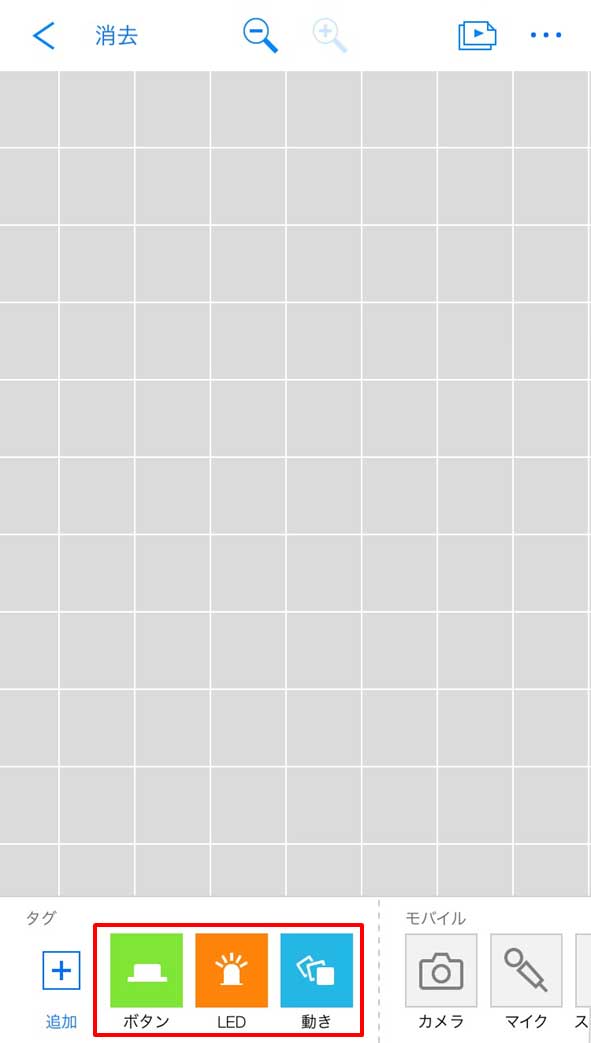 Connecting two tags which is action tag and LED tag and MESH application.
Connecting two tags which is action tag and LED tag and MESH application.
・Push the button of tag near the terminal.
・If tags connect with application, tags are displayed on the application screen.
This is application screen. The button tag, the LED tag and the action tag are connected with application by Bluetooth.
Please watch this movie to understand the basic using way of MESH. "only available in Japanese."
We use two tags to make structure.
・The action tag ... It is an input and if you move this, telling the application.
・LED tag ... It is an output and LED light the top of tag shines.
◆Making the structure by MESH application
MESH is able to make works of processing by drag and drop on the application.This works is called "recipe". Then, Let's make recipe.
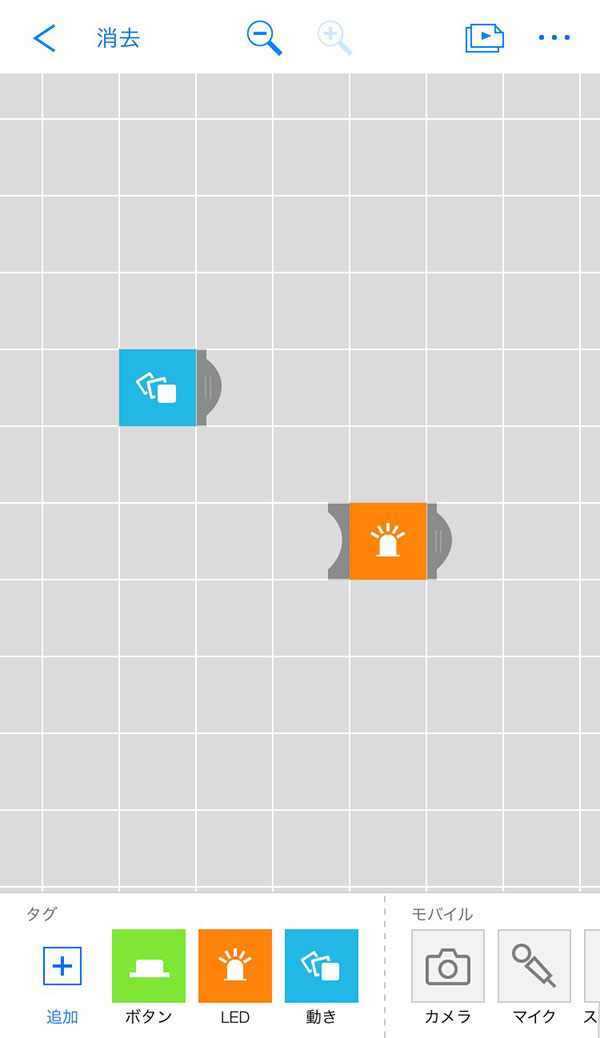
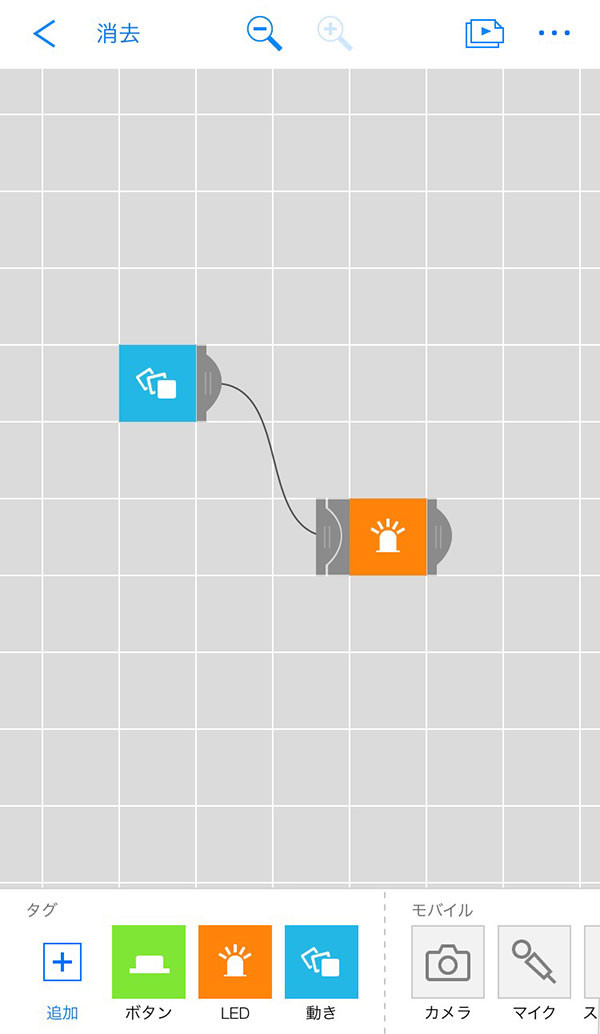
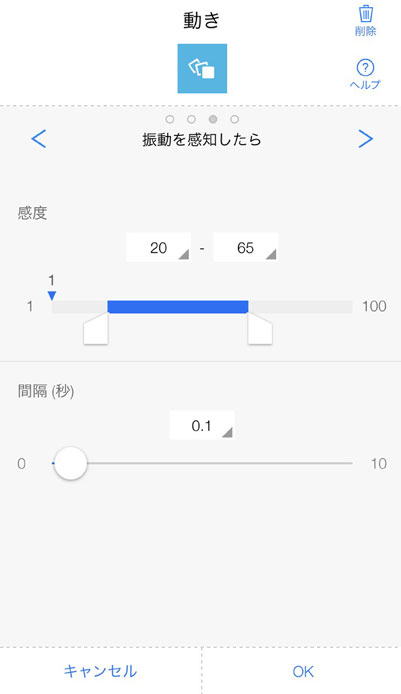

1. Drag and drop the tags on the application screen.
2. Connecting the icon with each other.
3. Setting whether you want to act. Next, setting whether you want to some operation in conjunction with the action of the icon.
The setting of the MESH application is ready.
◆Setting to the tag
Next, set to the tag.
Set to sensing the vibration when teacher had out the distribution in the box.
Fixing the MESH in the box. It is easy. If you use it for a long time, it is good way to fix by using tape.
◆Start to experiment
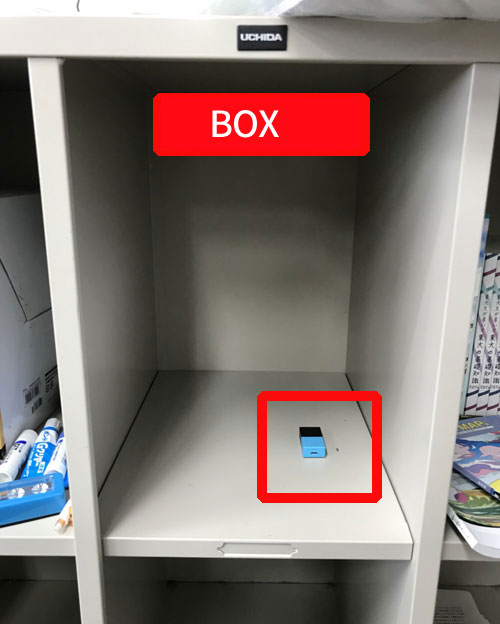
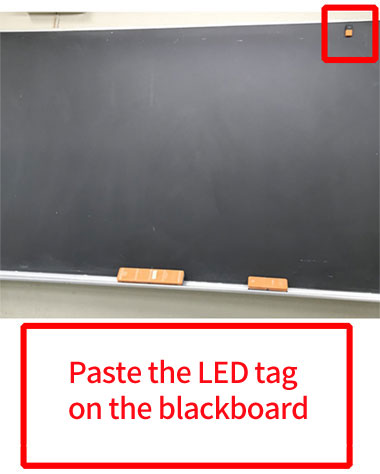
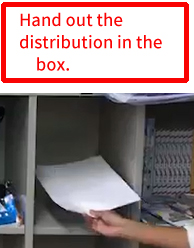

- Set to LED tag on the black board.
- Hand out the distribution in the box.
- LED lights when we hand out in the box.
We were successful without problems. A sensor has sensed by just put a few sheets of paper.

Yes, we did it! It is very easy. Not only teenagers but also elementary school students can do this by themselves. Let's ask it to check on Mr. SIT.
 Mr. SIT! We made the structure that informing in the classroom whether the distribution is handed out in the box. Can I set it in the school?
Mr. SIT! We made the structure that informing in the classroom whether the distribution is handed out in the box. Can I set it in the school?
 Well done! But there is problem yet.
Well done! But there is problem yet.
 Problem... There is nothing it. What's it?
Problem... There is nothing it. What's it?
 I think this is good idea that the LED lights when the distribution is handed out in the box, but does the LED lights all the time? If it lights all the time, it consumes a lot of batteries. However, if it lights only once, it might be missed.
I think this is good idea that the LED lights when the distribution is handed out in the box, but does the LED lights all the time? If it lights all the time, it consumes a lot of batteries. However, if it lights only once, it might be missed.

 That is true. We will think over it....
That is true. We will think over it....





