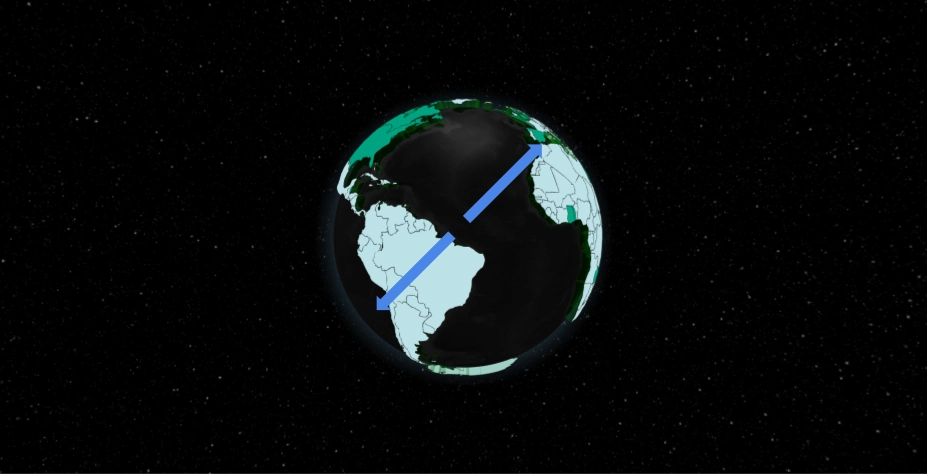How to use
1. Select country
Select desired country with the dark green background and click it.

2. Move to the page
The popup "Do you wish to move to the interview page of [Name of the country you selected]?" will be shown up so choose "Yes" or "No".

3.Control the globe
At default, the globe is automatically rotating, but you can Rotate/Zoom In and Out for yourself.
3.1. Rotate
With device, Move your cursor while clicking or swipe(drag)
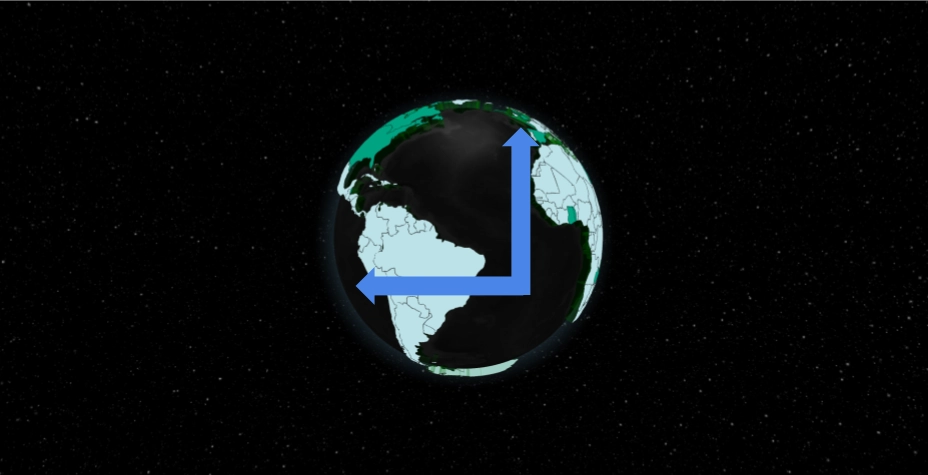
3.2. Zoom In
Place the thumb and a finger on the screen of your device and closer the distance of the thumb(Pinch out)
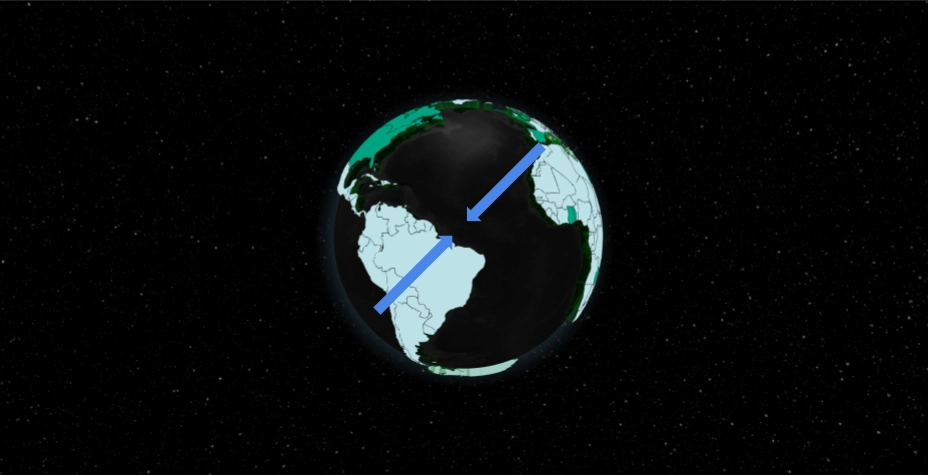
3.3. Zoom Out
Place the thumb and a finger on the screen of your device and wider the distance of the thumb(Pinch in)