

|
What is Exif (Iggiv)?
For example, 'Shooting equipment and shooting date' I mean standards for Recording Various Information It is recorded like Document I, and it is possible to confirm and delete the information on PC. (Incidentally, this is This is Exif in photo I on the previous page. That photo was taken with iPhone X. ) |
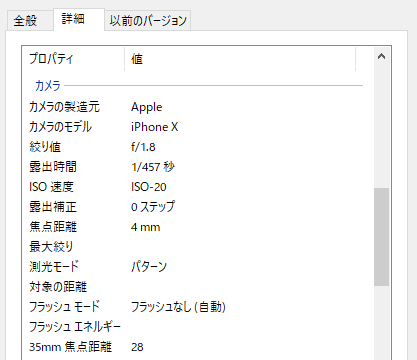 Document I |
|
I learned on the previous page.Geotags
"The GPS function of the imaging equipment Location information recorded in the photo data " |
Document II |
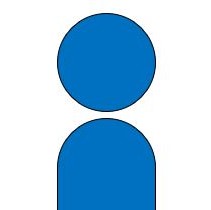
I don't need "Exif"!

If you turn off the GPS function of the camera before taking a picture, it will not be geotagged.

Let's have a picture of PC and "Exif" before deleting and work together!
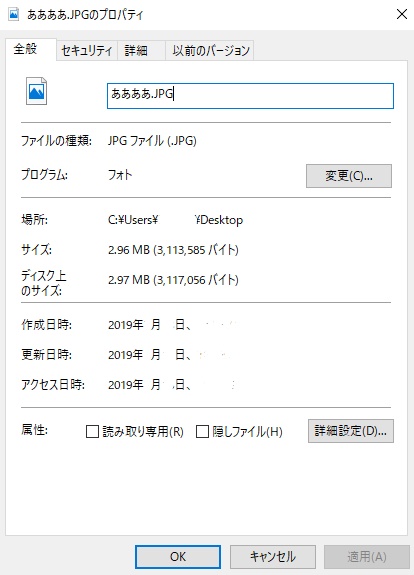 Document I |
Select the photo you want to delete the Exif data.
Right-click - Properties (will display the Material I screen.) |
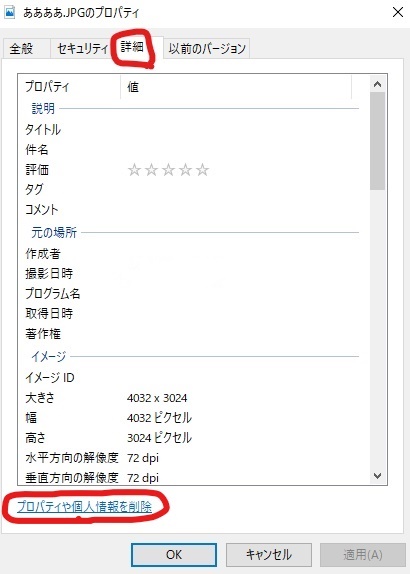 Document II |
Click "More" at the top of the property, then click
Click "Remove properties and personal information" in the lower left corner of the screen. |
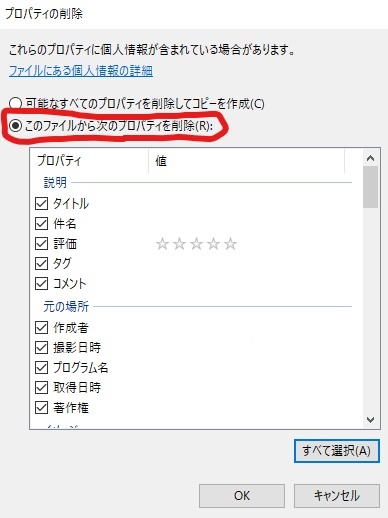 Document III |
Click "Remove the following properties from this file".
Select the information you want to delete. When you click OK,... |
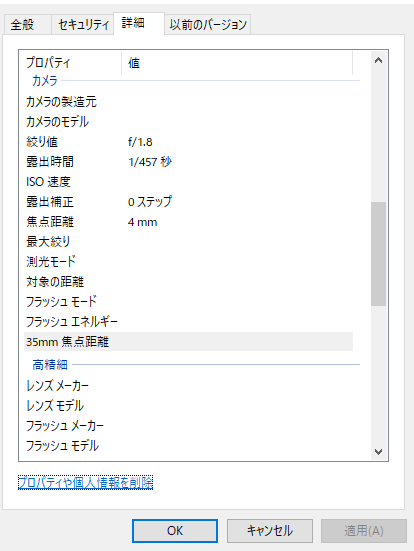 Document Ⅳ |
It's gone...!
(The item itself disappears from the geotagging.)  This is a relief! |

Next, I recommend you to learn "Addiction" of "Present world"!