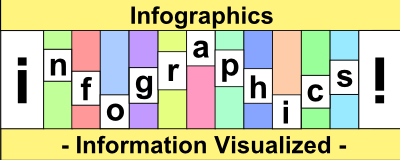Common Examples - Computer and the Internet
■Internet Speed Test Service
(Click to enlarge) |
|
 |
|
 |
|
Access speedtest.net: |
 |
There are several websites that provide Internet speed test services.
A website called Speedtest.net displays an infographic while it measures the speed of your home Internet connection.
The benefit of displaying a speedometer is that even people who don't have much knowledge of computers can intuitively understand how fast their Internet connection is. Also, it makes an otherwise time-consuming test an entertaining experience.
■GUI (Graphical User Interface)
Computers require an operating system to run applications.
Before 1990's, most computers were controlled with only a keyboard. One of the most common operating systems for these kinds of computers were called MS-DOS, in which users had to enter commands to move to a new directory. After the invention of GUI, it became much easier to navigate within the computer, and computers finally became usable without special knowledge.
Question: Which is easier for you to use, GUI or MS-DOS?
 |
(Click to enlarge) |
Most people would prefer GUI to MS-DOS because there isn’t any need to learn awkward commands. Also, it is safer to use only GUI because there is a lower risk of making mistakes and deleting sensitive files.
■Icons
Icons are found on many mobile devices as well as computers.
|
|
(Click to enlarge) |
Icons have made navigation in electronic devices significantly easier. These small symbols allow for swift navigation because you only need to take a quick glance at the menu screen to find an application you are looking for. Without icons, you would have to read the title of each application. Nobody would enjoy doing that!