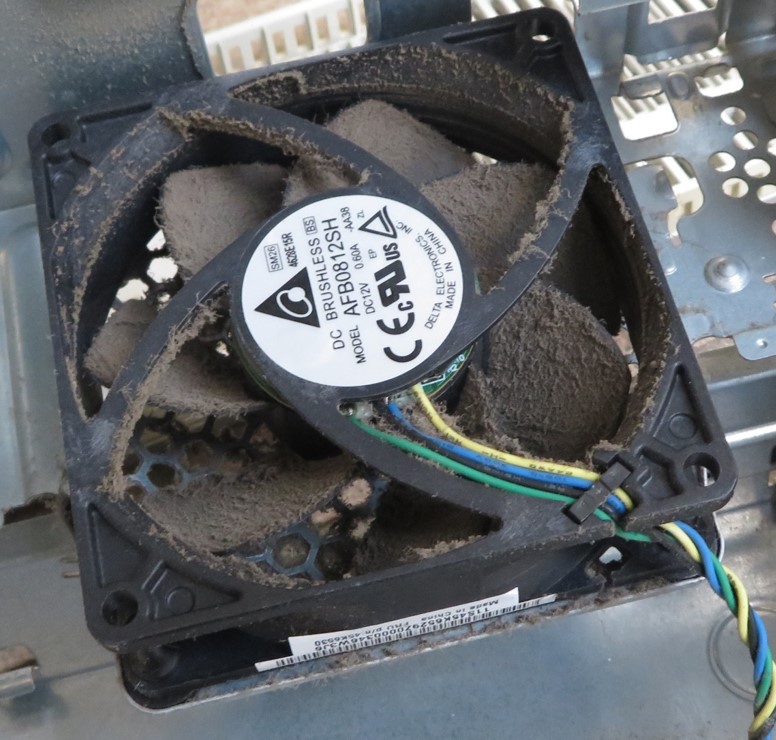cleaning process
1. Computer, opening ceremony
First, remove the lid of the computer to see what is going on inside! Unscrew the screws, remove the nails, and look inside...

It's so dirty.The fans and other components were particularly bad, with a level of dust over the years that would burst into flames if started up.
I also checked the CPU. The grease had dried out. I wonder if I should reapply it.
2. Let's start cleaning!
Now, dip a cotton swab in absolute ethanol and start cleaning the CPU fan! Oh, we can take a lot.
I'm having fun and cleaning more and more and more and more...

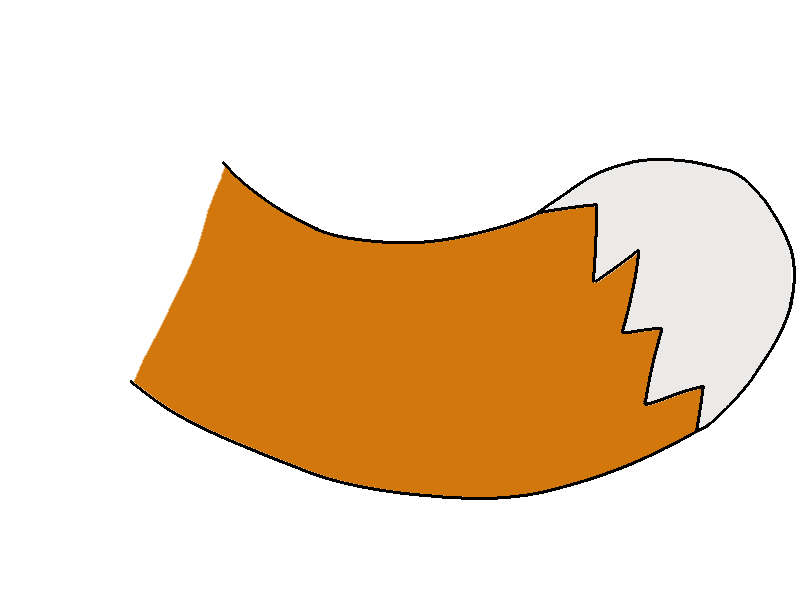

I successfully eliminated the sponge that was supposed to be for heat exhaust by mistake. Well, it was dirty, so we decided it was better to remove it.
I also cleaned the small fan, the cover, the back side of the fan, etc... and the cleaning was finally completed.
By the way, 
Preparation
1.Installing the hard disk
That's it! But there was a serious problem with this computer. It's... There is no hard disk!
So, the next step is to install the hard disk. However, you just have to hold it down and screw it in from the back. yes.

Grease coating
As I said in the chapter above, grease is useless! So let's apply some grease!
The person in charge is a clumsy 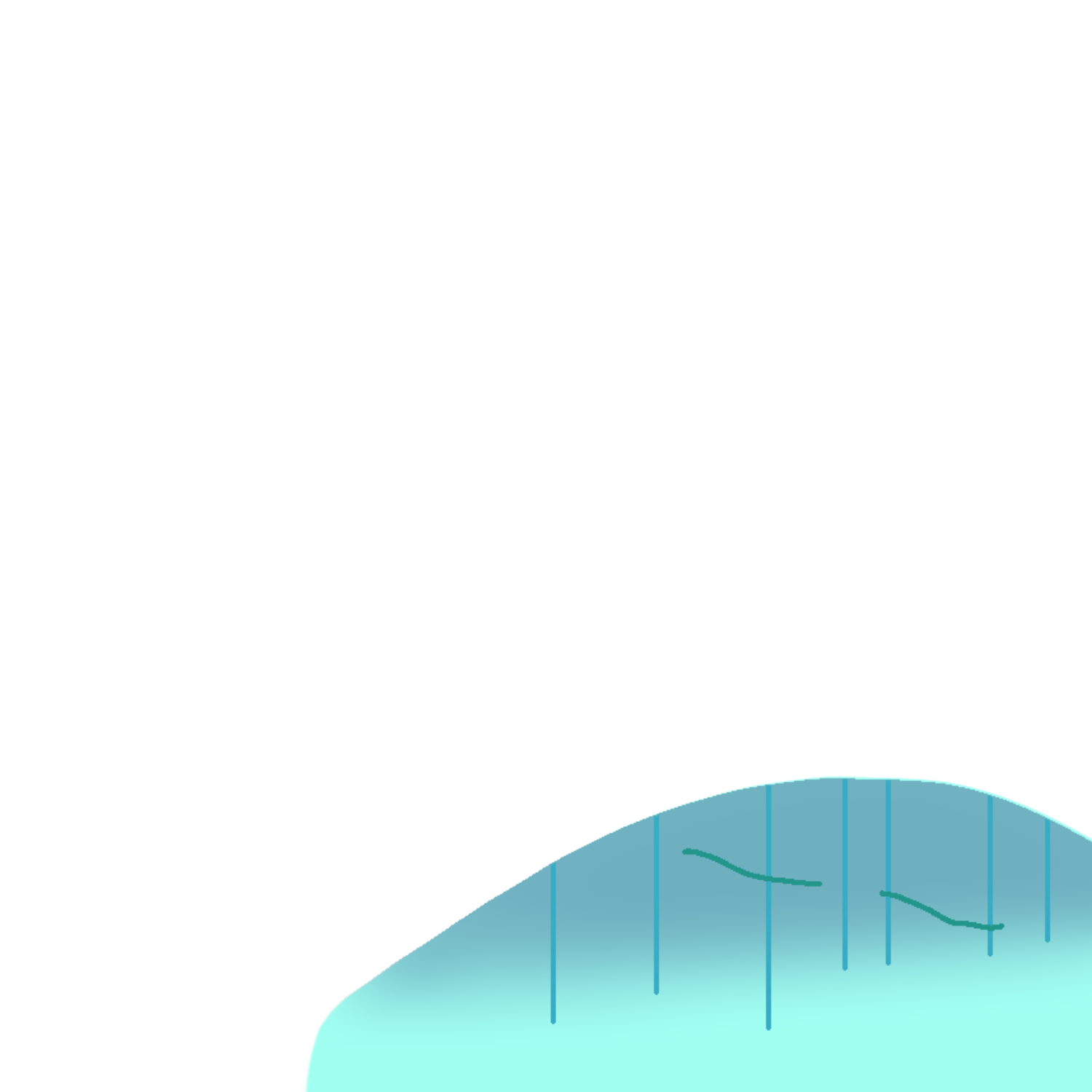

For starters, I applied grease to the ✖. After about 10 minutes of hesitation, the grease had become a bit of a snag.
Then spread the grease over the entire CPU with your fingers or a spatula and cover it. After doing that, I reattached the fan and it was completed successfully.