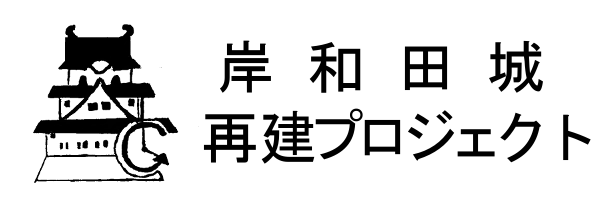Recommendation of 3D modeling
3D data download
This page, you can see “the 3D models that we were made” more details.
You can download and touch the Kishiwada castle model.
・Preparatory stage
Before download 3D models, you must download the soft that can manipulate them.It is “FreeCAD” that we introduced in “How to use CAD”.
This time, we used it to create the 3D models, and it is necessary when you view the data.
*About FreeCAD Downloading ishere(to outside cite)
・Download
After downloading FreeCAD, next downloading the data.Please download the data that you like from the following link. (It has been compressed into a zip file.)
.png) Old Kishiwada castle (5,652KB)
Old Kishiwada castle (5,652KB)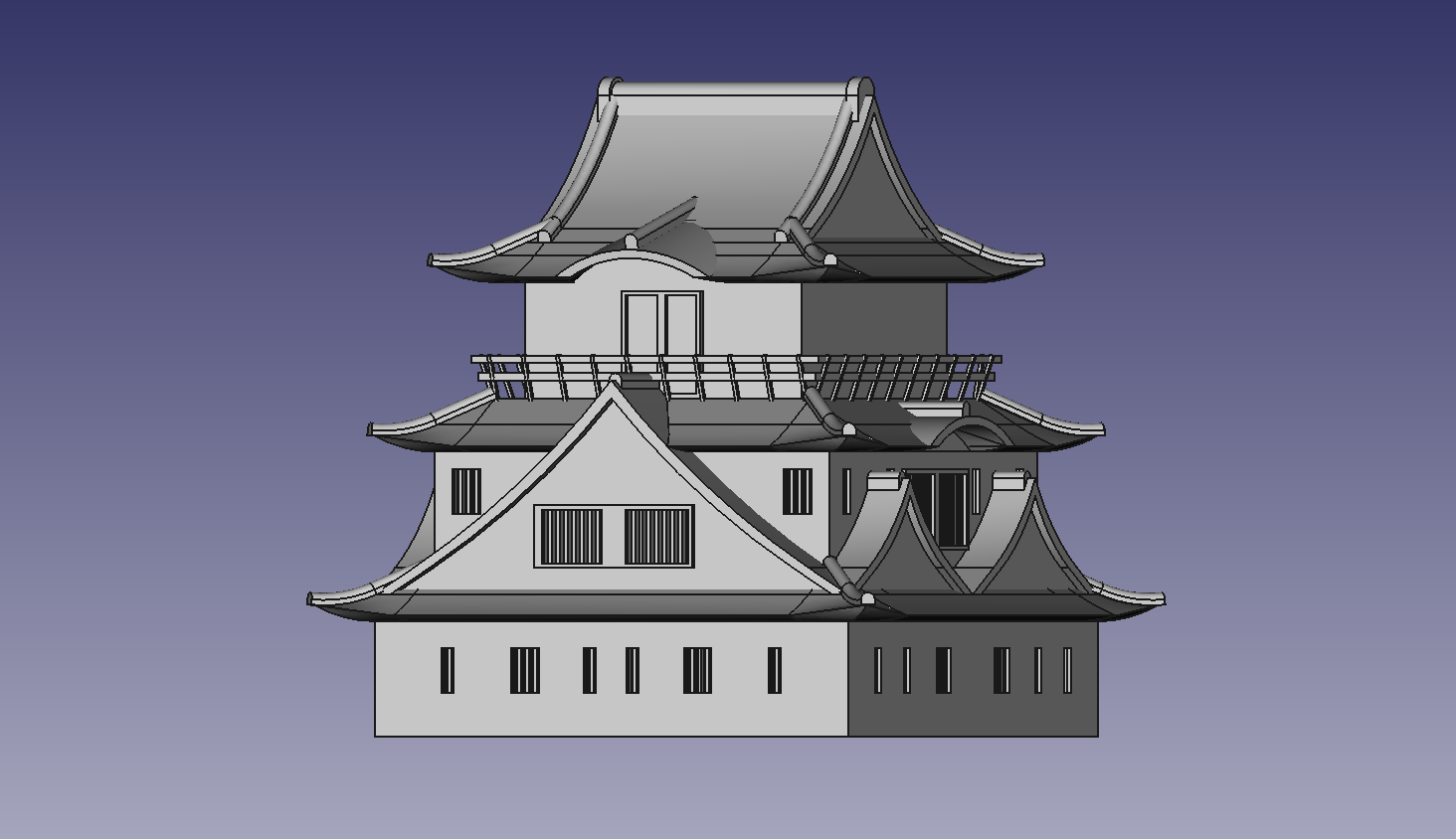 Current Kishiwada castle(1,464KB)
Current Kishiwada castle(1,464KB)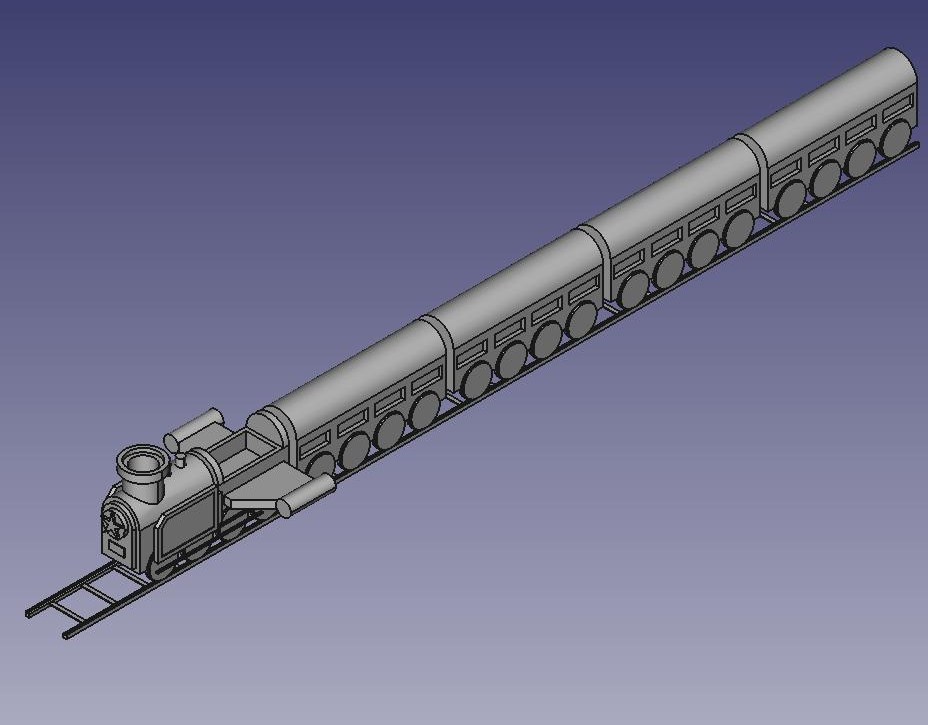 Train(3,239KB)
Train(3,239KB)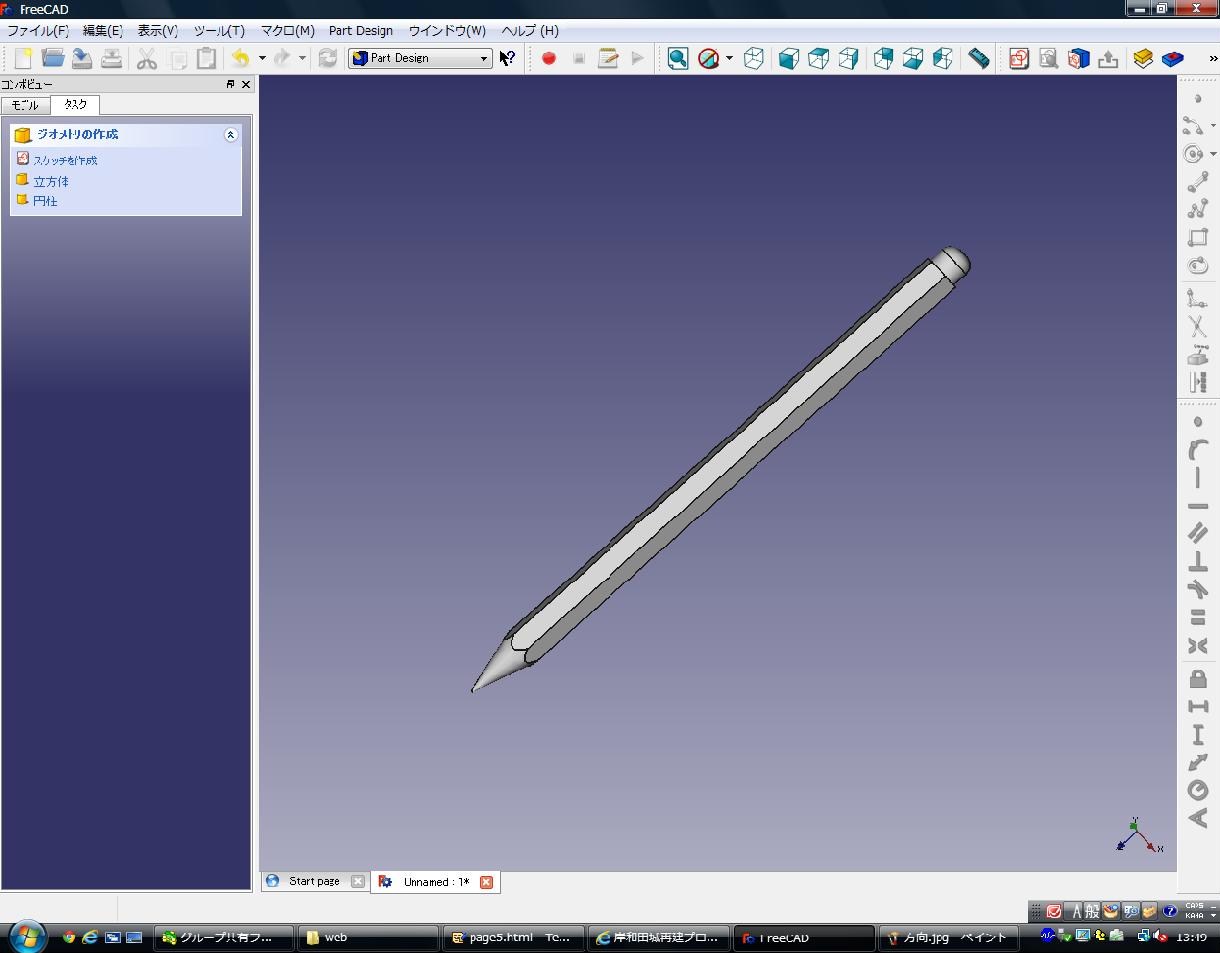 Pencil (23KB)
Pencil (23KB)After downloading, preparation that to touch the 3D models is complete.
・Read the data
When you have finished two of work of the above, to open both of them.Once FreeCAD is started, you choose Part design,and to drag and drop the file that you downloading.
With this, you can touch the 3D models free.
Description is over.
To manipulate free, and we’re glad if you helped when you create the 3D models yourself.