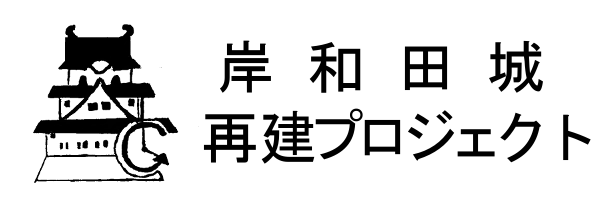Recommendation of 3D modeling
This page teachs the way of making 3Dmodels to the people who watched our creating record
and are interested in 3Dmodels.
First
Now, you prepare the things which are needed to make 3Dmodels.
①A soft for 3Dmodel creating.
②3D printer
③Skill
You only need these three things to make 3Dmodels.
At first,we will teach you easy explanation,and how to prepare.
①A soft for 3Dmodel creating
This is the explanation of the soft for 3Dmodel creating(CAD),and how to download it.
Although CAD softs were expensive and not available, recently, we can download free softs easily.
Now, we explain using
FreeCAD
which we really use.
*About FreeCAD Downloading ishere(to outside cite)
We will explain the way of using it later.
②3D printer
Successively, about 3D printer.
3D printer is the machine which output into three dimensions based on plan is made with CAD.
But, possibly someone don’t want to spend much money on it
So, there is a method you make plan yourself and entrust supplier with outputting it with 3D printer.
The method is much more cheaper than buying printer yourself,
it is recommended for the person who is going to try first of all.
Next, about how to use, but we are student team and entrust supplier because of budget,
so, can’t teach you.
If you want to know, please check yourself.
③Skill
Finally, about skill,
but we don’t think skill is the most important thing in making plan with CAD,
because we need only little skils. Idea is important rather than skill.
In other words, we need the power think about what to do with watching plan.
About skill, You watch this page all, and you can make easy plan with CAD’s explanation.
But if you make a complex one, please look other site.
How to use FreeCAD
Now, We will explain in detail how to use FreeCAD.
First, start FreeCAD downloaded some time ago.
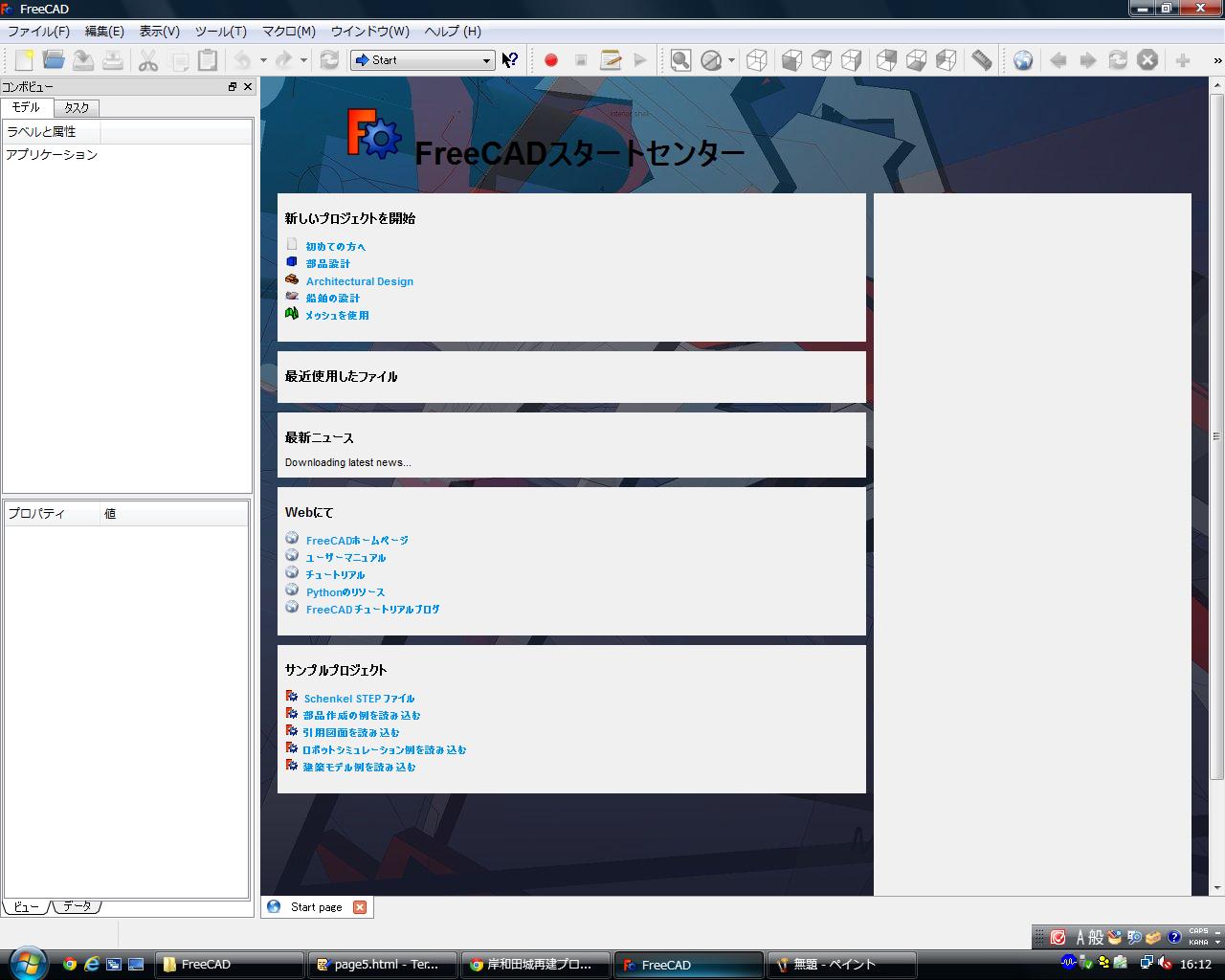
This screen is right.
Next click “Part Design(部品設計)” and you can see the page of model creating.
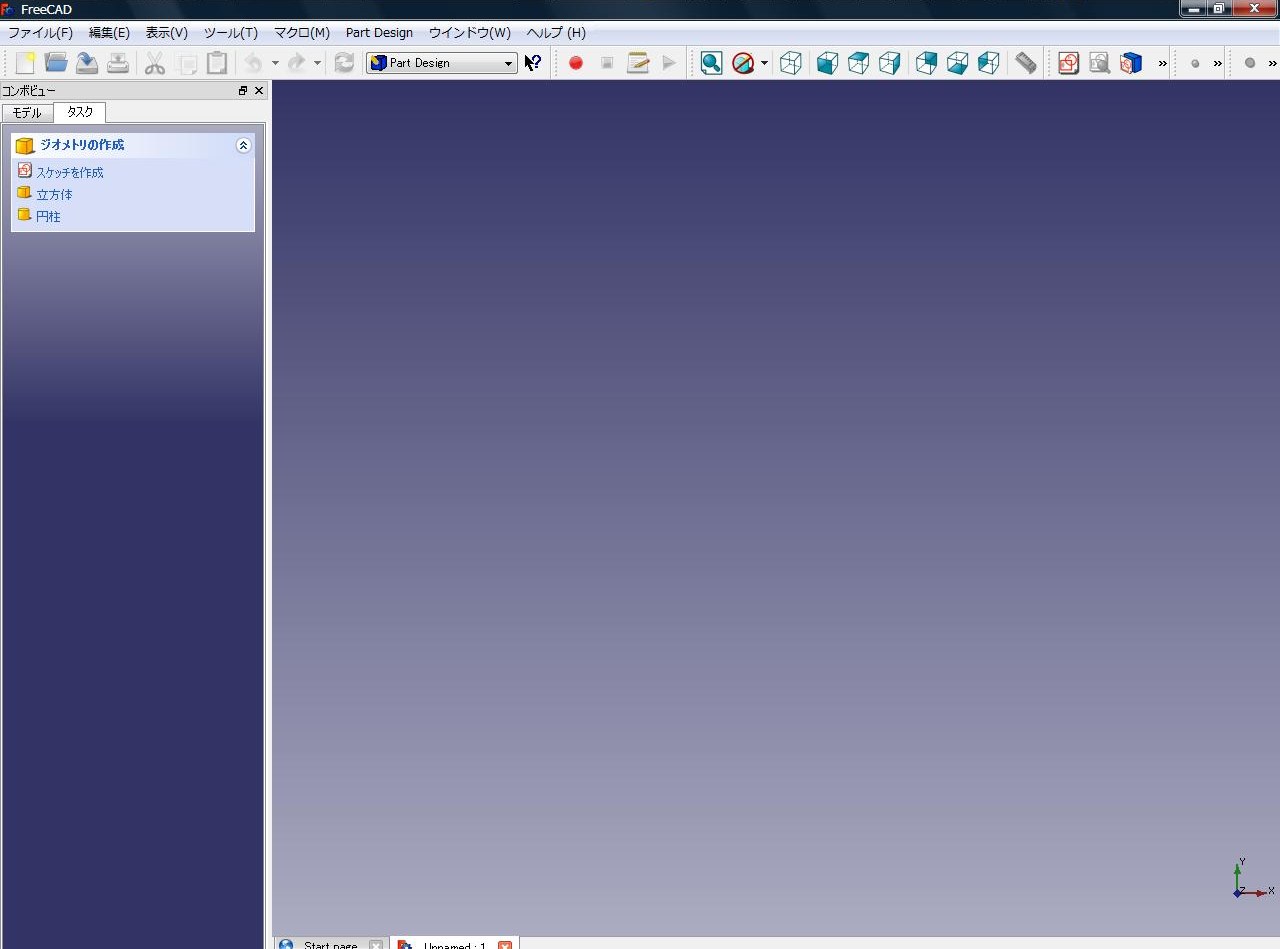
You can make now, but to reduce trouble, move various tools.
Two tools red pointed move right of the screen.
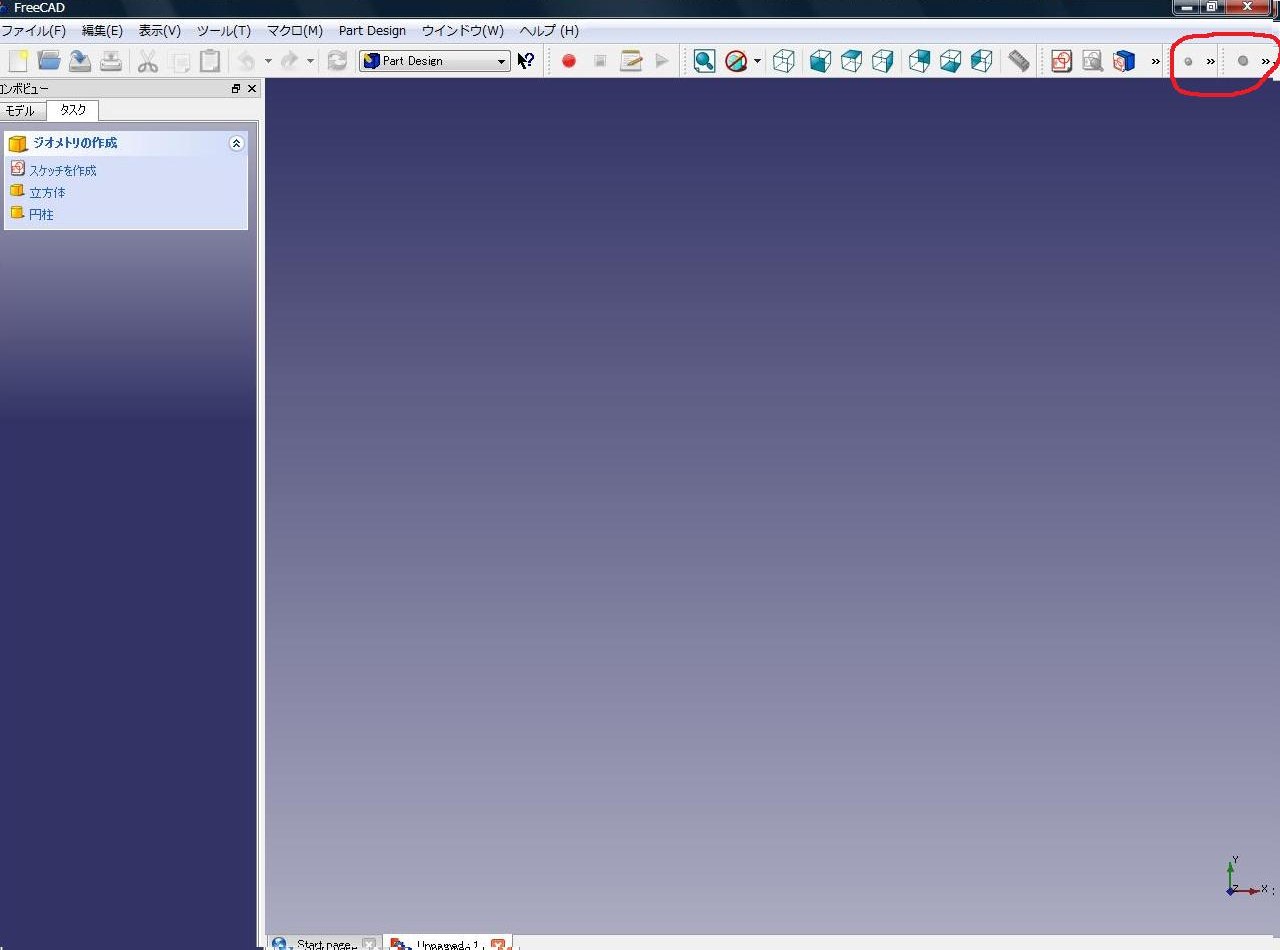
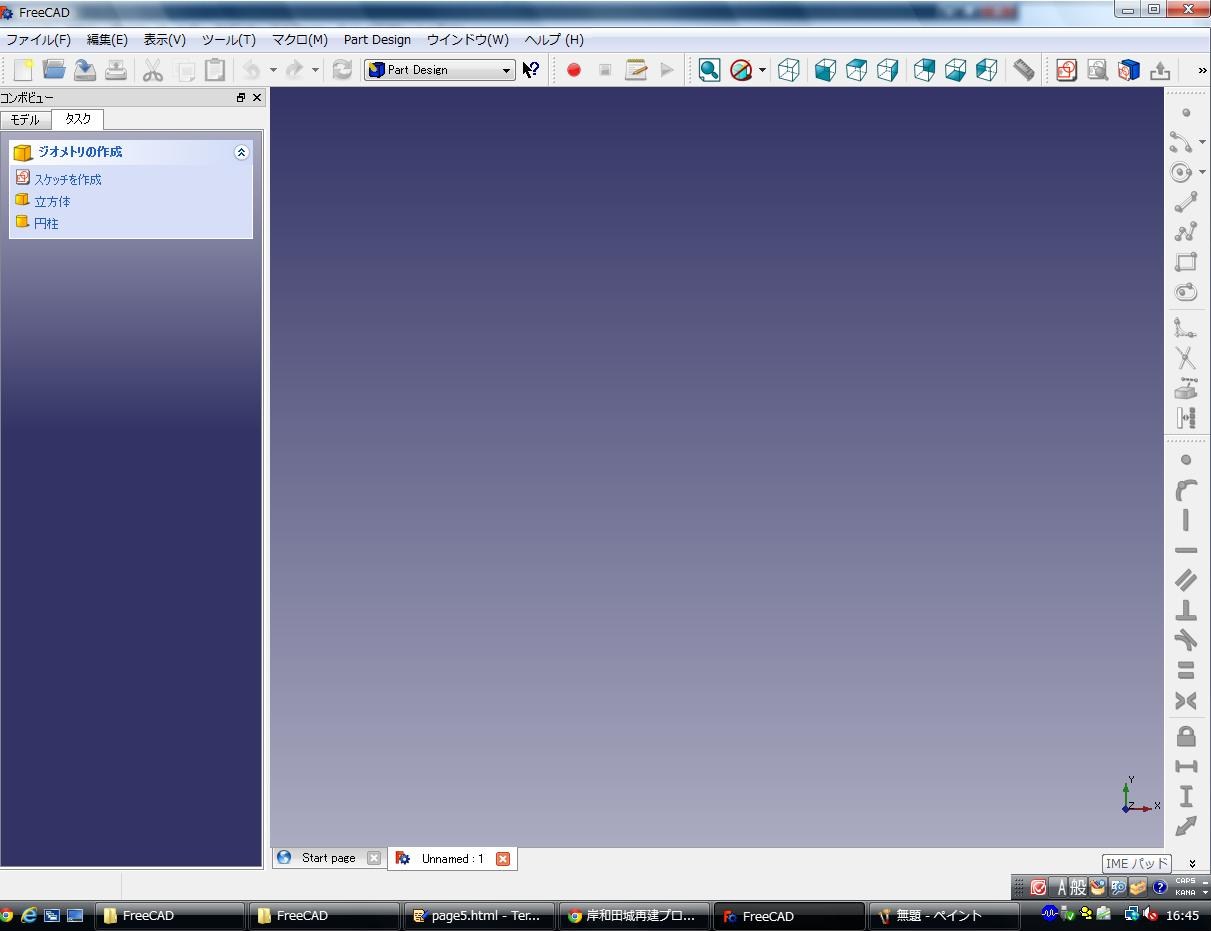
About two tools you moved, the upper part is
to sketch point or line.
The bottom part is to give regulation point and line are sketched, and fix them.
For the time being, preparations are done.
From here please make 3Dmodels based on own ideas.