
Top > Digitalization > Image Representation
Image Representation
What is a pixel?
First of all, let me introduce the pixel, which is the basis of this chapter. A pixel is the smallest unit of an image and consists of the three primary colors of light: red, green, and blue.
In other words, the pixel is the final point in an image that cannot be further subdivided into smaller pieces.
After a brief introduction to pixels, I would like to discuss resolution!
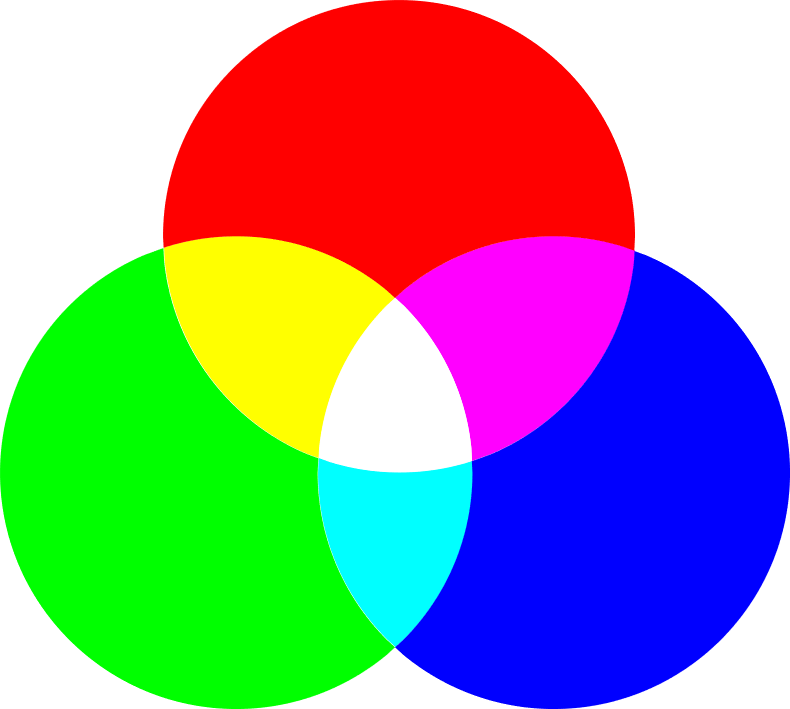
What is resolution?
The fineness of pixels is called resolution, and the higher the resolution, the smoother and easier the image is to view.The unit of resolution is generally ppi (pixels per inch), which is the number of dots per inch (about 2.54 cm) of width. The resolution of an image file or display is expressed as the number of horizontal pixels times the number of vertical pixels, while the resolution of a digital camera is expressed as the total number of pixels.
To give a example of high and low resolution, a 1080 pixel image is easier to view than a 144 pixel image.

High-resolution images

low-resolution images
What is gradation?
The number of steps in which the brightness of light changes is called gradation. The brightness of a display can be changed in 256 steps from 0 to 255 for R, G, and B, respectively. In this case, 8 bits each of R, G, and B, or 8 + 8 + 8 for one pixel, are needed to allocate a total of 24 bits of brightness data. In other words, up to 28 x 28 x 28 = 224 = 1,667,126 colors can be represented.
Such an image is called 24-bit full color.

It gets brighter and brighter as you move to the right.


