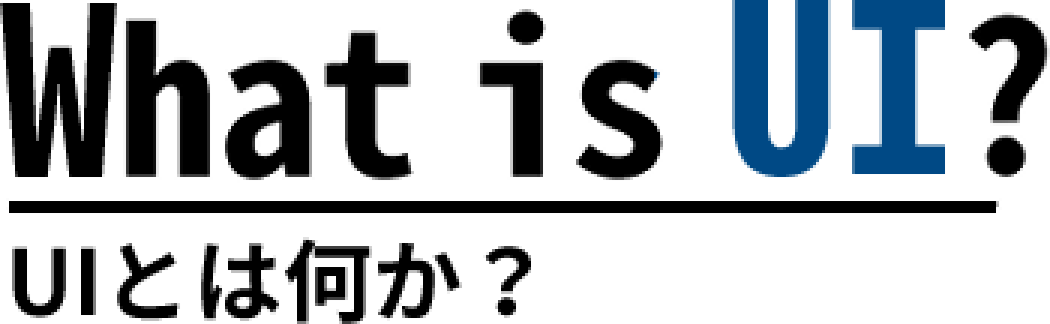Navigation
Navigation of information display
As the scale of a service grows, the number of pages increases and the hierarchy becomes deeper, resulting in a more complex structure. The parts that allow users to smoothly access the pages they need are called "navigation.
For example, a website has a "header" as shown in the left figure, a "hamburger menu" as shown in the center figure for smartphones, and "tabs" as shown in the right figure. It is important to use them in the right places according to the way the pages are classified and the size of the screen. It is important to use them in the right places according to how you categorize your pages and the size of your screen.
At one time, the hamburger menu was widely used in smartphone applications, but recently, tabs have become popular because they do not hide the current page and require fewer steps. However, nowadays, tabs that do not hide the current page and require fewer steps are heavily used.