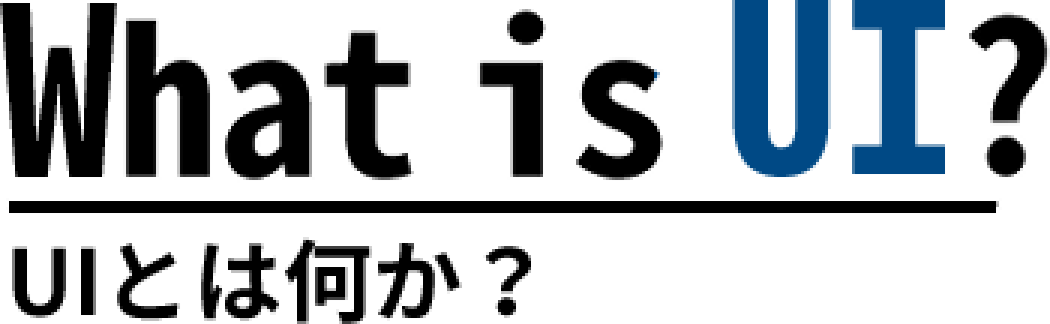Selection parts
Various selectable parts
There are various types of parts used in the selection, and it is important to use them according to their purpose.
The toggle switch at the bottom left of the figure is used to indicate the ON or OFF status. Therefore, it is not suitable for selecting two conflicting items, such as "List View" and "Gallery View". In addition, the toggle switch must reflect the change the moment it is turned on or off, so it should not be used in cases like the check box on the upper right of the figure, where the user selects it and then presses the reflect button.
In addition, the design of toggle switches varies greatly depending on the software and OS, so it is necessary to make them look consistent. Although toggle switches are used in many places, they have the most restrictions.
Checkboxes, unlike toggle switches, do not reflect the information immediately, so they are very suitable for forms such as product purchase and membership registration forms, where you need to confirm that the information has been entered correctly.
In addition, toggle switches are generally used on the right side of the item, while checkboxes are usually used on the left side of the item.