 Fused Filament Fabrication is a method that draws each layer and stacks them by extruding resin from the heated nozzle and changing the relative position between the stage and nozzle.
Fused Filament Fabrication is a method that draws each layer and stacks them by extruding resin from the heated nozzle and changing the relative position between the stage and nozzle.

*You can also jump to the glossary by clicking on the words you want to know.
Table of Contents

Place: 3D Solution Center
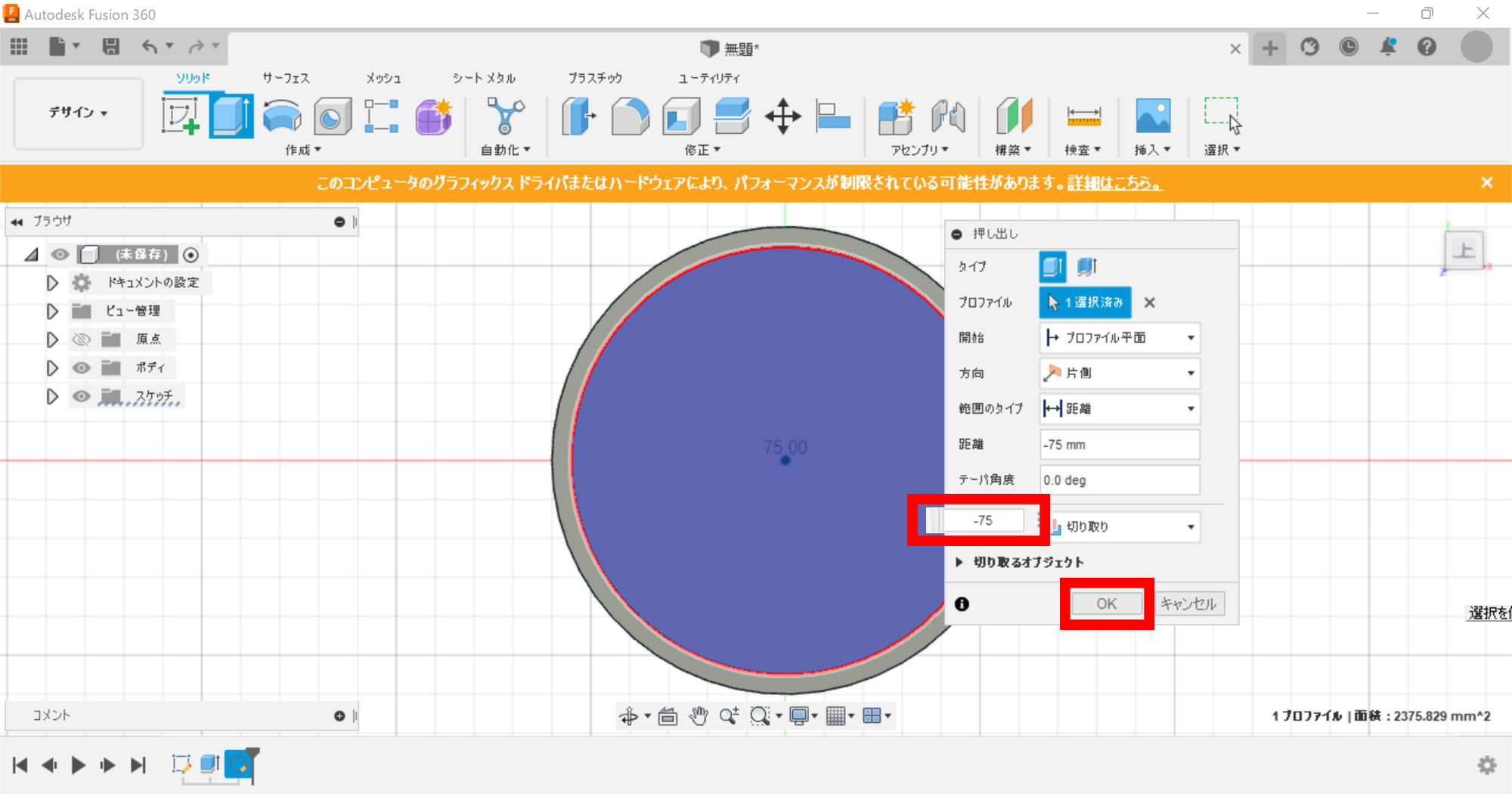
Source:Fusion 360

Provided by Serendix
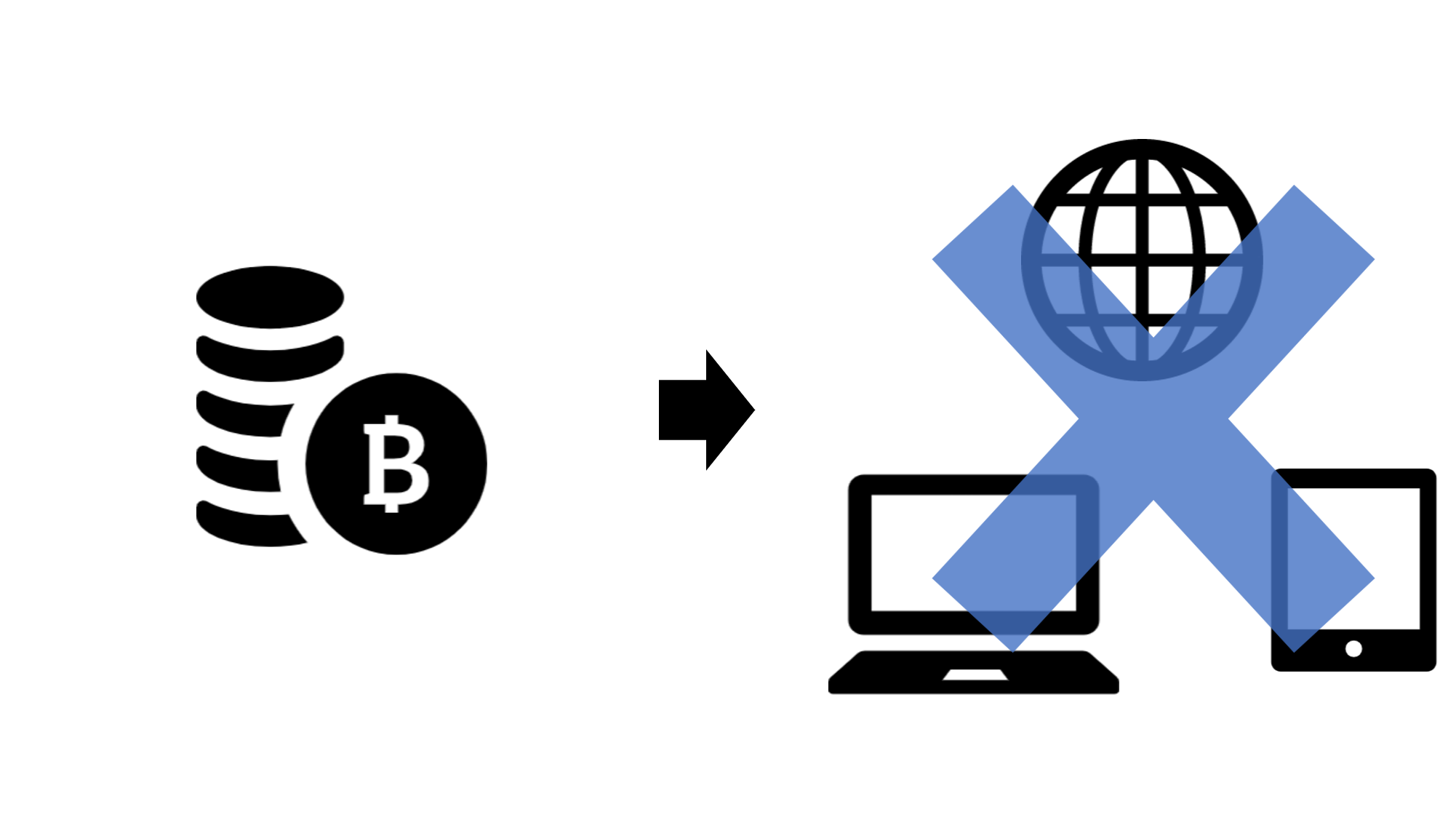
Made by us
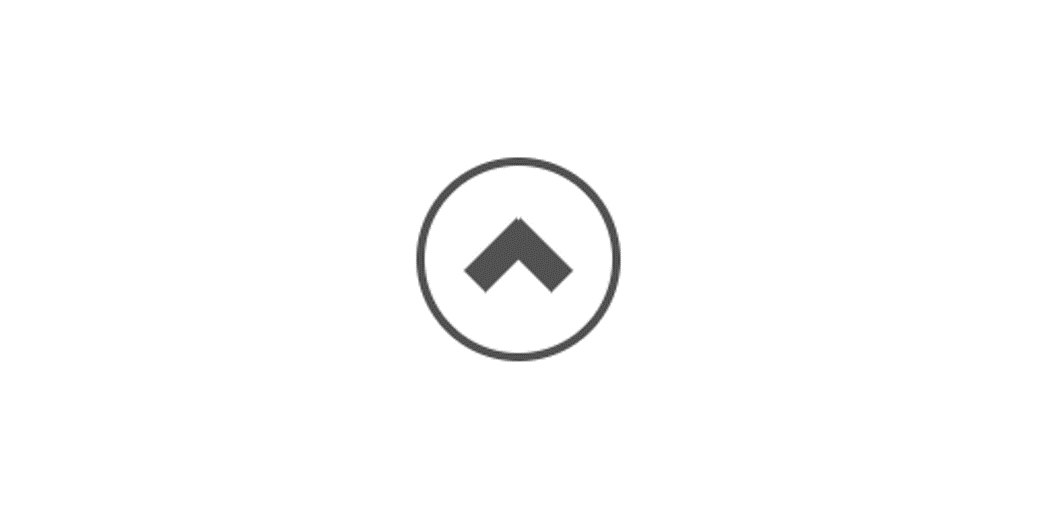
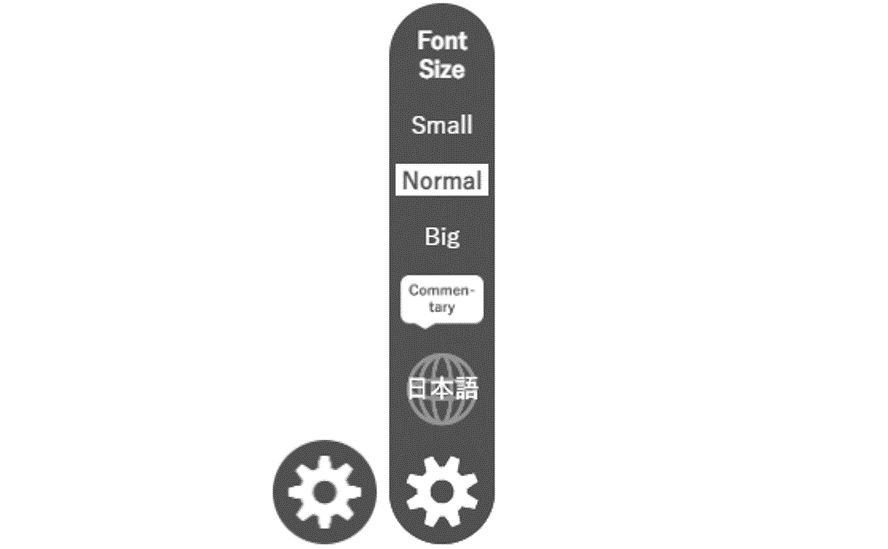
You can change the font size by clicking the "Font Size" button at the bottom right of the page. You can choose from three levels: Small, Normal, and Large.
You can turn on or off the explanation by clicking on the "balloon mark" in the setting button at the bottom right of the page.
We introduce commentaries on a balloon here.
If unnecessary, you can turn them off.
You can change the language to Japanese by clicking on the "Earth symbol" in the setting button at the bottom right of the page.
ページ右下にある、設定ボタンの「地球マーク」から、日本語へ言語を変更できます。

撮影場所:3Dソリューションセンター