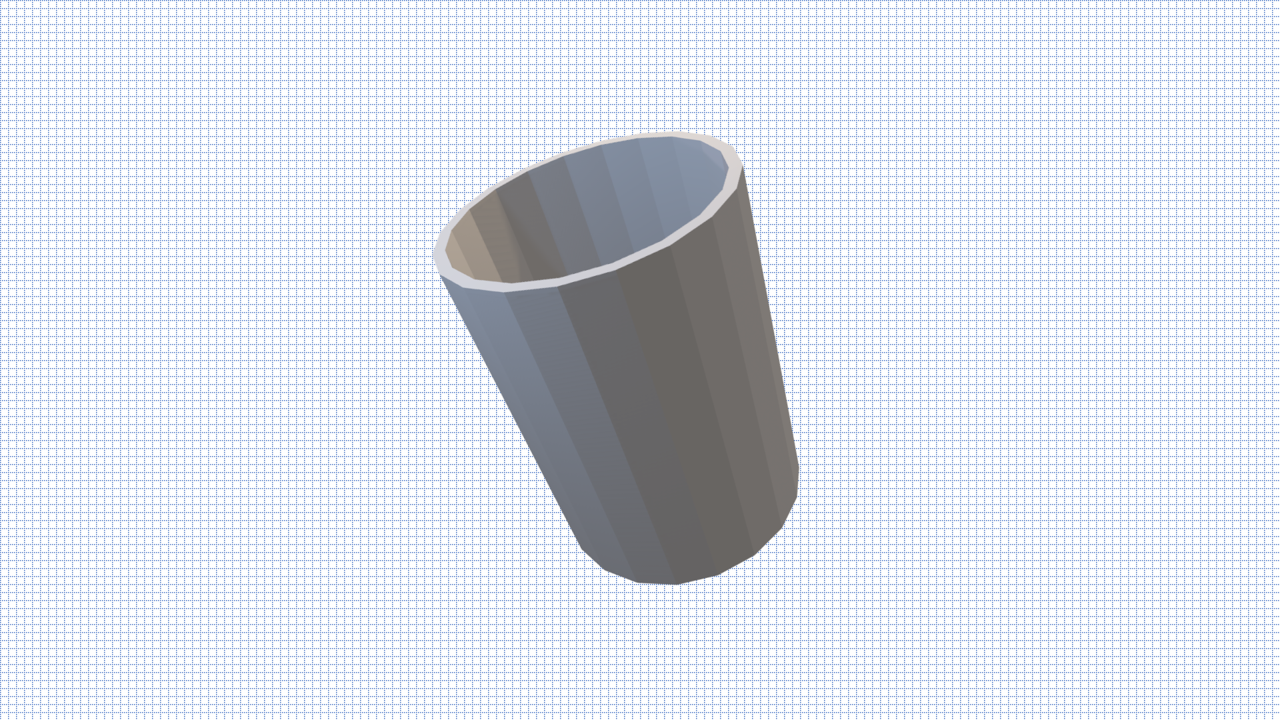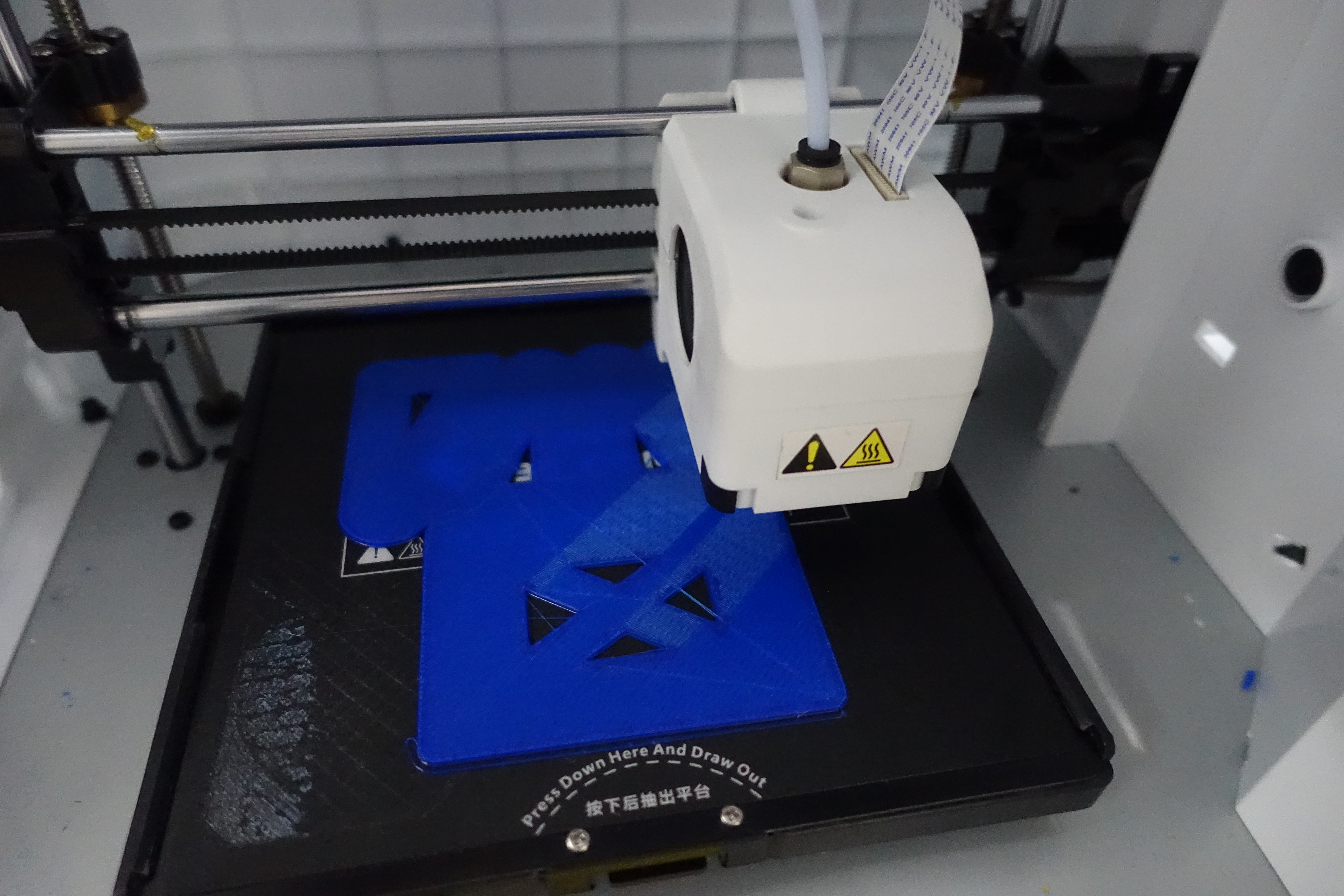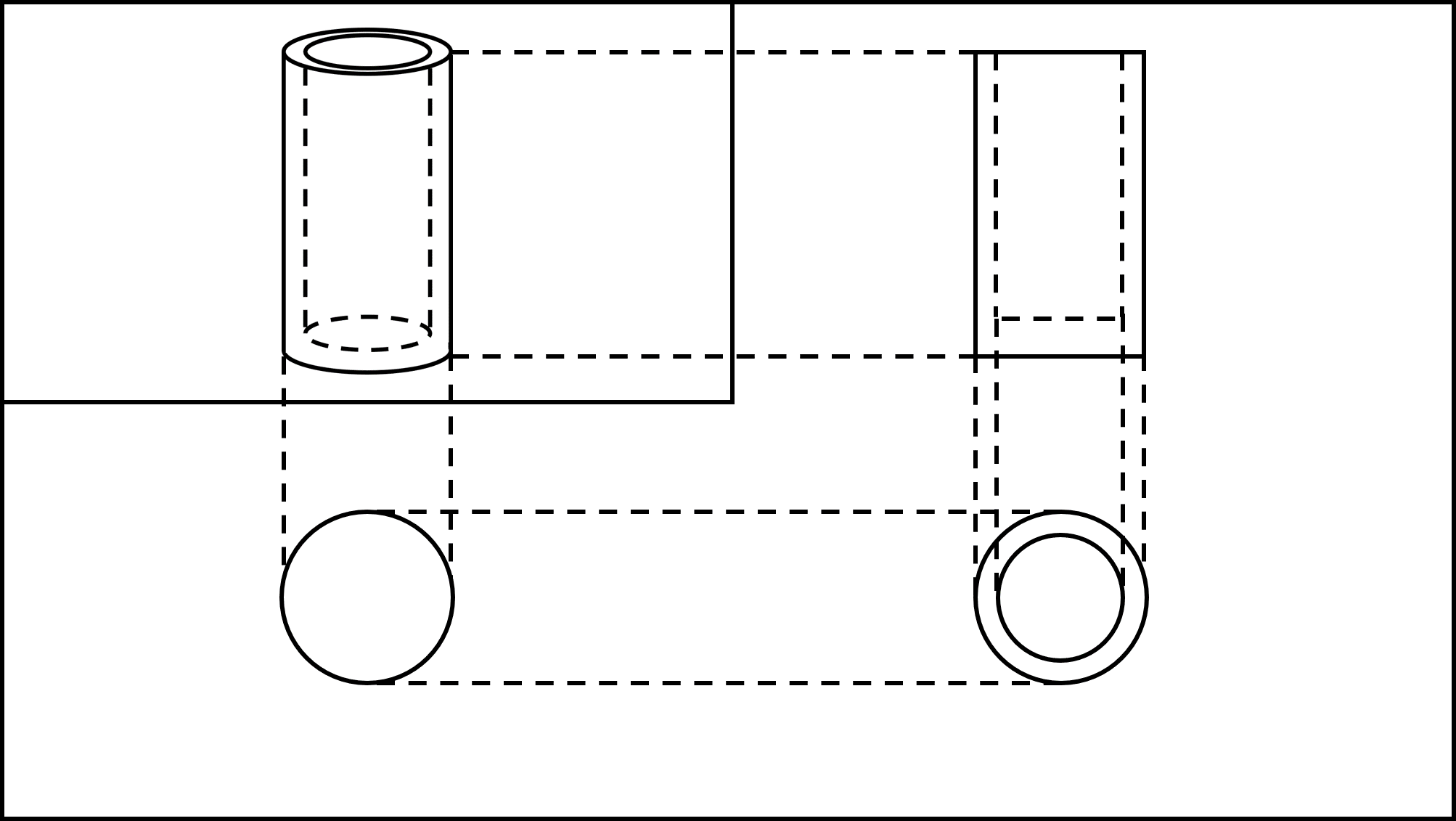
Step.3
Let's design!
Let's design when you choose a CAD software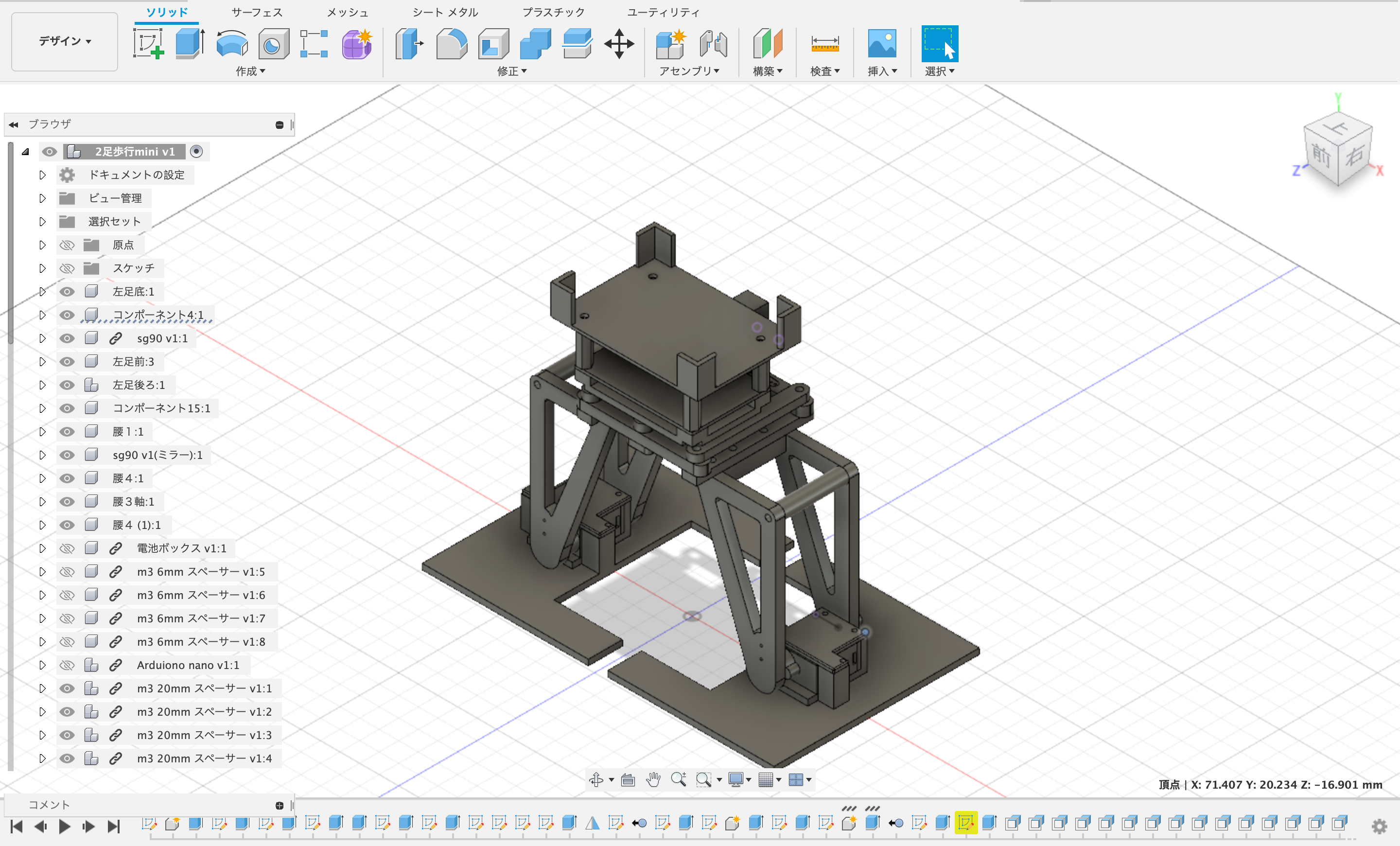 CAD software is the acronym for "Computer Aided Design," a computer-designing tool.. You can apply your image to the software!
CAD software is the acronym for "Computer Aided Design," a computer-designing tool.. You can apply your image to the software!
We introduce how to use CAD software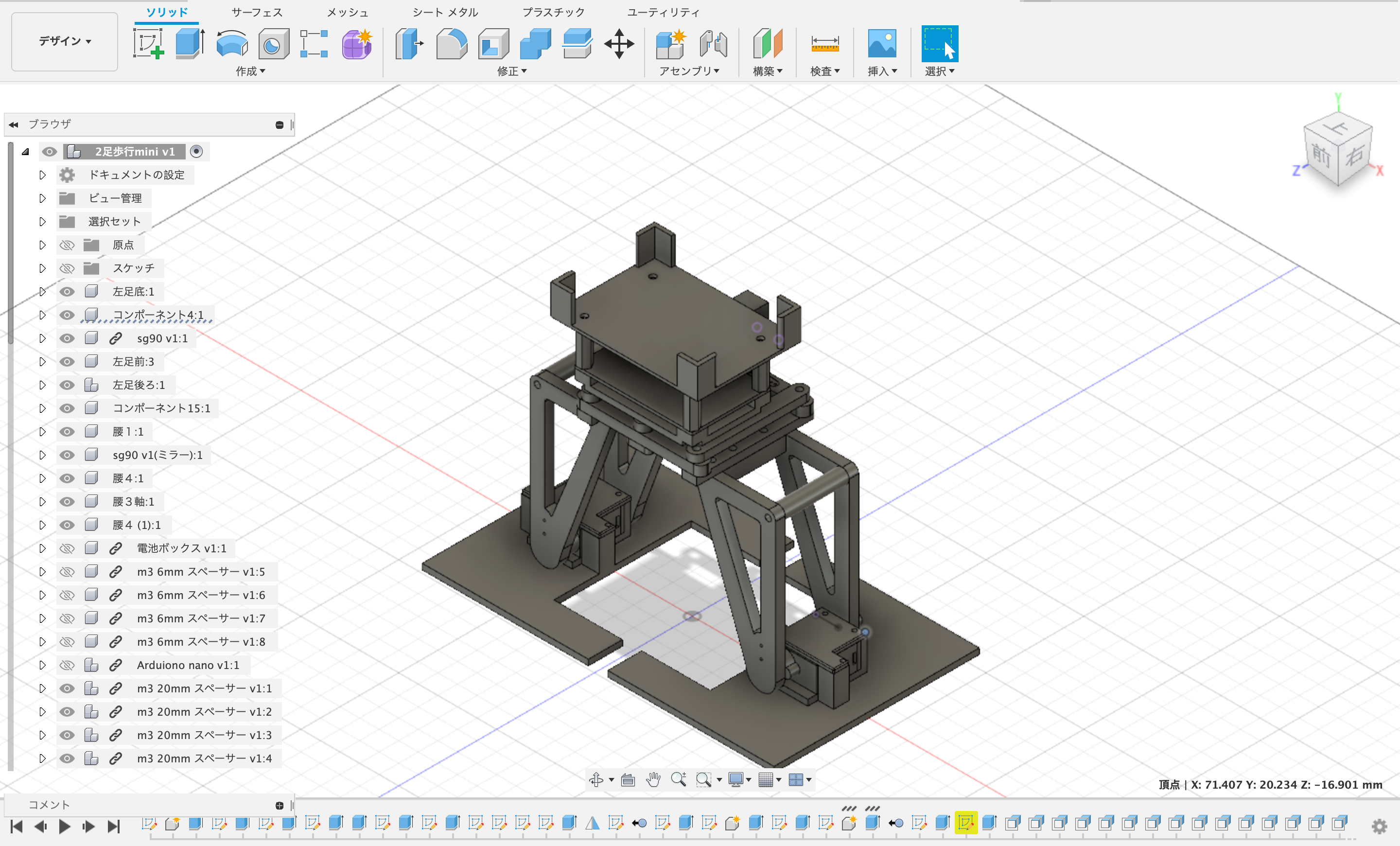 CAD software is the acronym for "Computer Aided Design," a computer-designing tool. with Tinkercad and Fusion 360 developed by Autodesk as a specific example in step.3.
CAD software is the acronym for "Computer Aided Design," a computer-designing tool. with Tinkercad and Fusion 360 developed by Autodesk as a specific example in step.3.
Table of Contents
Tinkercad is 3D CAD software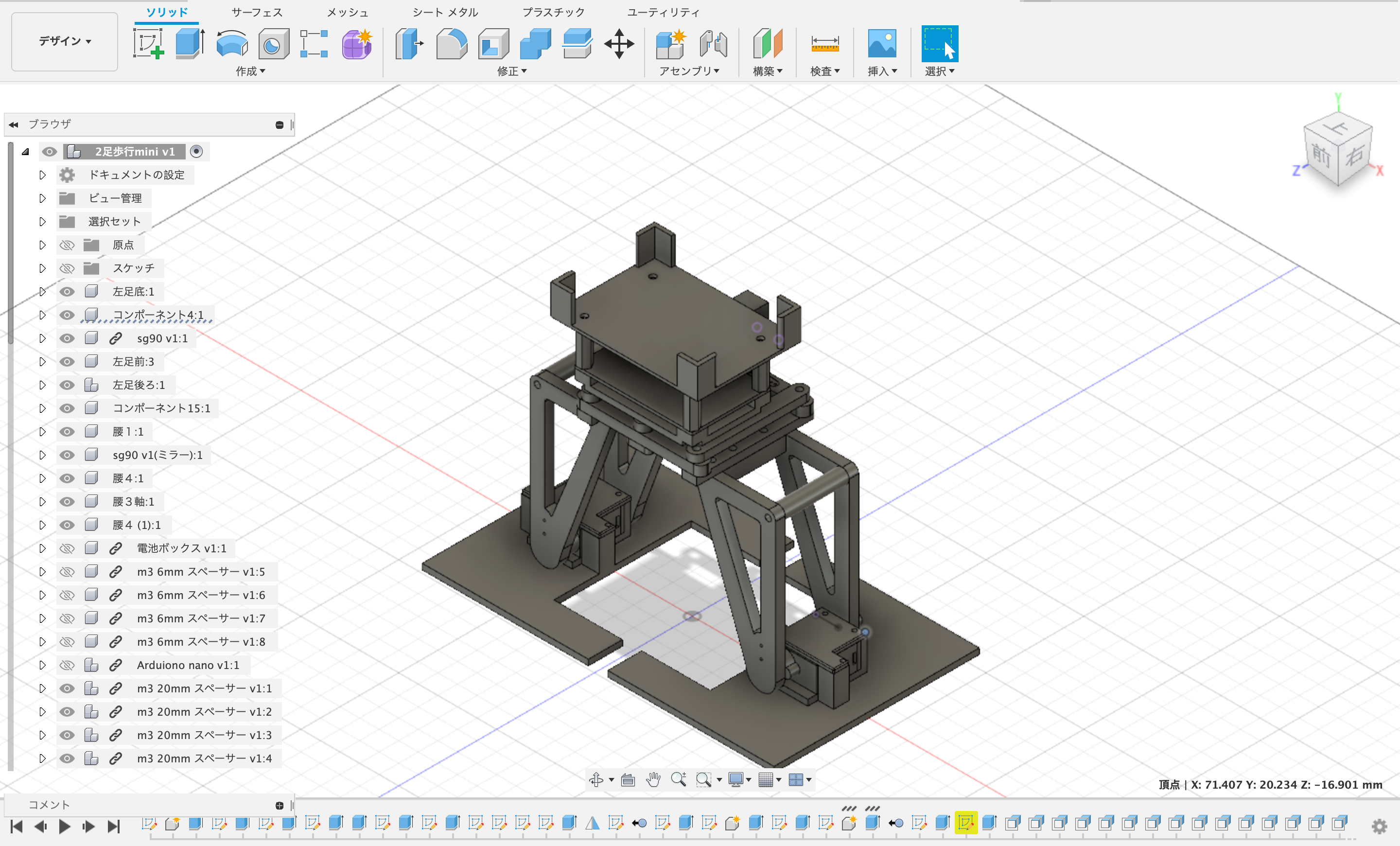 CAD software is the acronym for "Computer Aided Design," a computer-designing tool. developed by Autodesk that designs 3D objects by combining shapes as building blocks. It is often used for STEAMSTEAM education is an educational format and guideline that has become a hot topic in recent years, combining the five initials of Science, Technology, Engineering, Art, and Mathematics. STEAM education" is being promoted in various schools. because the operation is simple and easy to get started.
CAD software is the acronym for "Computer Aided Design," a computer-designing tool. developed by Autodesk that designs 3D objects by combining shapes as building blocks. It is often used for STEAMSTEAM education is an educational format and guideline that has become a hot topic in recent years, combining the five initials of Science, Technology, Engineering, Art, and Mathematics. STEAM education" is being promoted in various schools. because the operation is simple and easy to get started.
| Developer | Autodesk |
|---|---|
| Service Launch | 2011 |
| Price | Free |
| Feature | Browser-based |
Tinkercad is free CAD software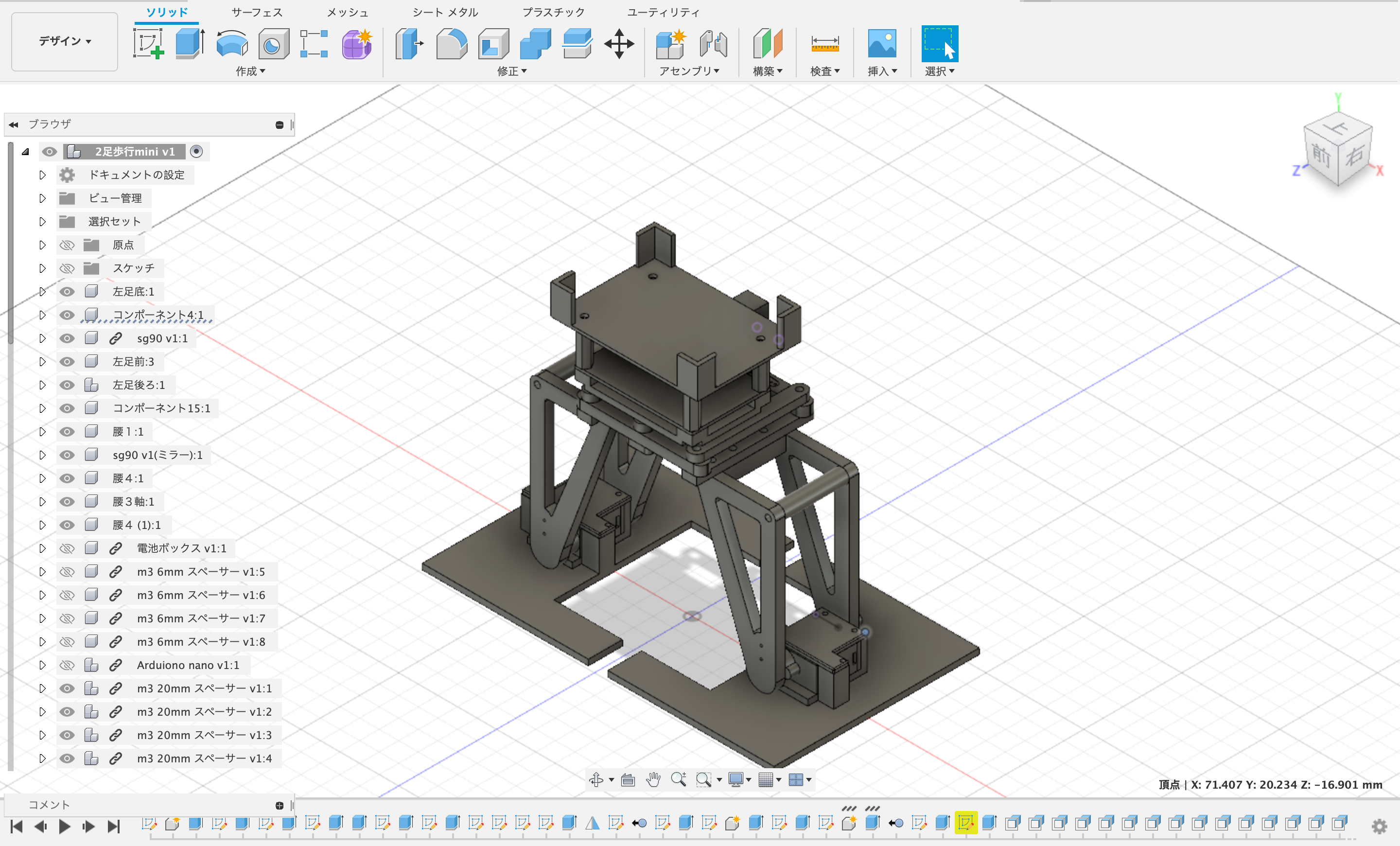 CAD software is the acronym for "Computer Aided Design," a computer-designing tool. designed simply for beginners. Also, browserA browser is software used to view websites. Typical examples are Microsoft Edge and Google Chrome.-based is a main feature of Tinkercad. Therefore, if you have a computer and browserA browser is software used to view websites. Typical examples are Microsoft Edge and Google Chrome. that can access the Internet, you can use it at any time.
CAD software is the acronym for "Computer Aided Design," a computer-designing tool. designed simply for beginners. Also, browserA browser is software used to view websites. Typical examples are Microsoft Edge and Google Chrome.-based is a main feature of Tinkercad. Therefore, if you have a computer and browserA browser is software used to view websites. Typical examples are Microsoft Edge and Google Chrome. that can access the Internet, you can use it at any time.
“3D modeling” means that you can design 3D objects.
You can share the data when you work in a group because it is saved to the cloudThe cloud is a feature that allows users to store and make their data available not on their own computers, but on a server somewhere in the world via the Internet..
You can export designed 3D objects for printing.
You can create animations and patterns by programming with Codeblocks.
You can simulate the circuit by wiring electronic components on the screen.
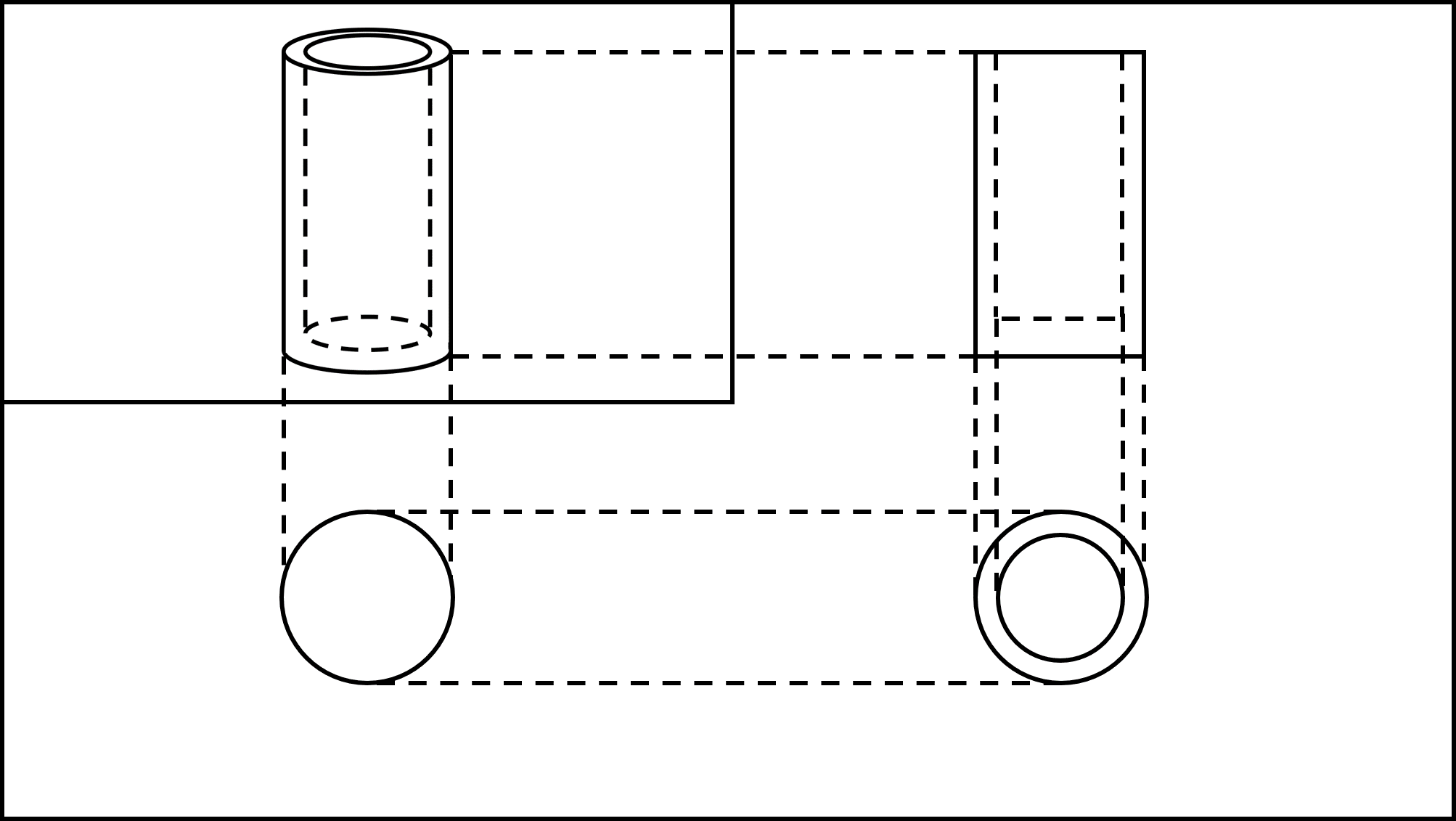
Made by us
▲As-built drawing of a pencil stand
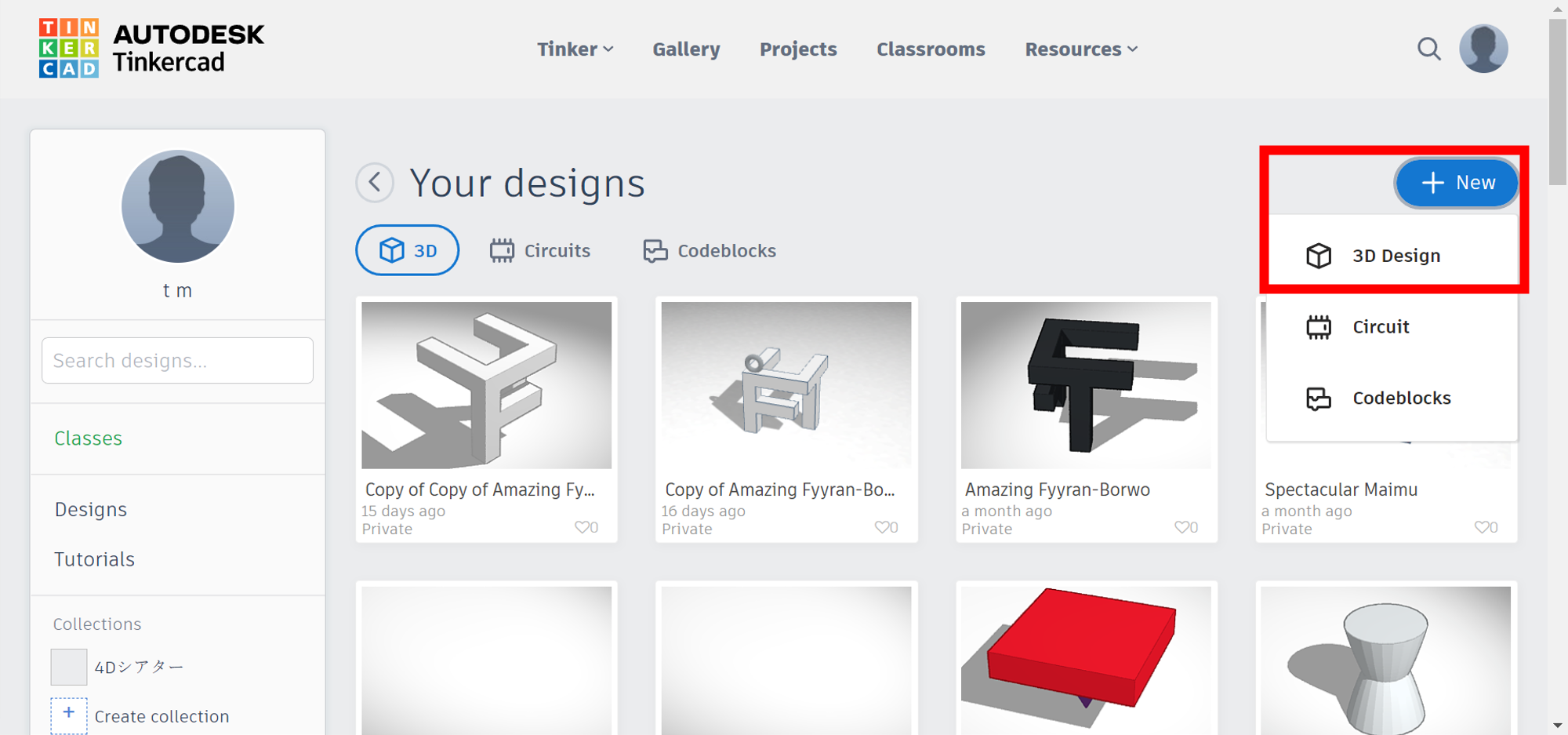
Source:Tinkercad
First, you click on the [New-3D Design] button framed in red after sign-in Tinkercad.
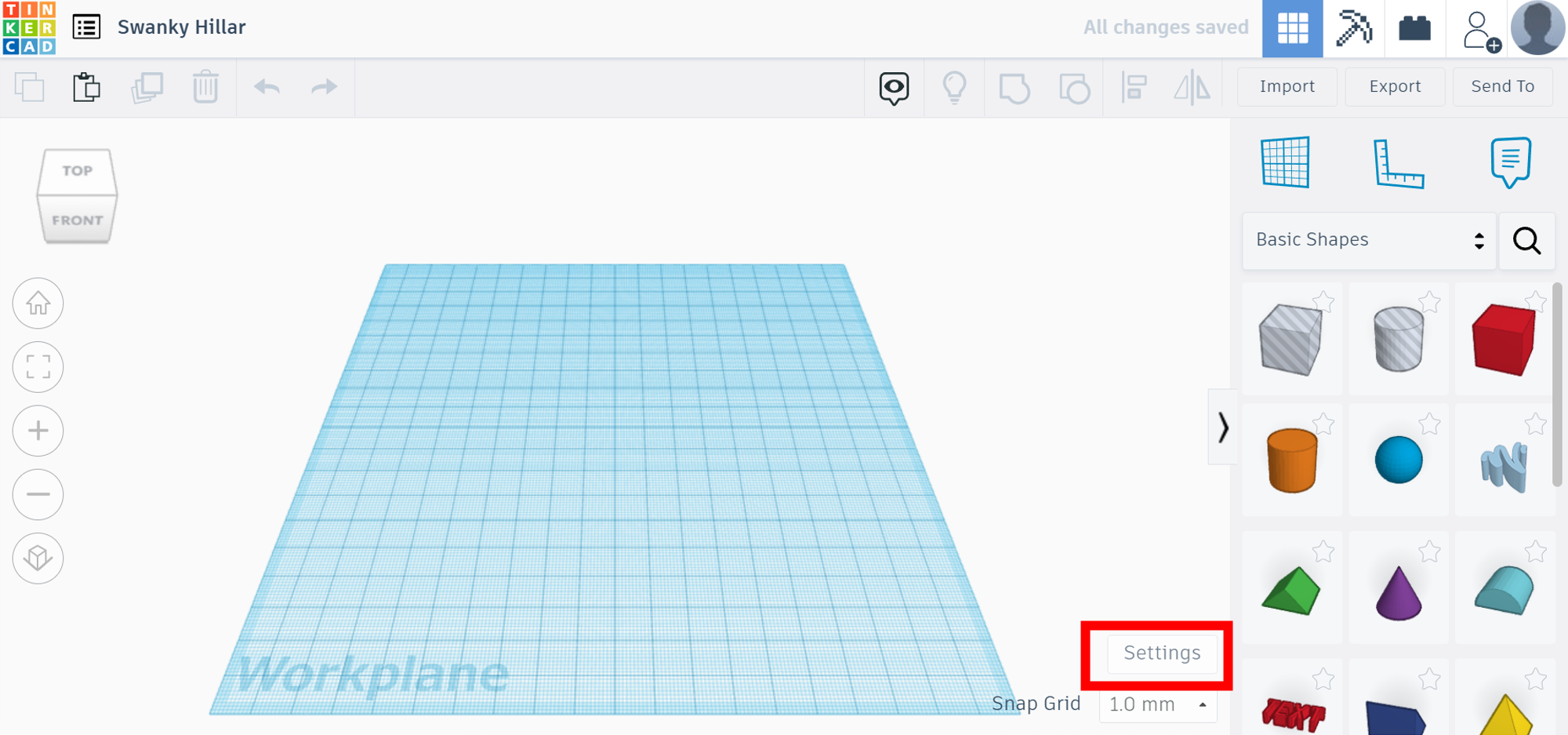
Source:Tinkercad
Next, you check settings such as the grid and the size of the workplane.
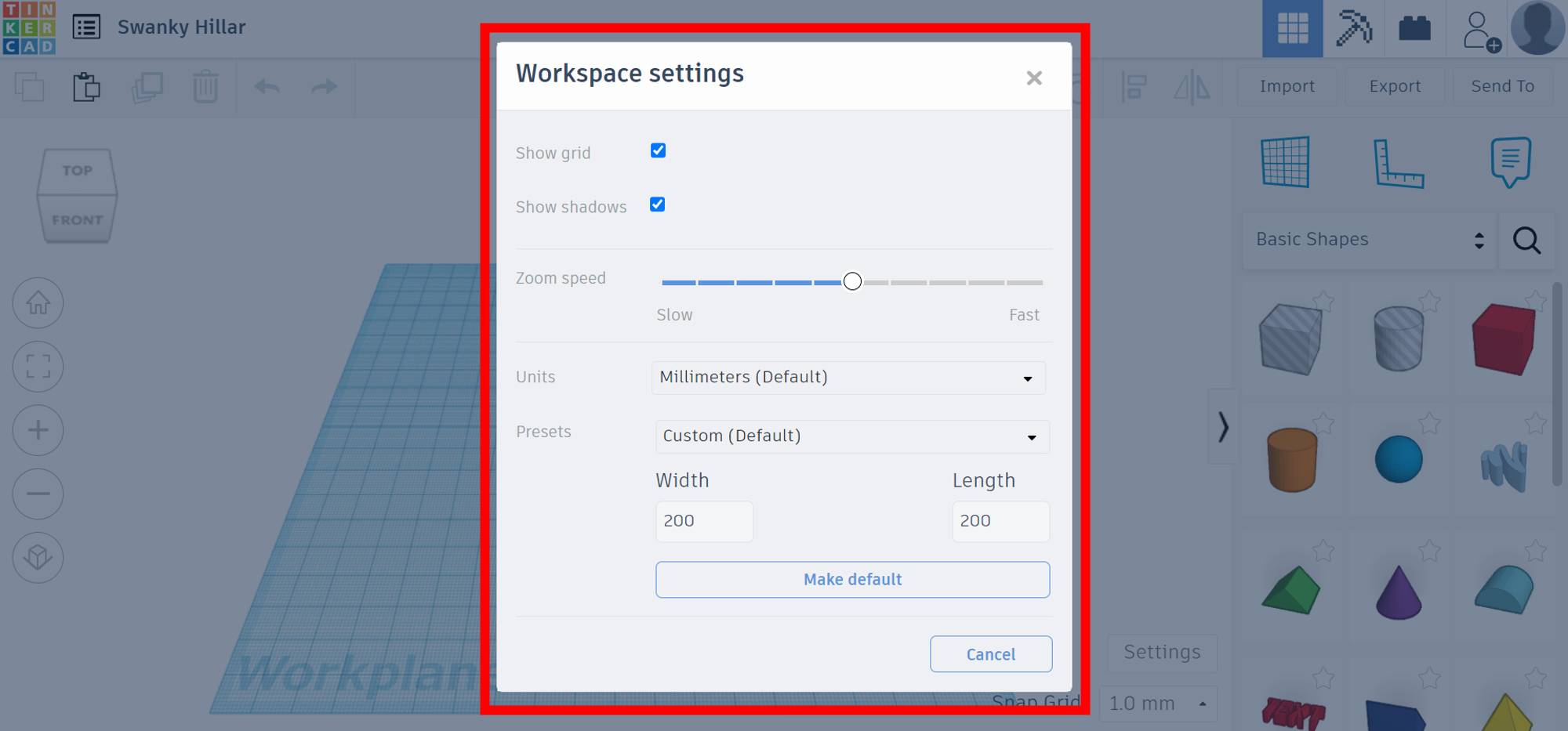
Source:Tinkercad
*You can change settings after you start designing.
Next, you drag the “Ruler Tool” from the sidebar to the workplane and insert it.
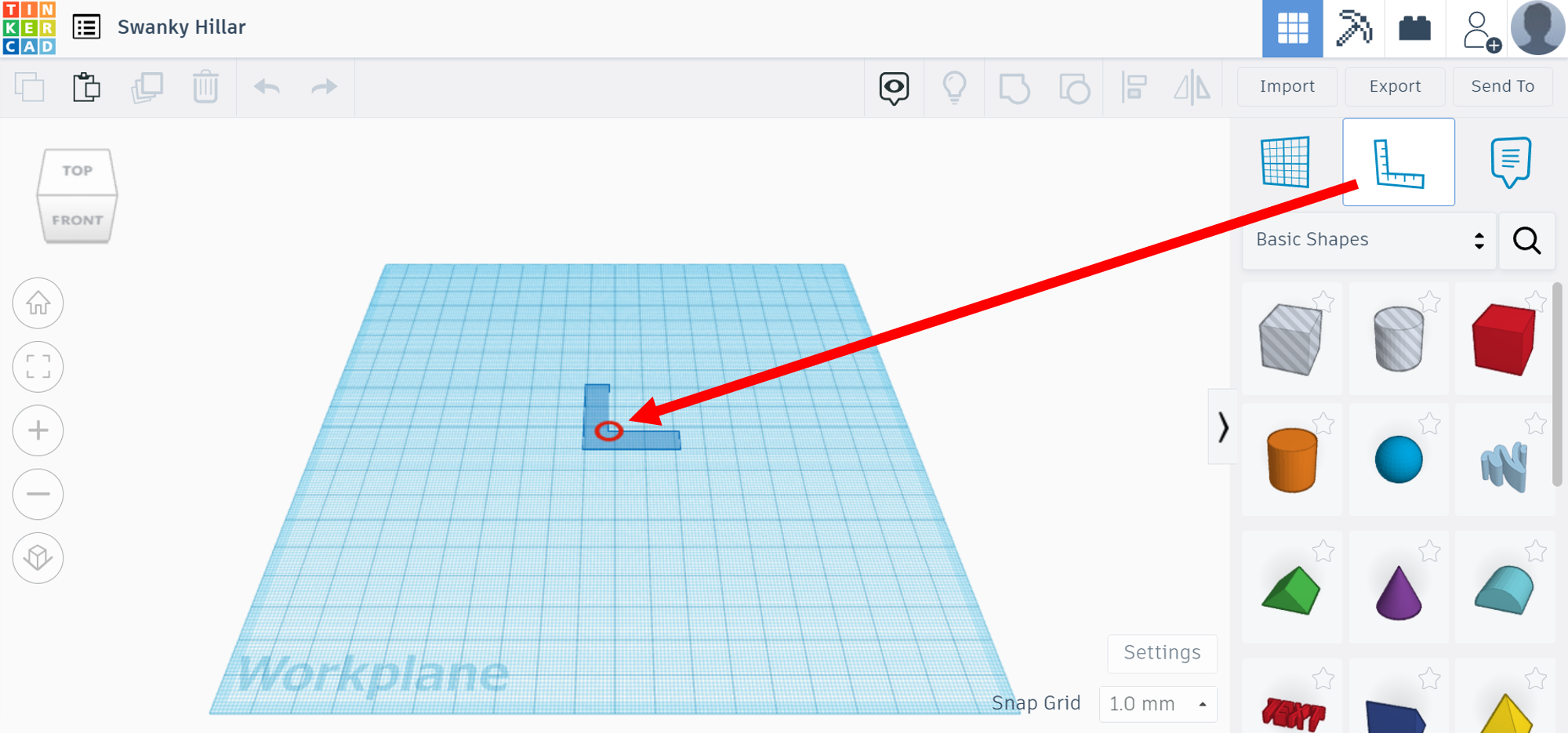
Source:Tinkercad
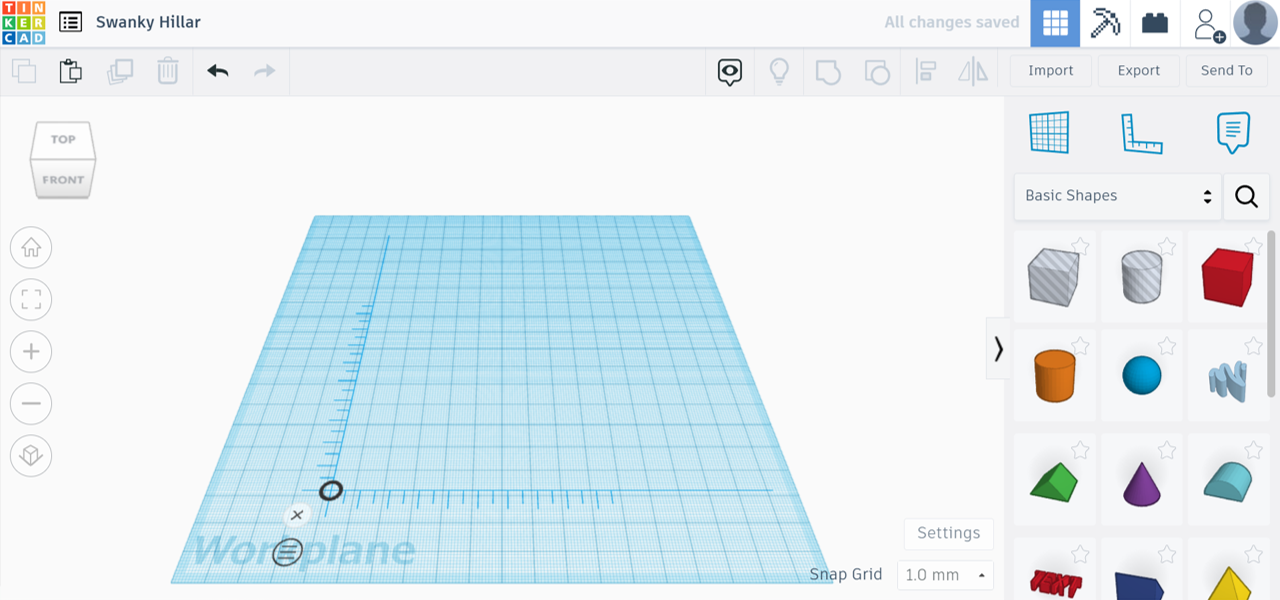
Source:Tinkercad
*You are not necessarily required to use the “Ruler Tool” however, I recommend you to use it because you can specify the coordinates easily.
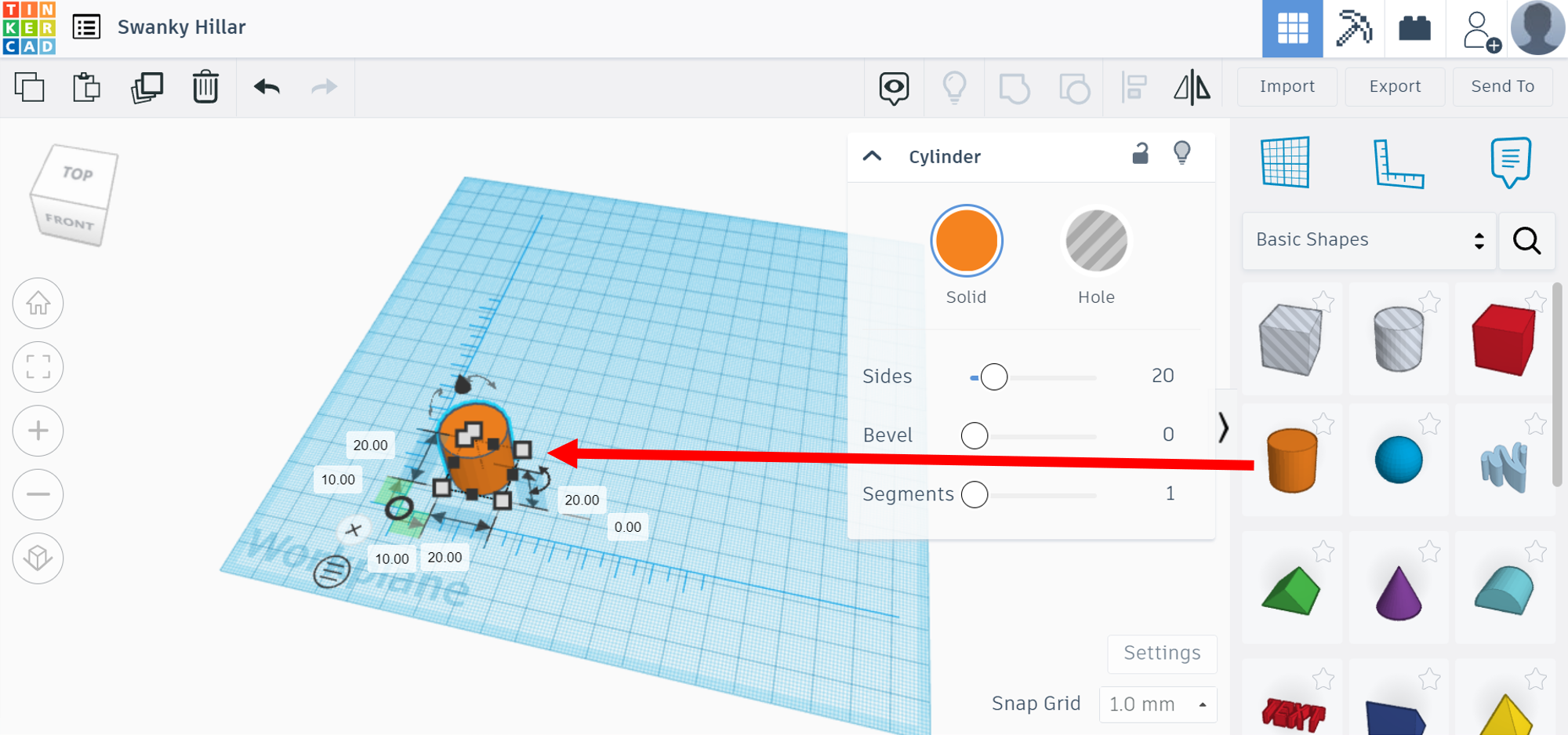
Source:Tinkercad
Next, you insert a 3D shape from the sidebar. We inserted a cylinder because we wanted to make a cylindrical pencil stand this time.
Next, you adjust the position and size of the inserted 3D shape.
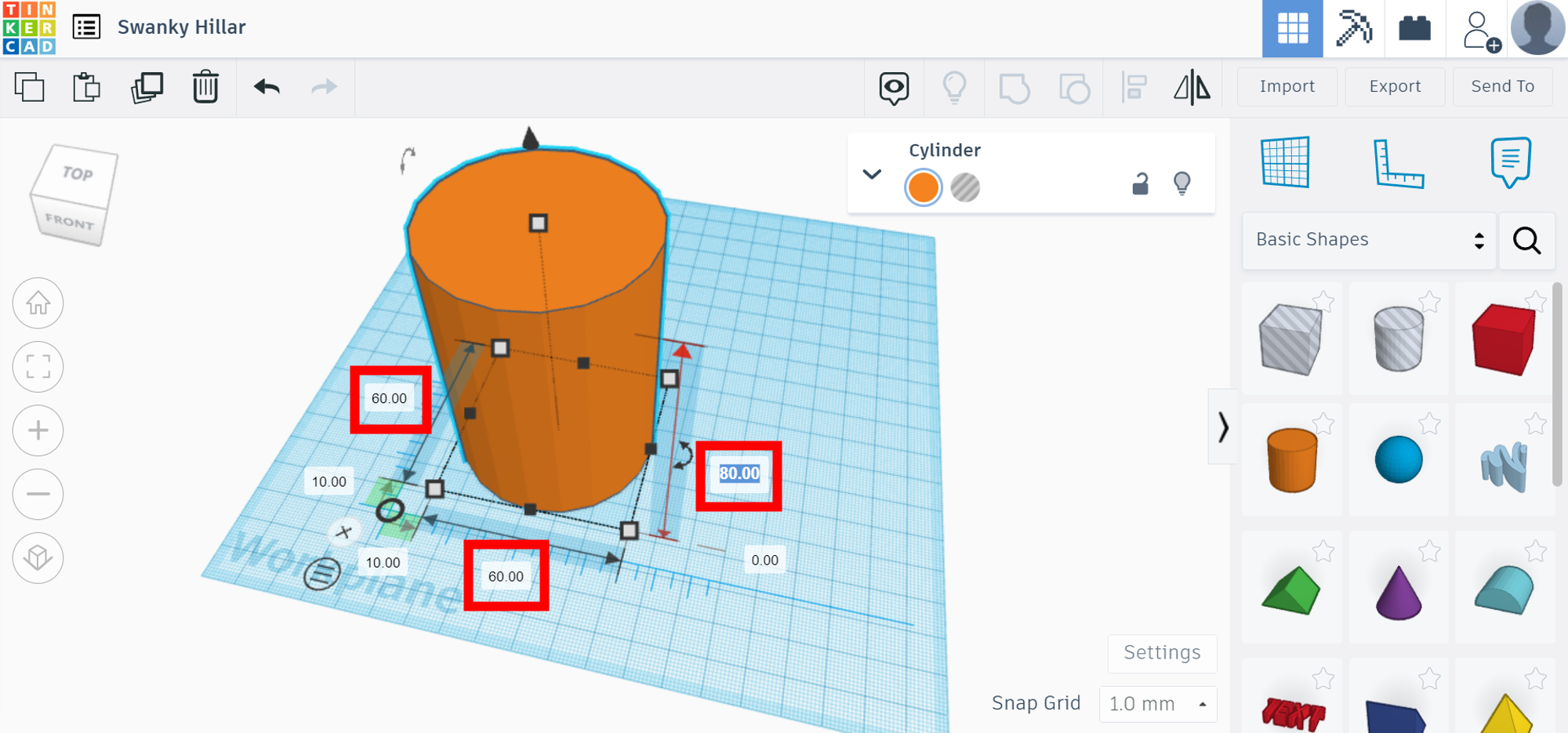
Source:Tinkercad
You specify size by inputting values to white boxes near each axis while selecting the shape. We specified 60mm×60mm×80mm because we wanted to make a pencil stand this time.
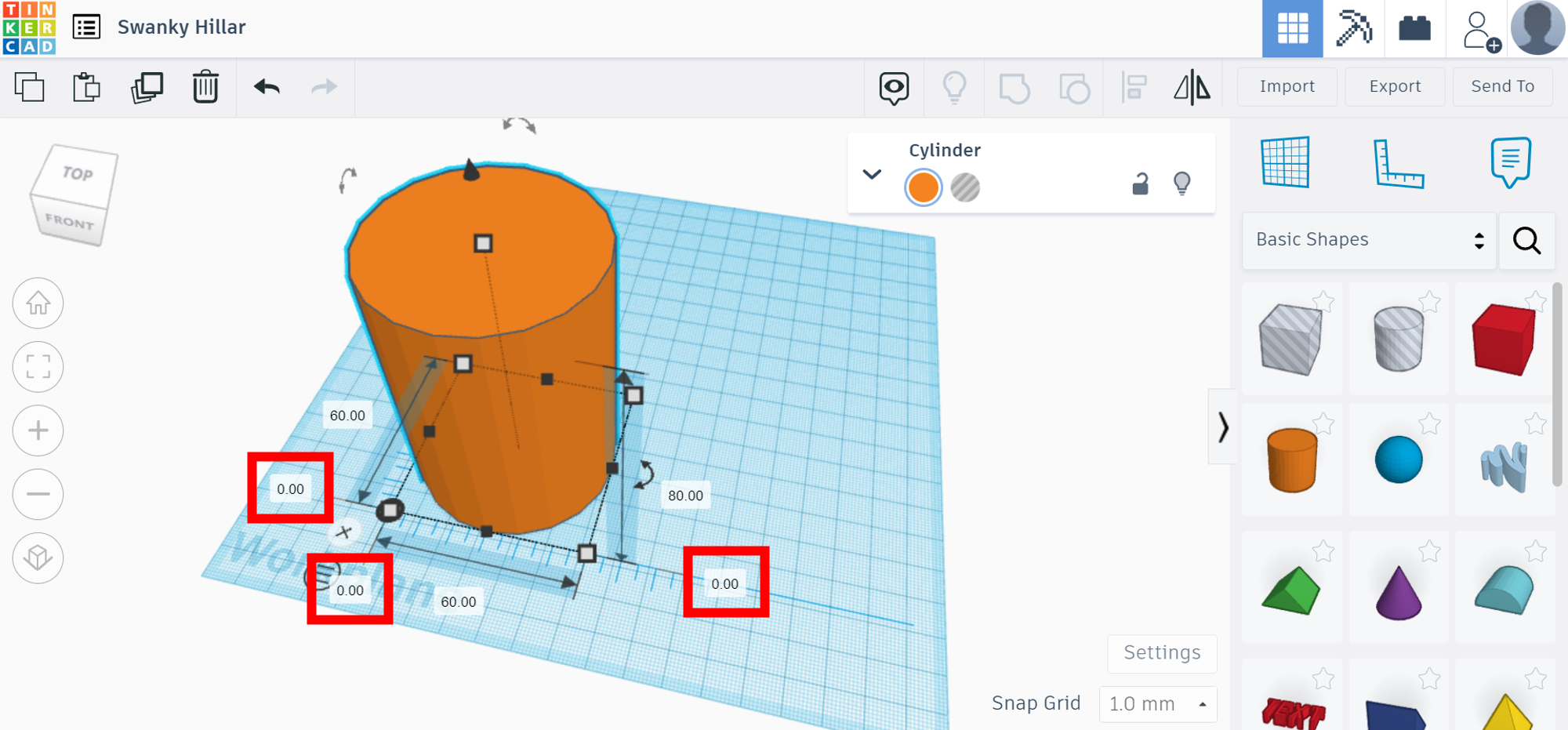
Source:Tinkercad
In addition, we specify the coordinate to 0 and move the 3D shape to the origin.
Next, we insert a stripe 3D shape from the sidebar and create a cavity for putting pencils.
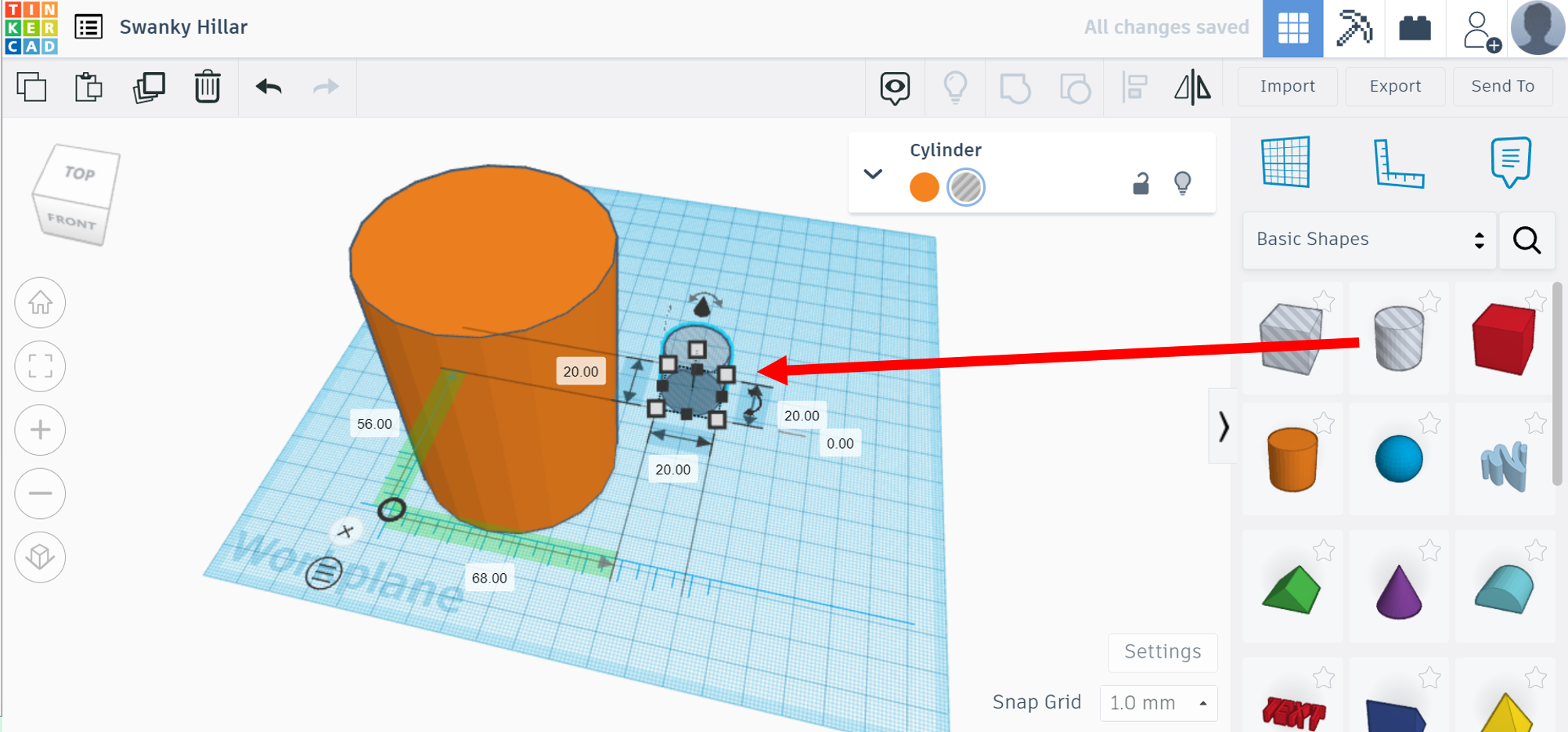
Source:Tinkercad
Stripe 3D shape has an effect that is opposite to general 3D shape and can delete 3D shapes. You can insert a stripe 3D shape not only from the sidebar but also from each 3D shape's [Change to hole] button.
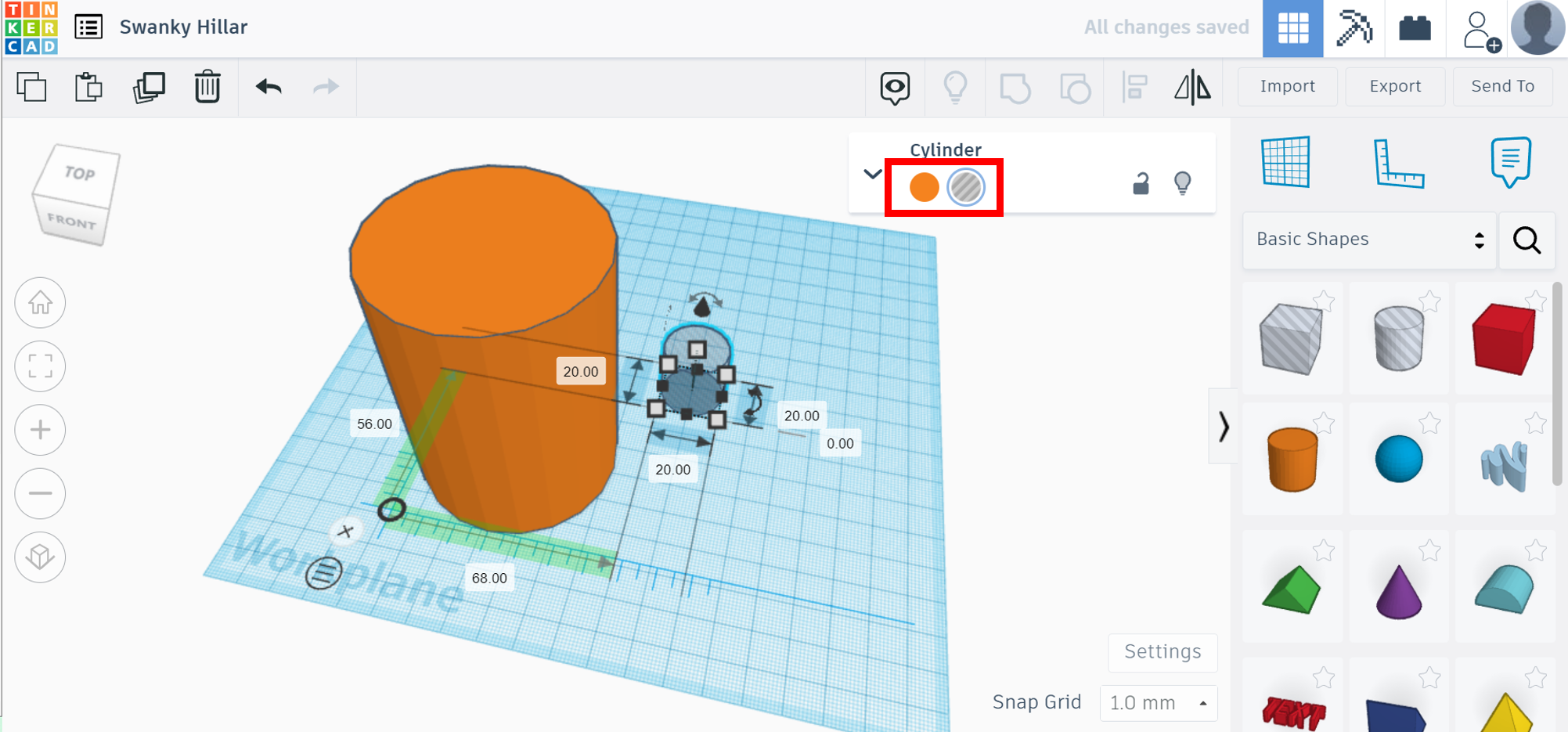
Source:Tinkercad
After inserting, you move it to the part where you want to create a cavity by adjusting size and coordinate.
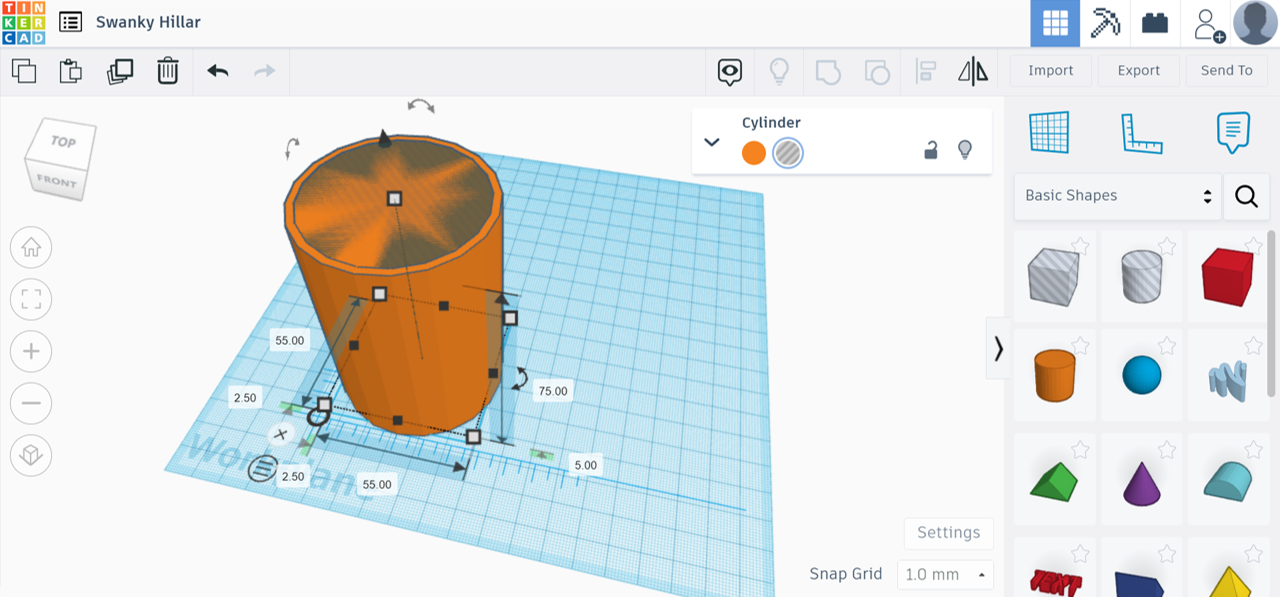
Source:Tinkercad
We can create a cavity by clicking "Group" while selecting them and combining two cylinders.
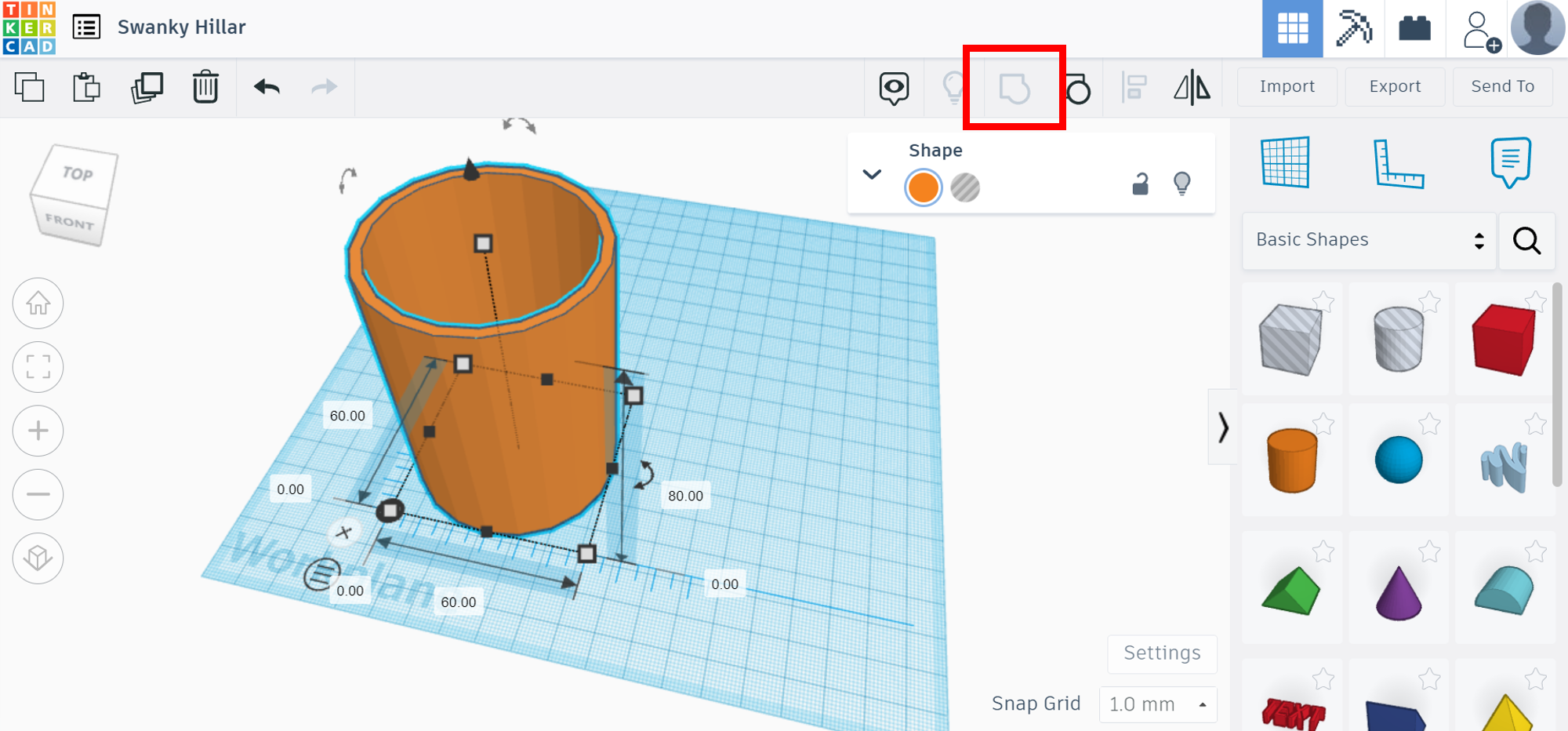
Source:Tinkercad
We finished designing a pencil stand in an instant! You can download the data by exporting from the exporting button in the sidebar.
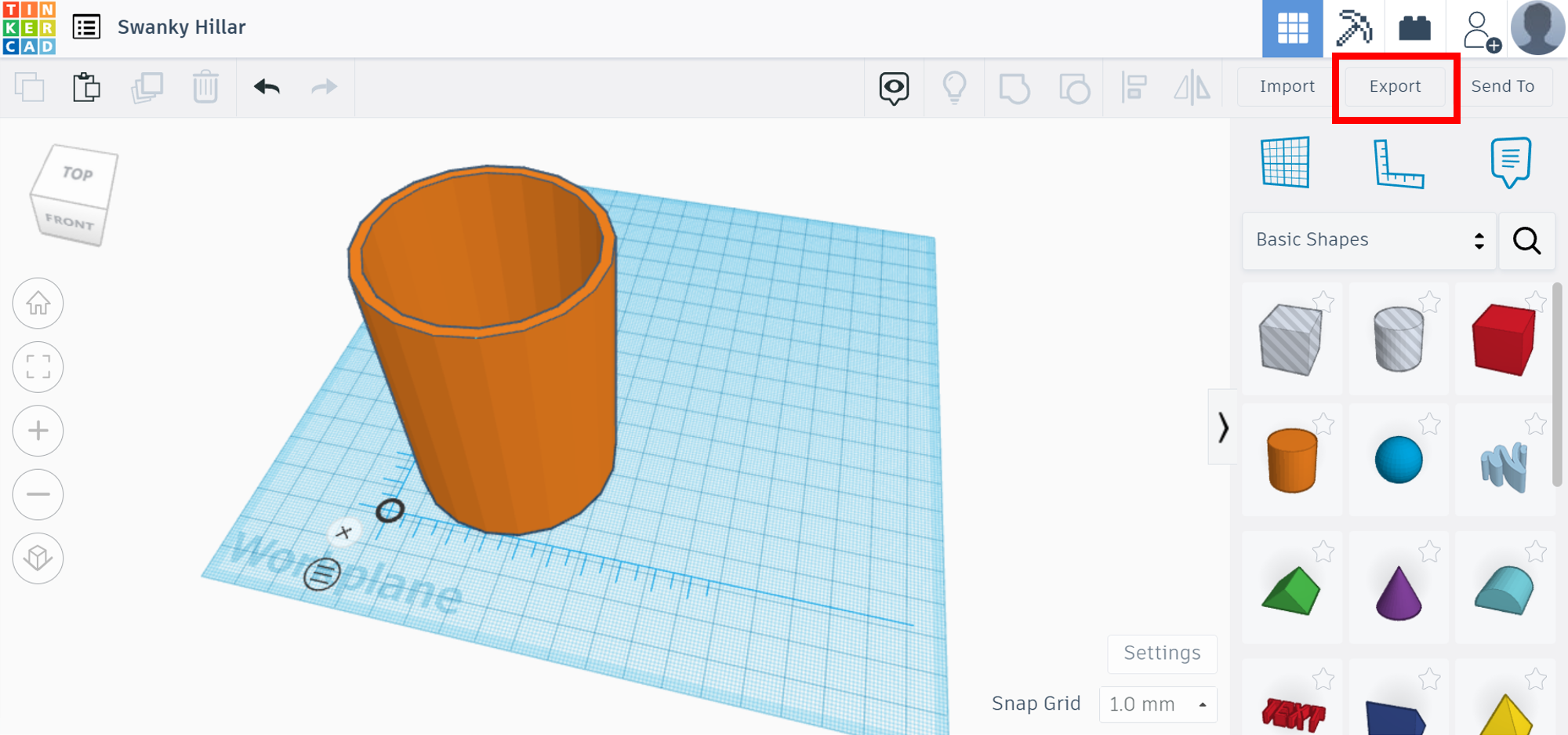
Source:Tinkercad
I recommend you to select “stl'' as the extension because it is supported by many software companies.
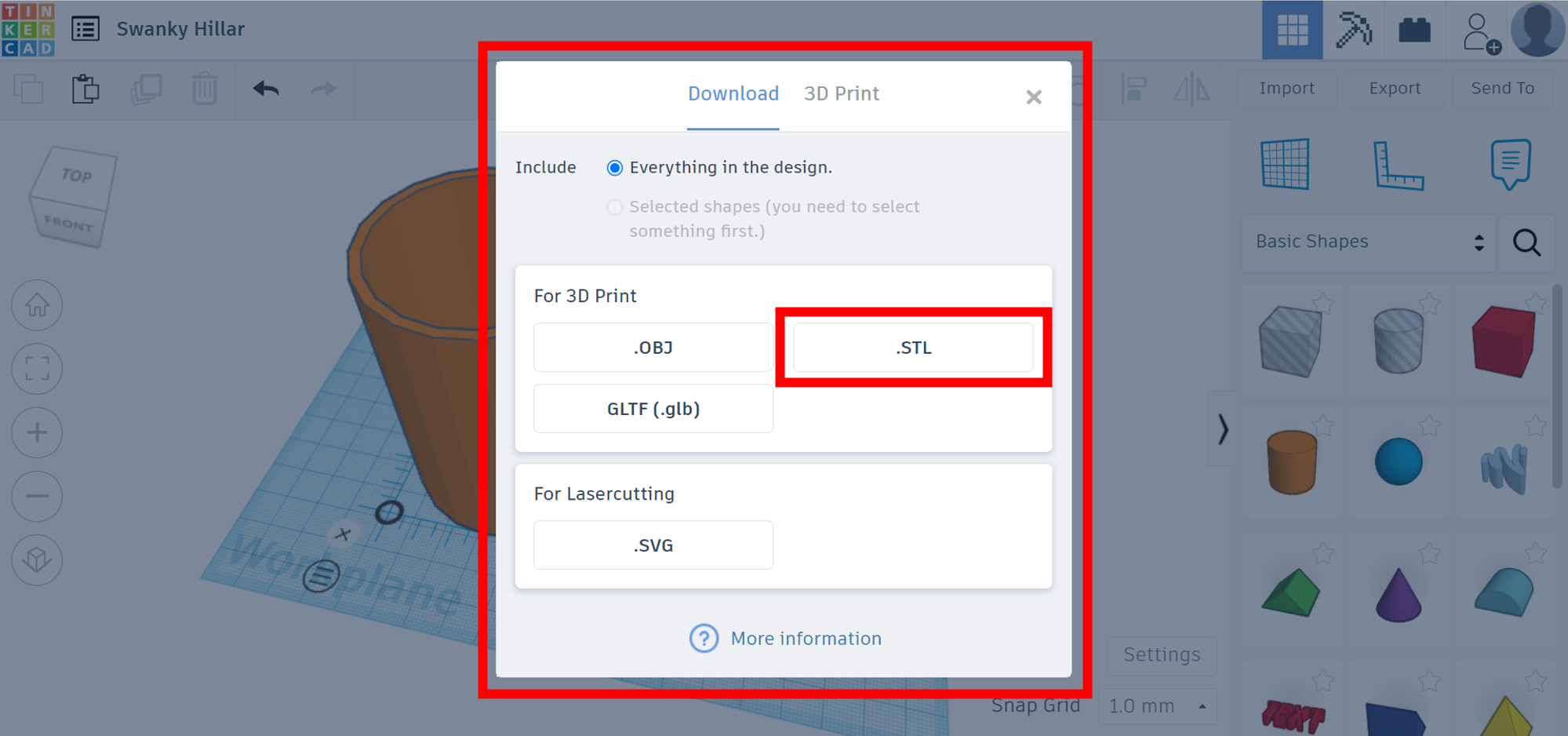
Source:Tinkercad
“Fusion 360” is 3D CAD software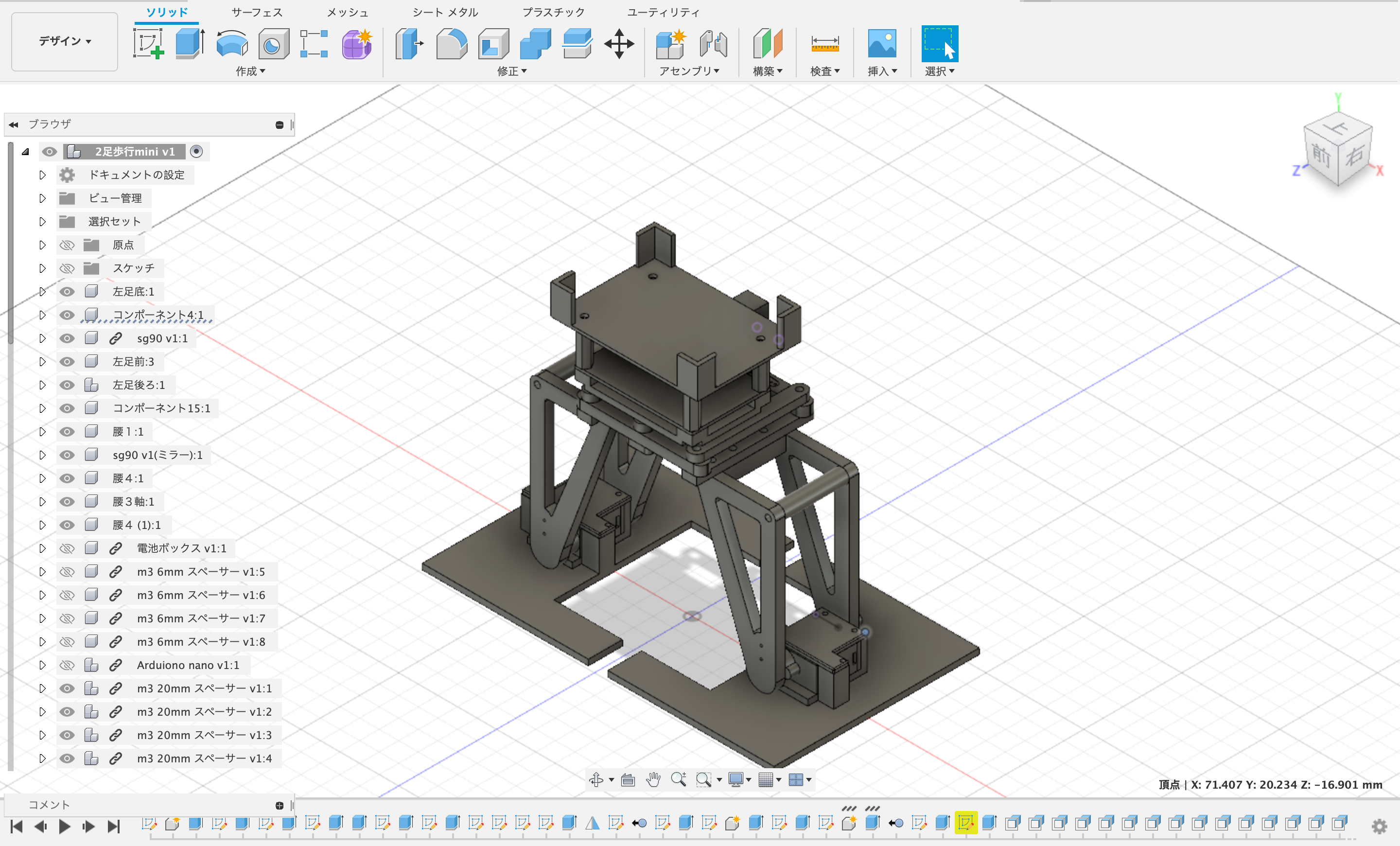 CAD software is the acronym for "Computer Aided Design," a computer-designing tool. developed by Autodesk that designs 3D objects by specifying height to 2D objects. It has many functions and can design complex 3D objects.
CAD software is the acronym for "Computer Aided Design," a computer-designing tool. developed by Autodesk that designs 3D objects by specifying height to 2D objects. It has many functions and can design complex 3D objects.
| Developer | Autodesk |
|---|---|
| Service Launch | 2013 |
| 対応OS | Windows、Mac |
| Price |
Personal:Free
Startup company:Free Commercial use:Paid |
| Feature | Cloud-based |
Fusion 360 is free CAD software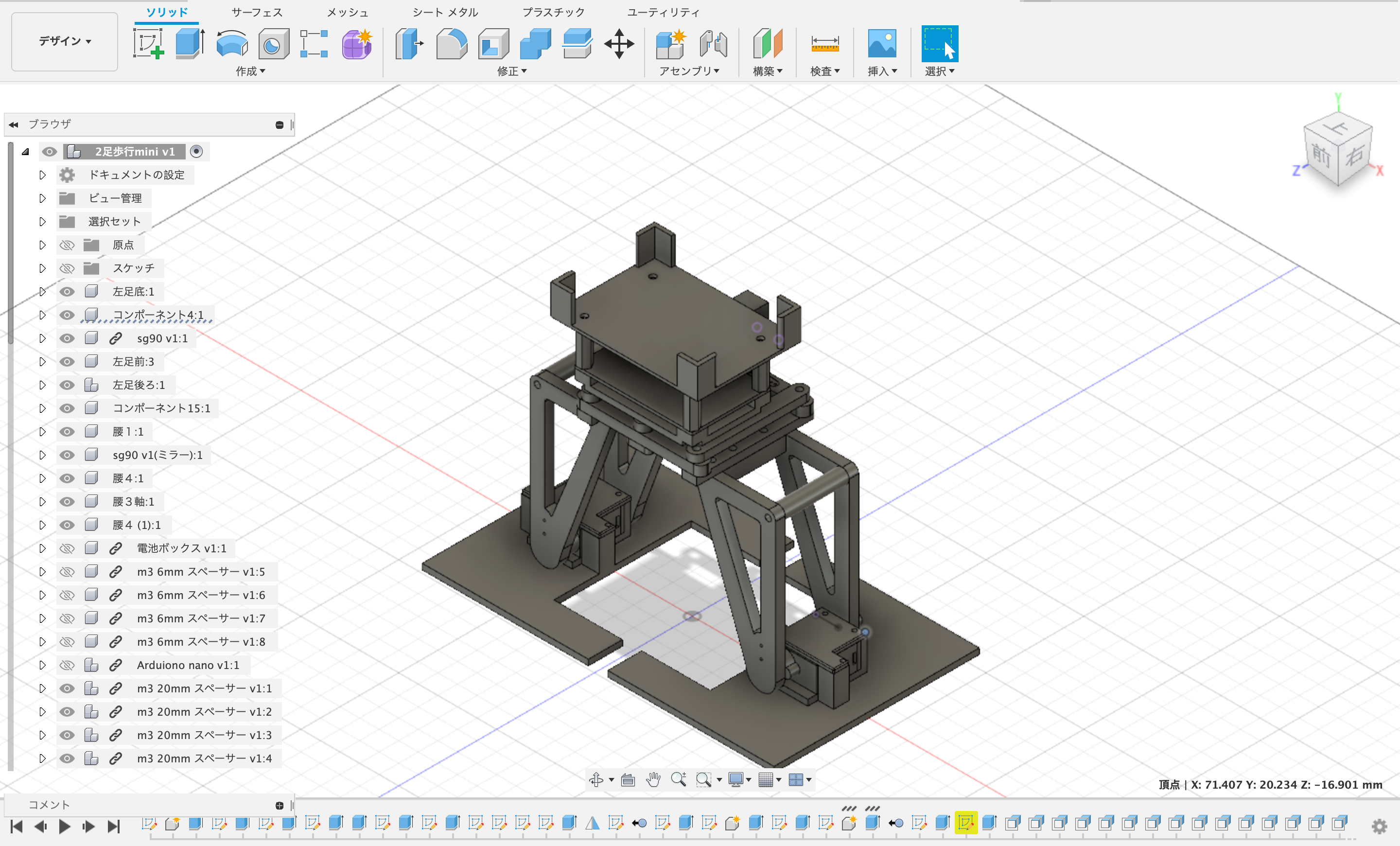 CAD software is the acronym for "Computer Aided Design," a computer-designing tool. if you are a student or a non-commercial user. Also, stlstl is a type of extension for 3D data. A three-dimensional object is represented by combining triangular polygons. It is also characterized by the large number of supported software.-based is a main feature of Fusion 360. Therefore, you can use it when you can access the Internet.
CAD software is the acronym for "Computer Aided Design," a computer-designing tool. if you are a student or a non-commercial user. Also, stlstl is a type of extension for 3D data. A three-dimensional object is represented by combining triangular polygons. It is also characterized by the large number of supported software.-based is a main feature of Fusion 360. Therefore, you can use it when you can access the Internet.
“3D modeling” means that you can design 3D objects.
Assembly is a function to assemble each 3D object. Therefore, you can check the finished product on the computer without manufacturing it physically.
You can make the 3D object look realistic through texture, color, and shadows.
You can add motion to 3D objects.
You can simulate various situations with 3D objects.
You can make numerical control programs for subtractive manufacturing or 3D printing with designed objects.
You can make its expansion plan from 3D objects.
You can share the data when you work in a group because it is saved on the cloudThe cloud is a feature that allows users to store and make their data available not on their own computers, but on a server somewhere in the world via the Internet..
You can export designed 3D objects for printing.
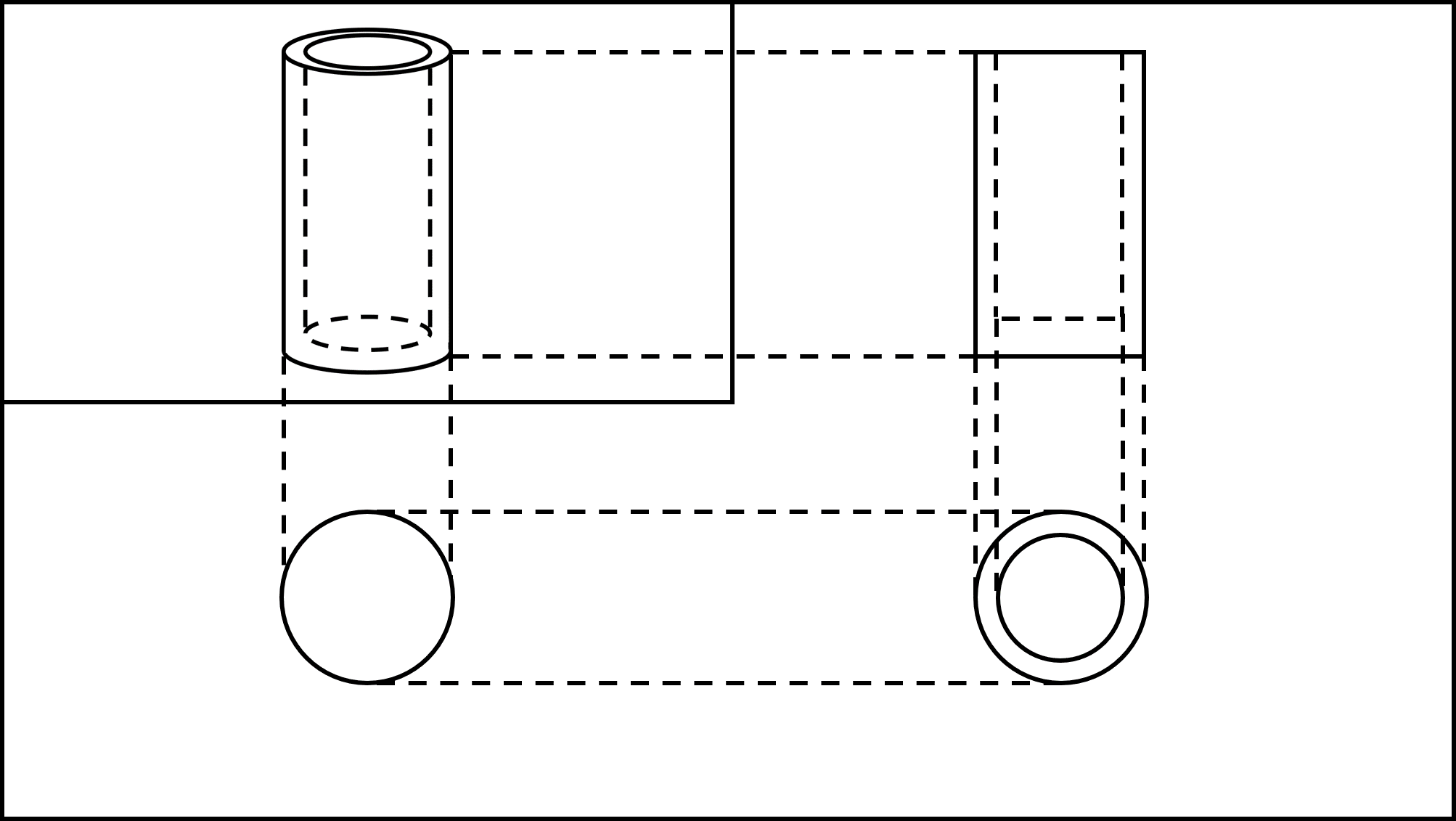
Made by us
▲As-built drawing of a pencil stand
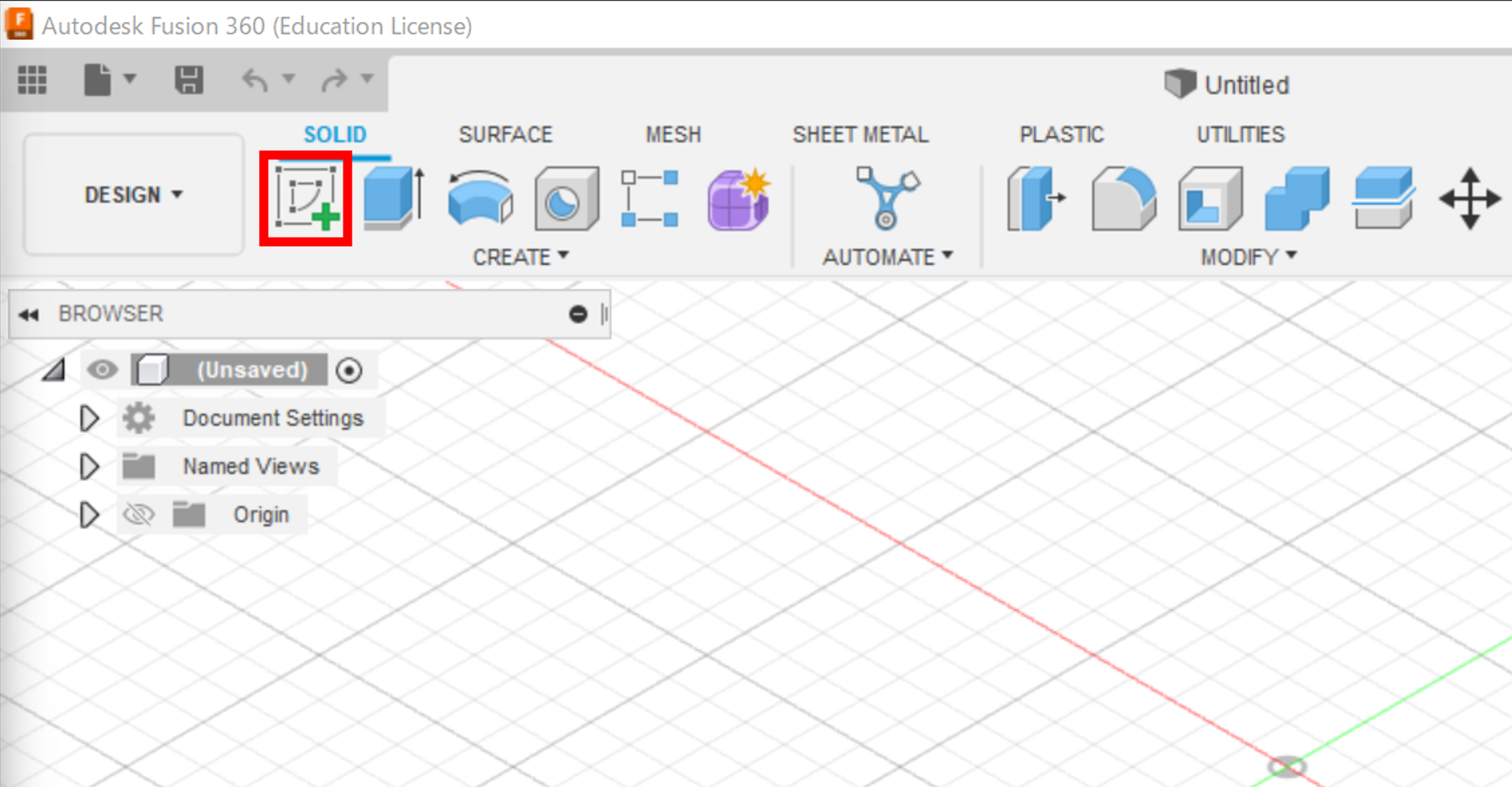
Source:Fusion 360
First, you click the [Create Sketch] button framed in red.
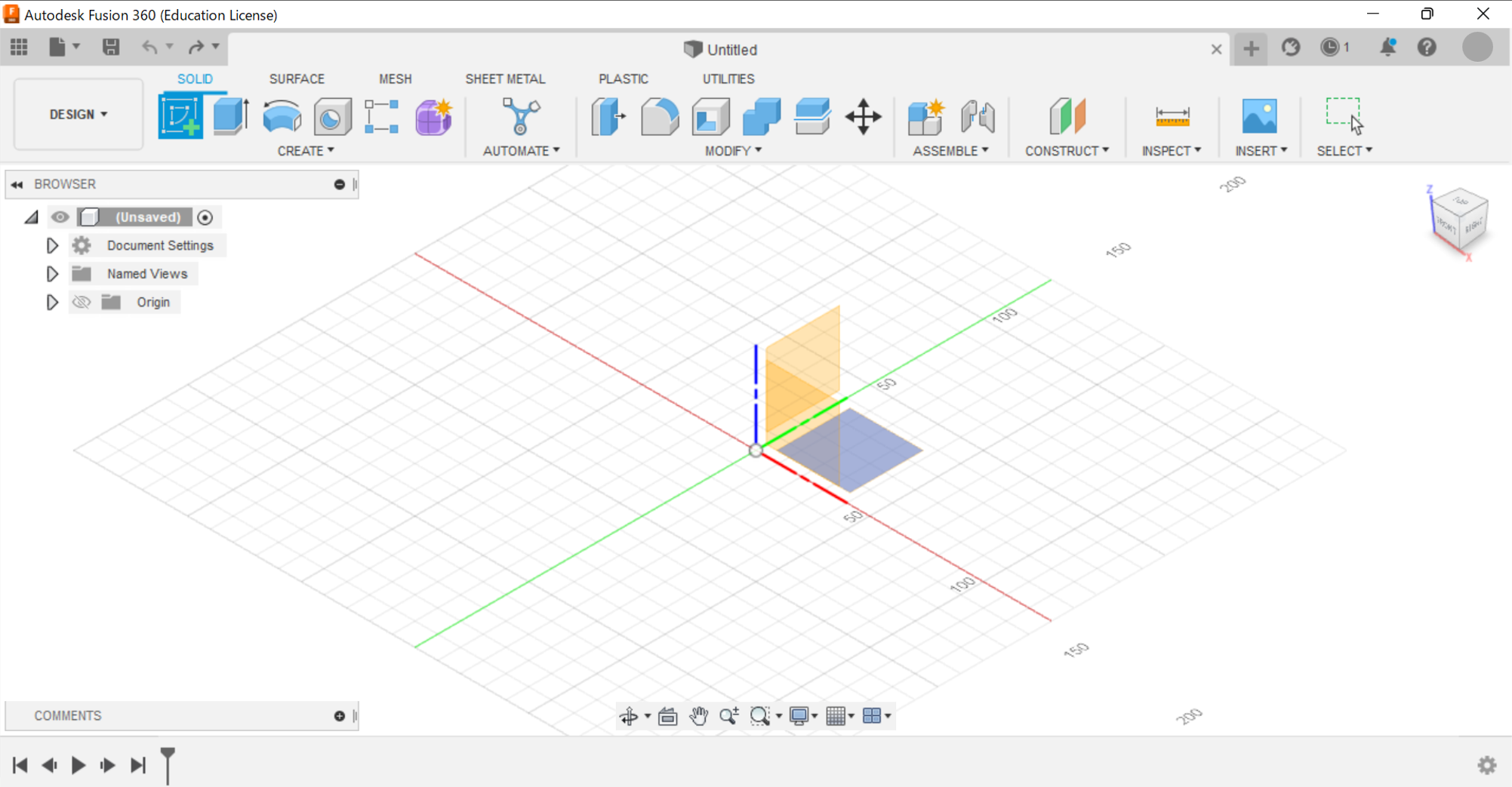
Source:Fusion 360
Next, you select the plane which you want to design. We select the above this time.
**If there is any designed 3D object, you can add new sketch from the above.
Next, you will design a 3D object with a plane. Before that I would like to introduce some functions for it.
Source:Fusion 360
You can create lines.
Source:Fusion 360
You can create rectangles.
Source:Fusion 360
You can create circles.
Source:Fusion 360
You can copy objects axisymmetrically.
Source:Fusion 360
You can delete designed lines.
Then let's design 2D objects with a plane.
We designed the top view of a pencil stand this time because we selected the plane above before.
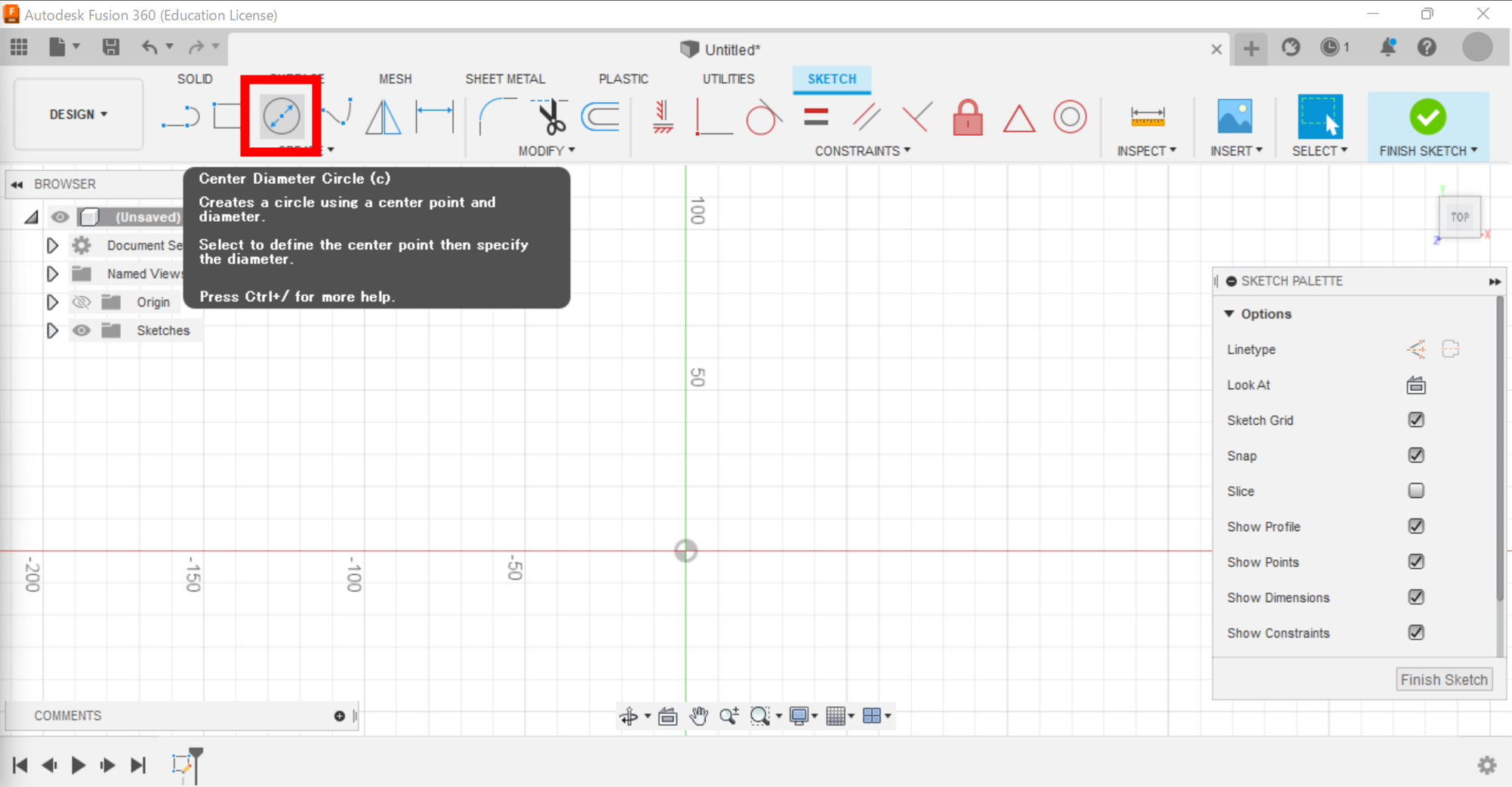
Source:Fusion 360
We design a pencil stand with a circle because it is a circle when you see it from above. We click the circle framed in red and sketch appropriately.
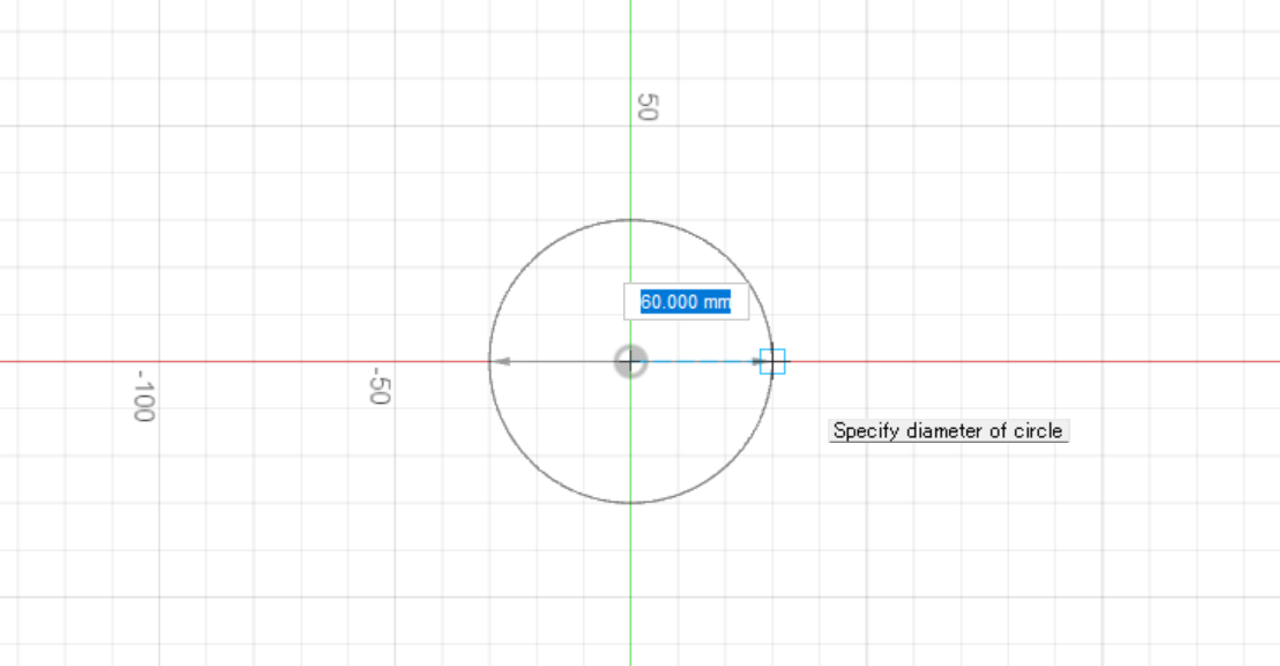
Source:Fusion 360
Next, we input the bottom length of the pencil stand.
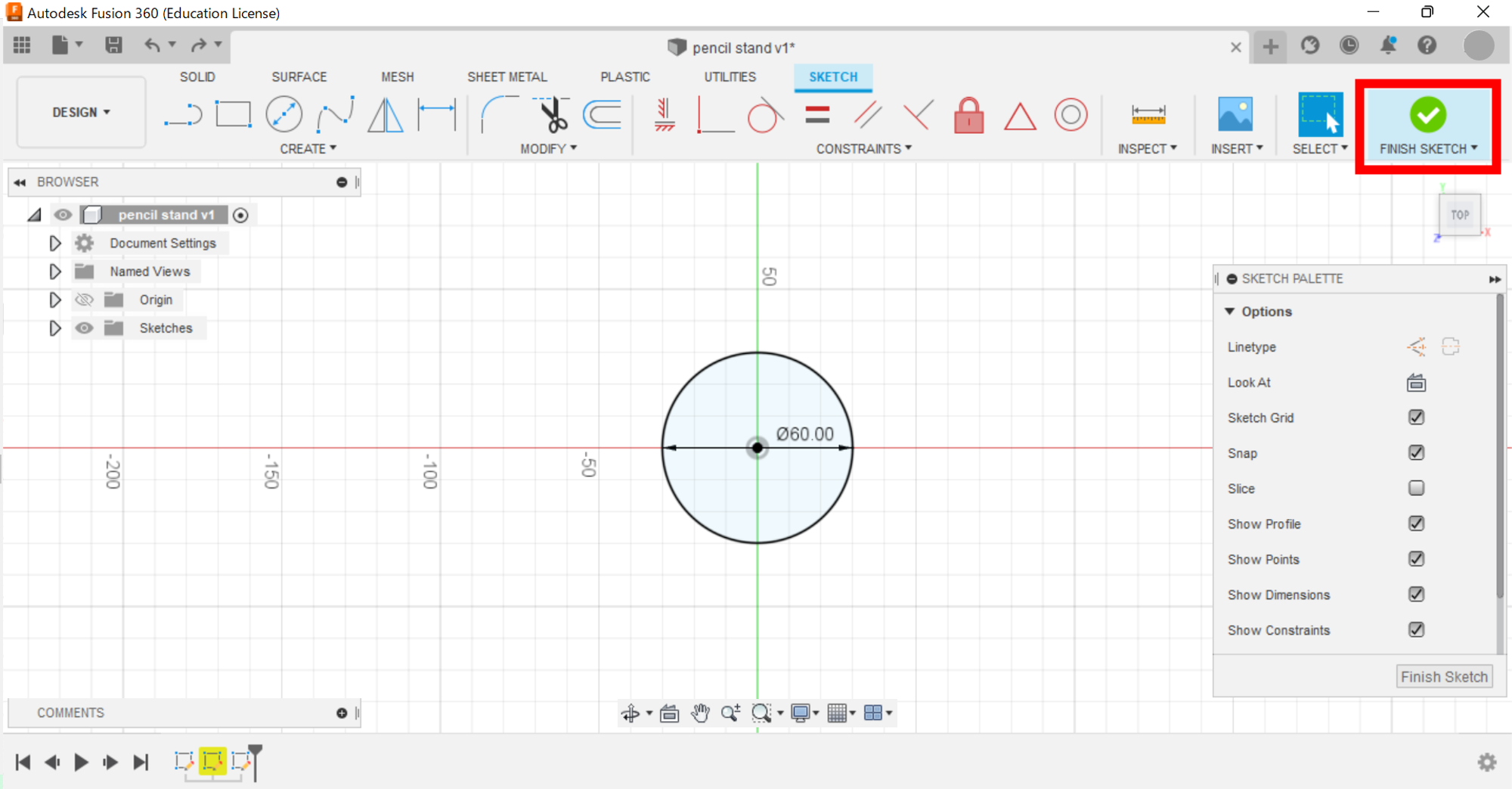
Source:Fusion 360
Next, we click the [FINISH SKETCH] button framed in red after designing a plane.
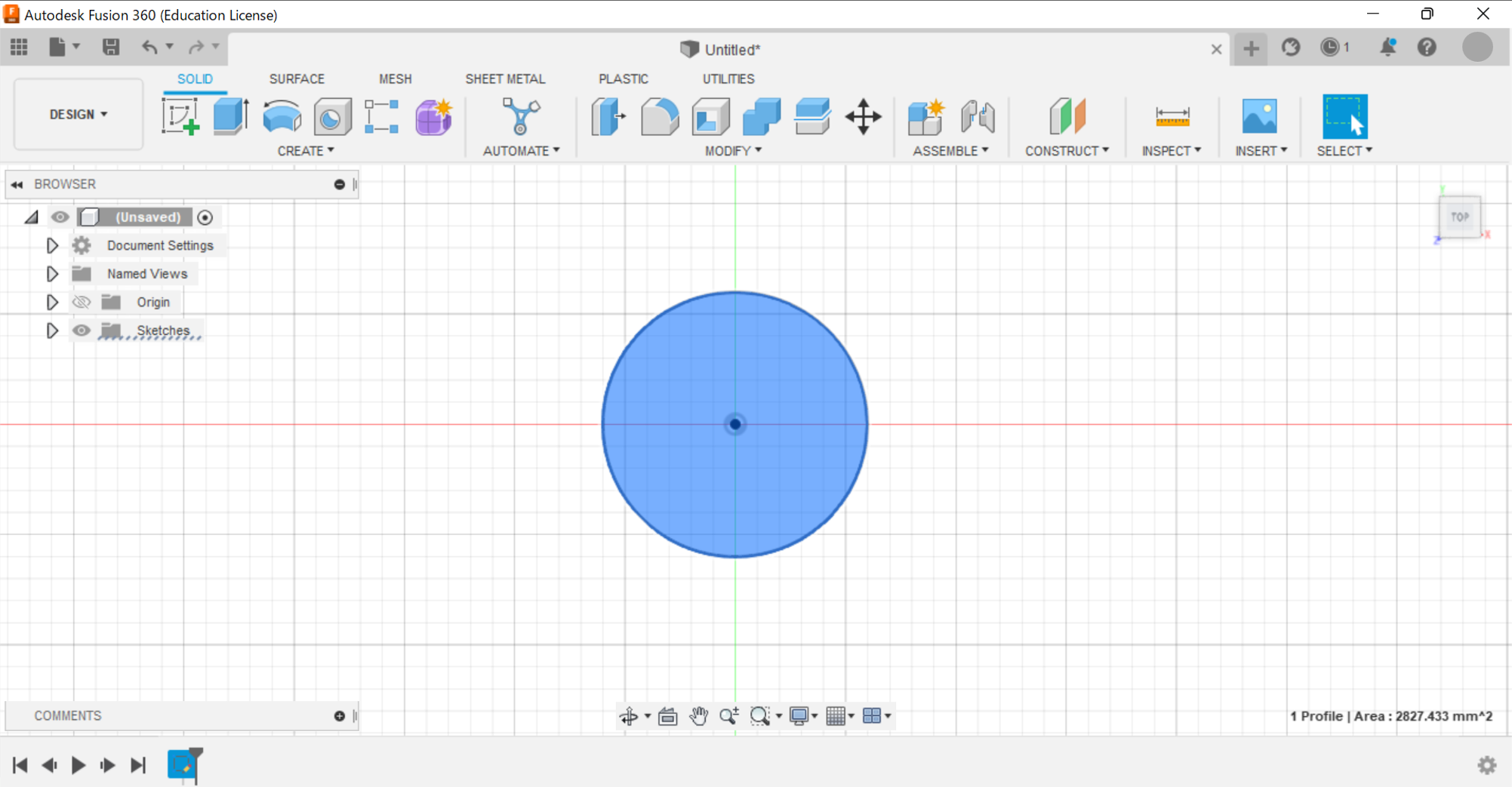
Source:Fusion 360
Next, we select the 2D object which wants to change to the 3D object.
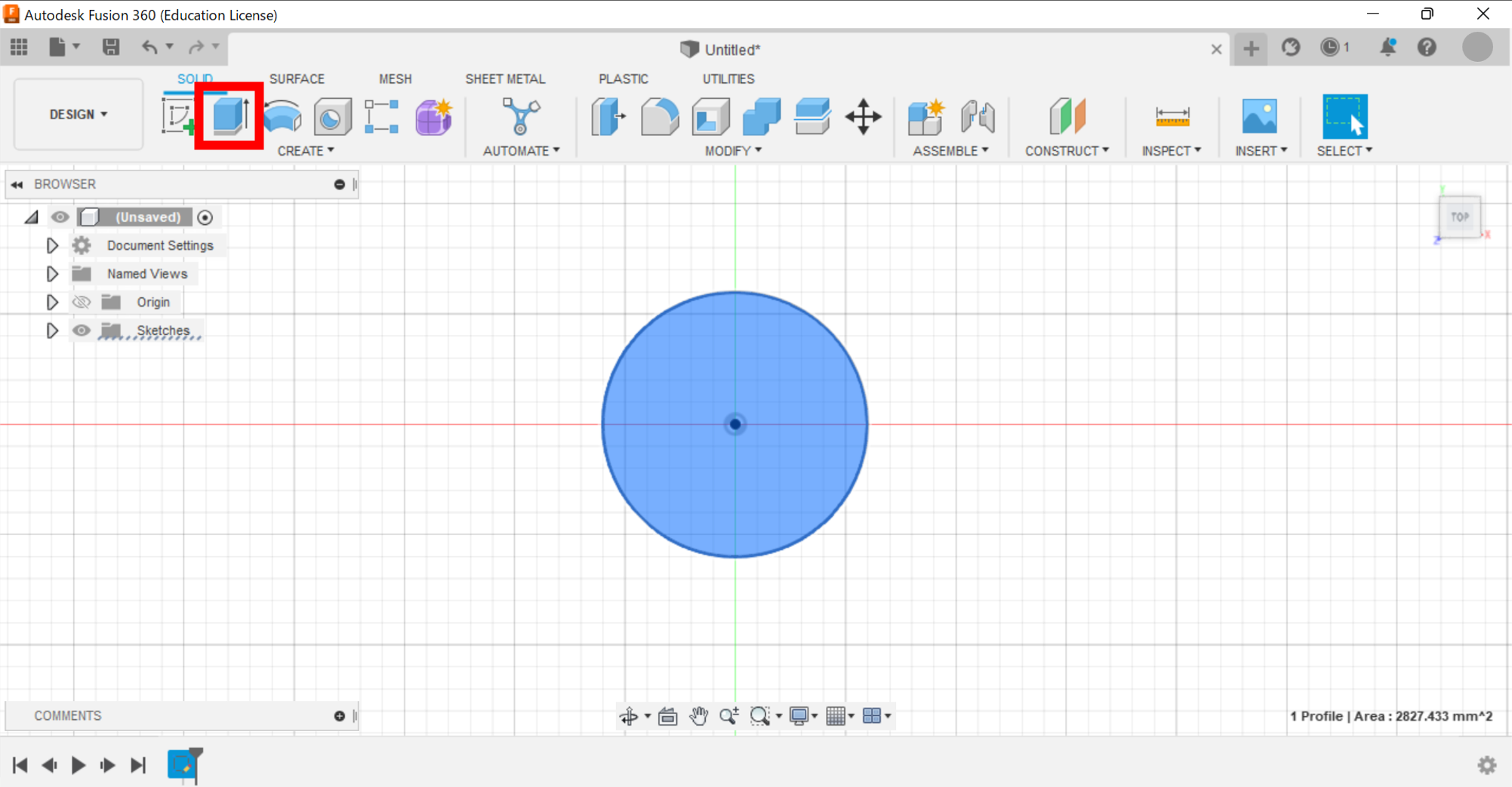
Source:Fusion 360
Next, we click the [Extrude] button framed in red after selecting the 2D object.
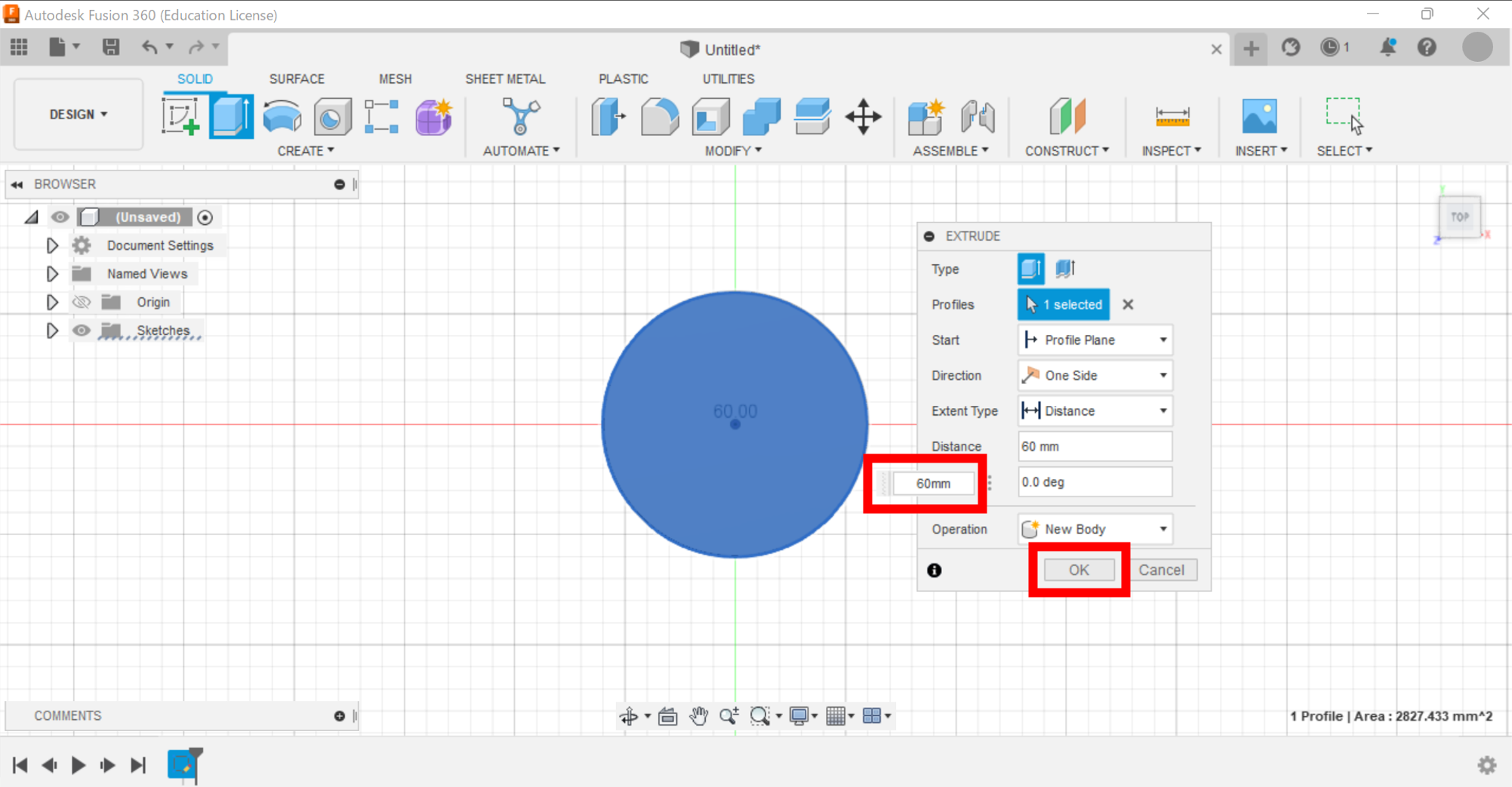
Source:Fusion 360
Next, we input the object height and click the [OK] button.
Next, we create a cavity for putting pencils. We have to design a cavity with a plane again to set the size of it.
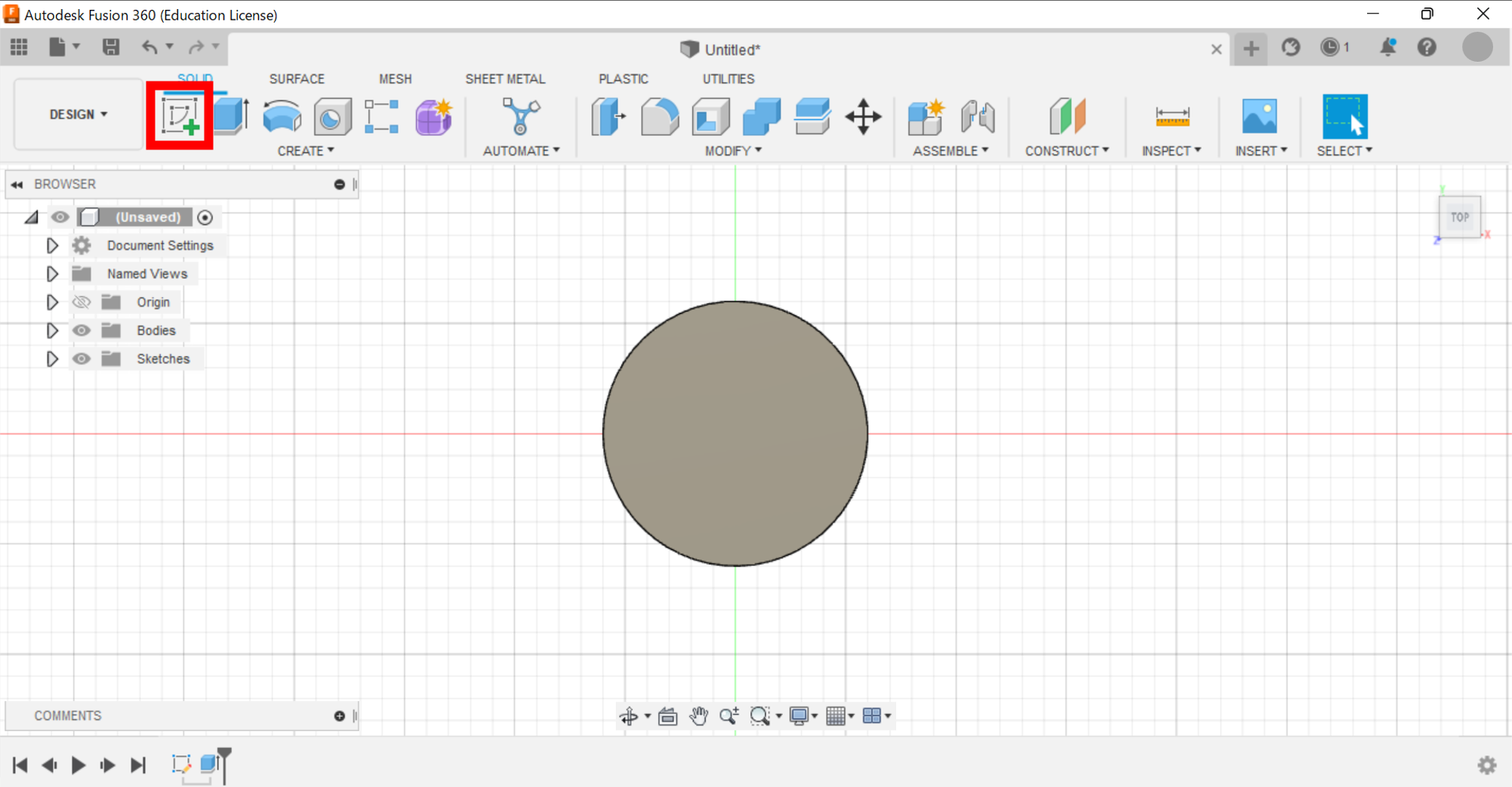
Source:Fusion 360
We click the [Create Sketch] button as before.
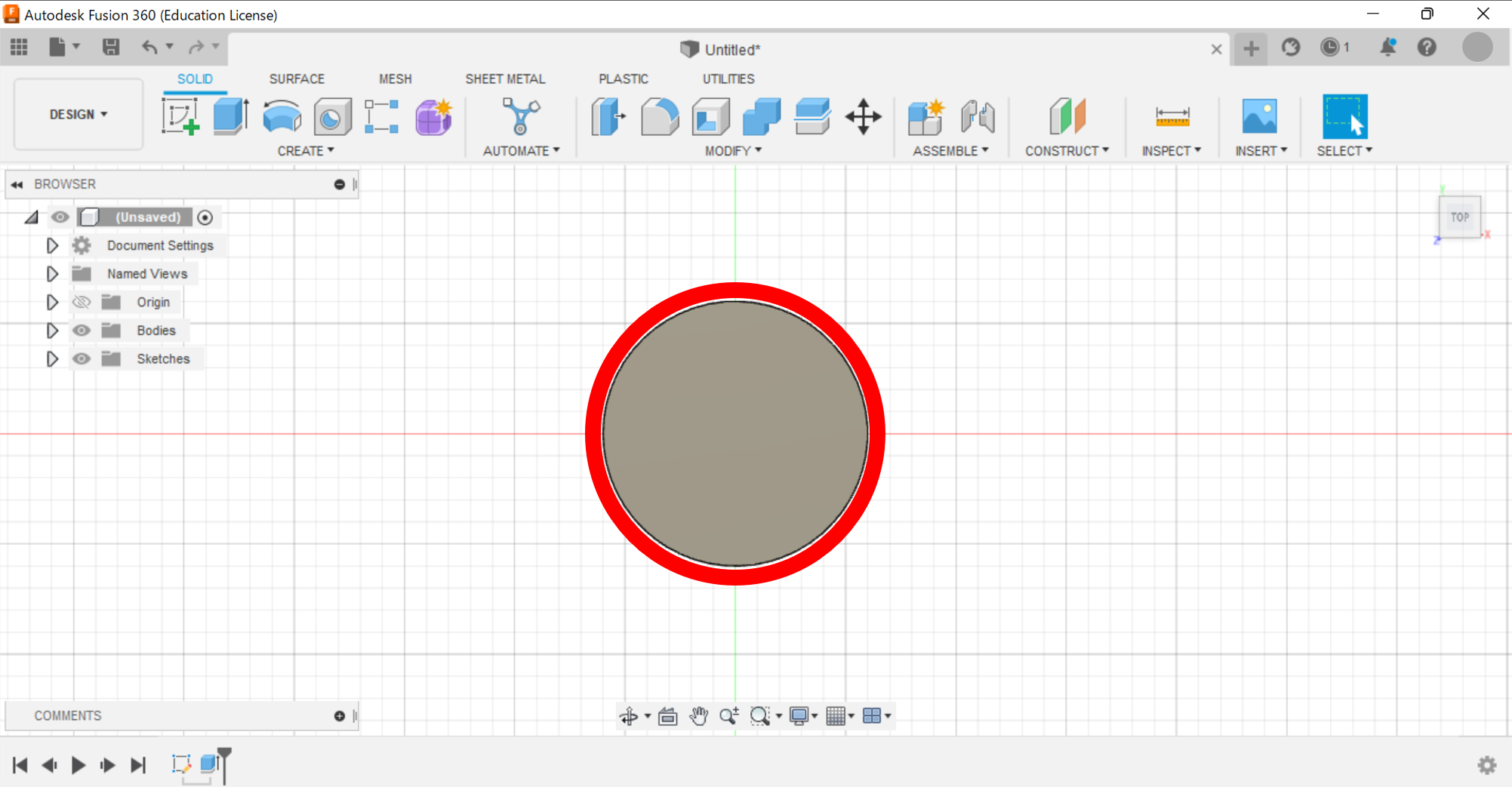
Source:Fusion 360
We select the 3D object designed before (framed in red) to make the cavity from it.
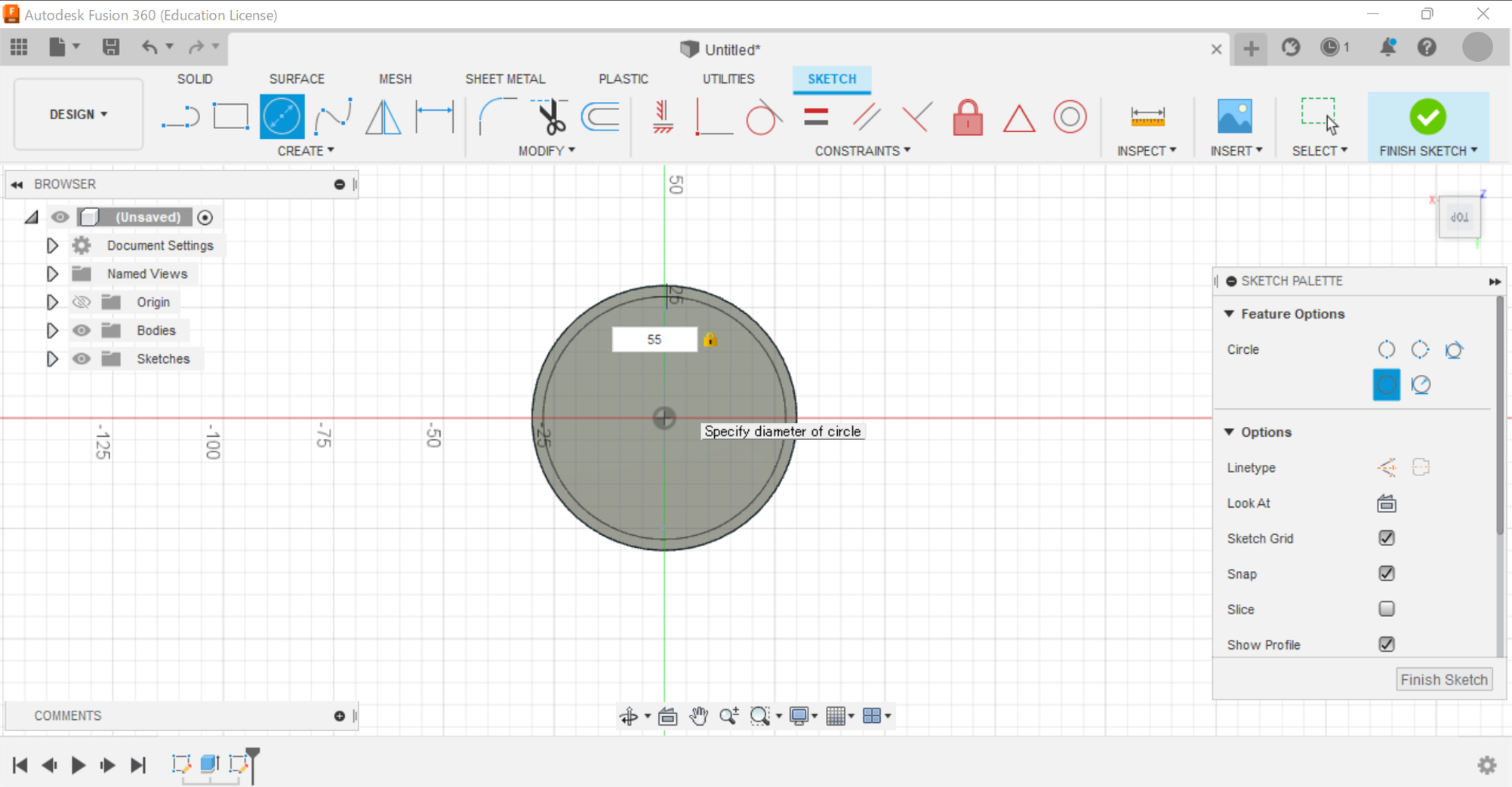
Source:Fusion 360
Next, we create a circle for the cavity and input its size.
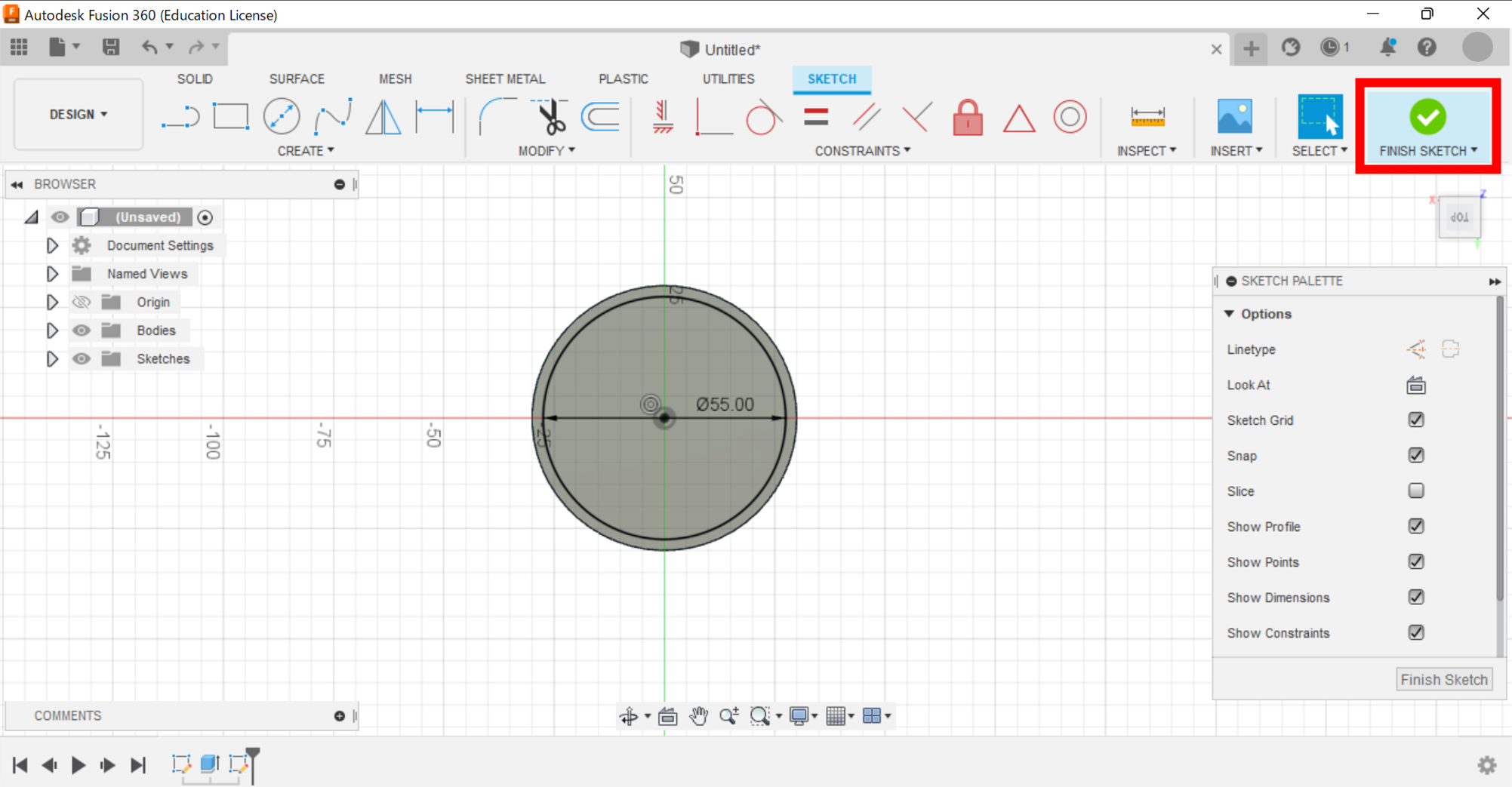
Source:Fusion 360
Next, we click the [FINISH SKETCH] button.
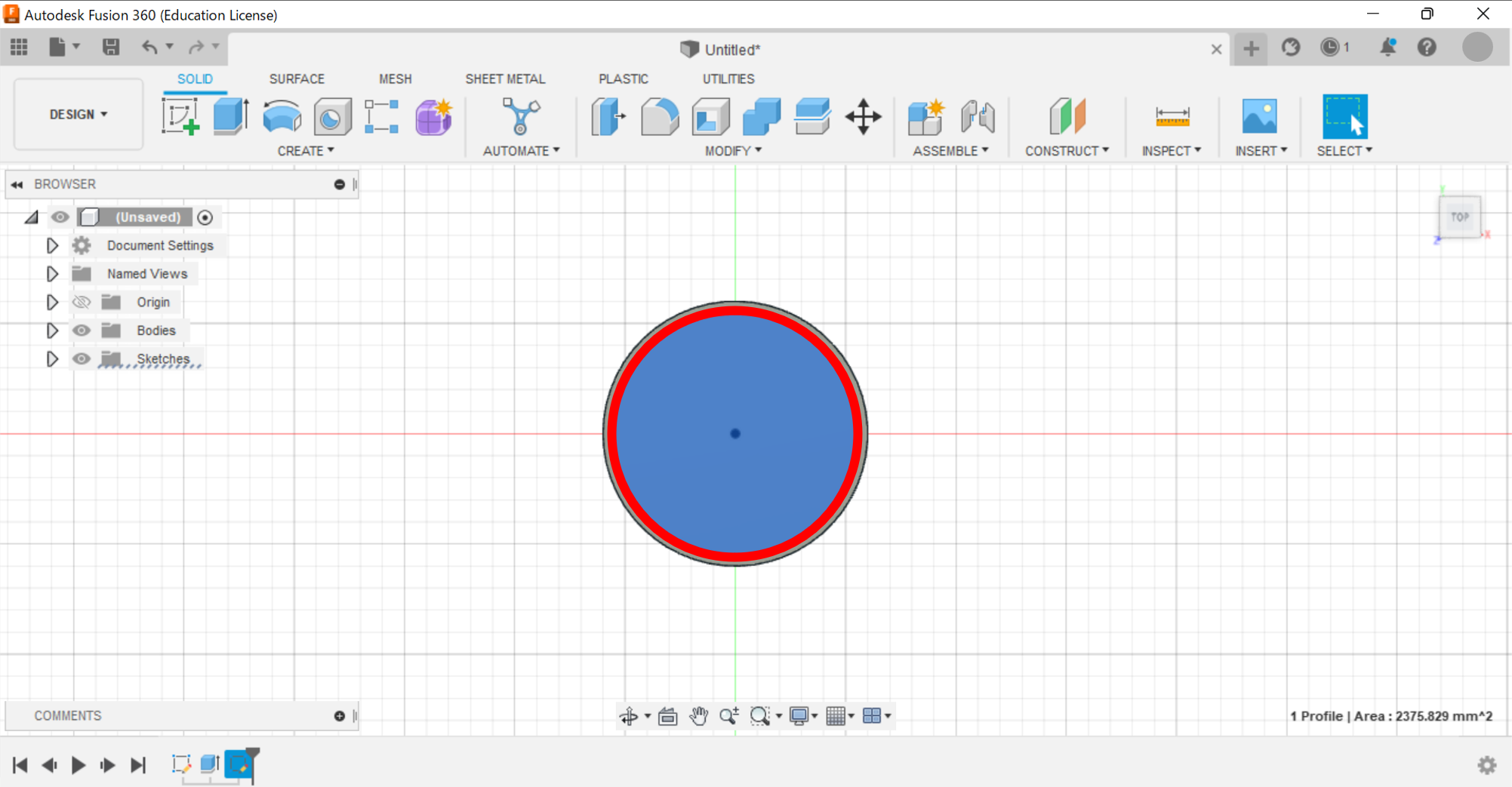
Source:Fusion 360
Next, we select the circle (framed in red).
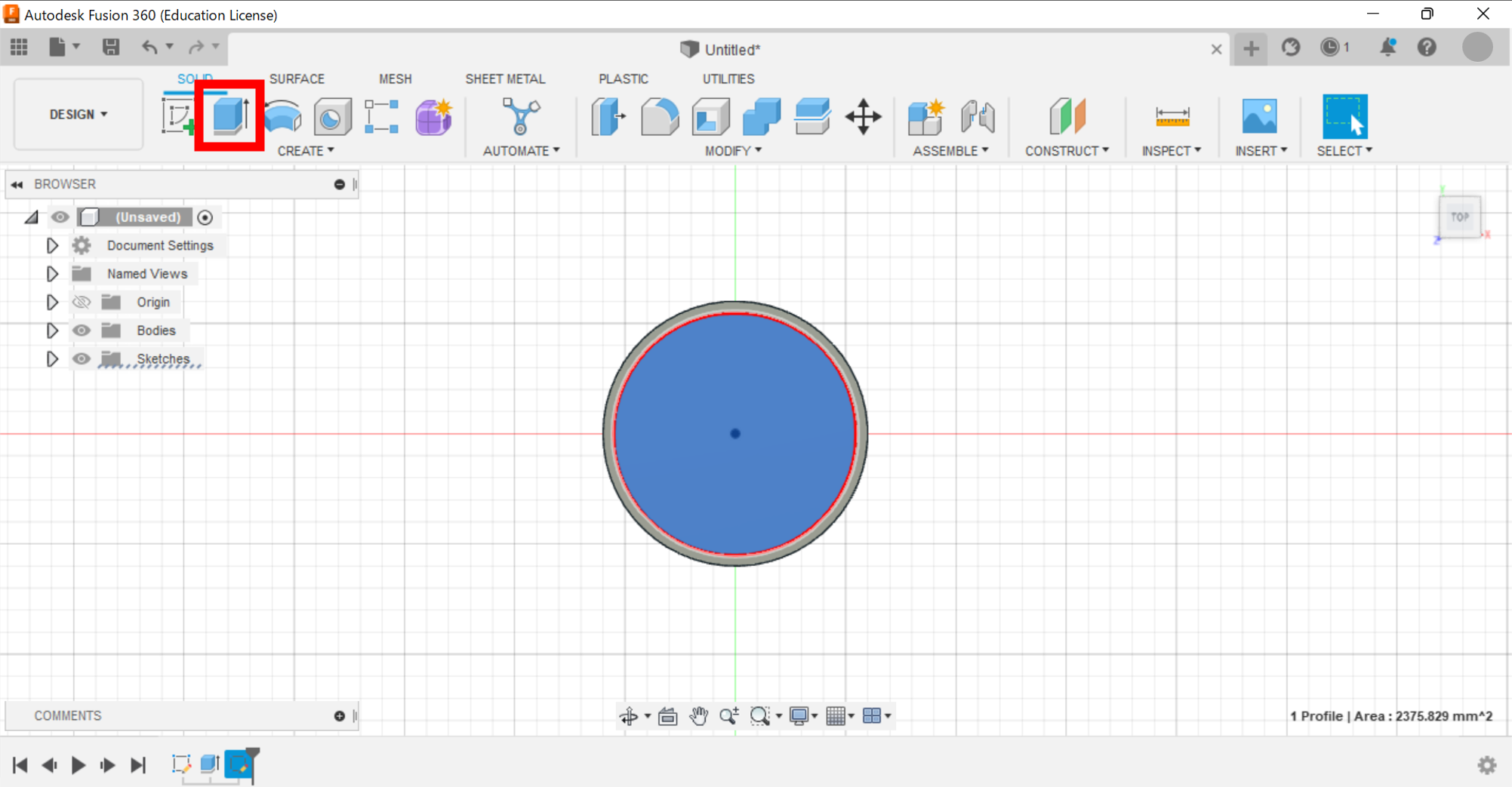
Source:Fusion 360
Next, we click the [Extrude] button.
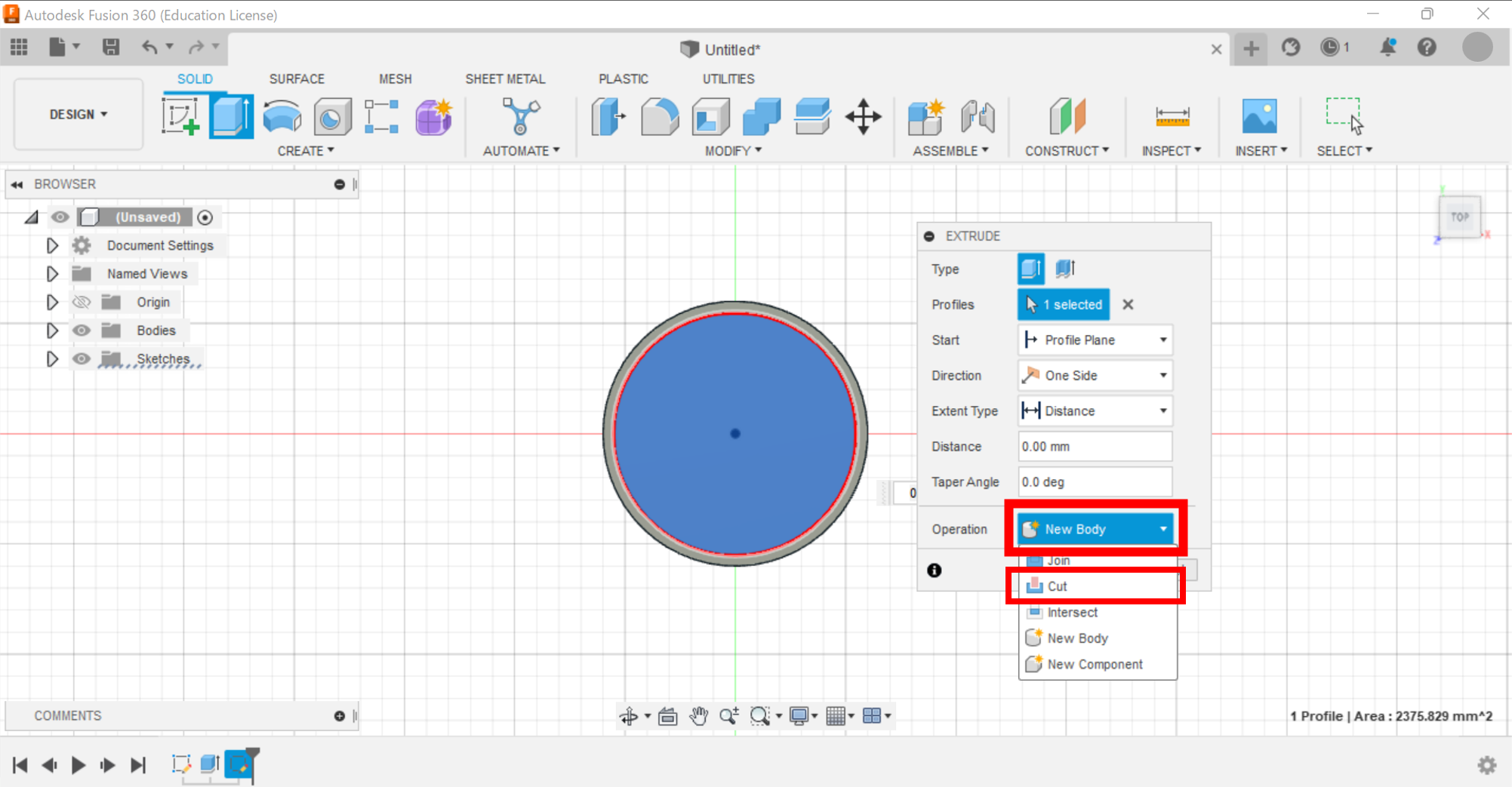
Source:Fusion 360
Next, we click the [New Body] button and the [Cut] button at its pull-down menu.
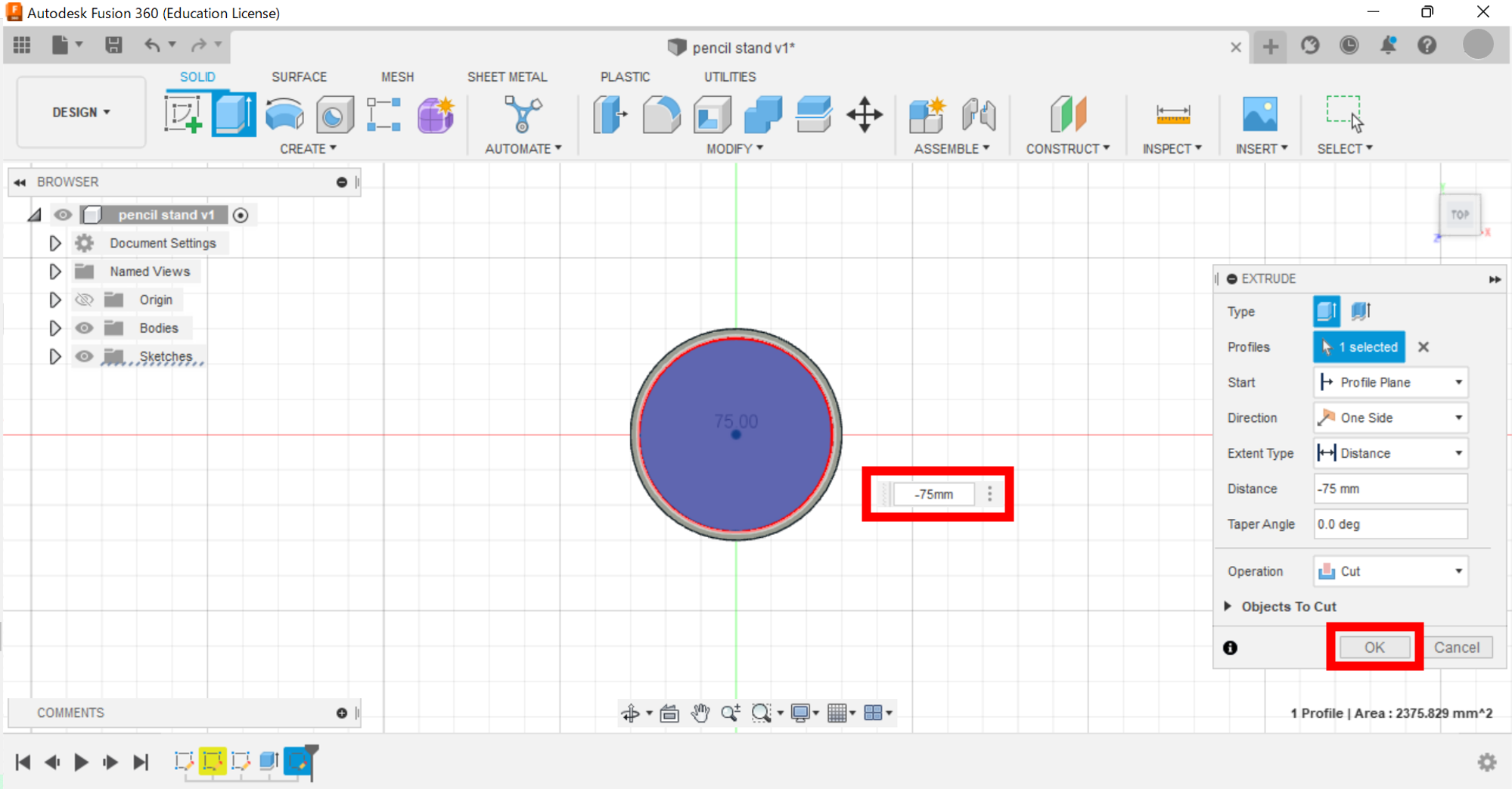
Source:Fusion 360
Next, we input cavity height and click the [OK] button.
*We have to input a negative value this time because we cut the 3D object from top to bottom.
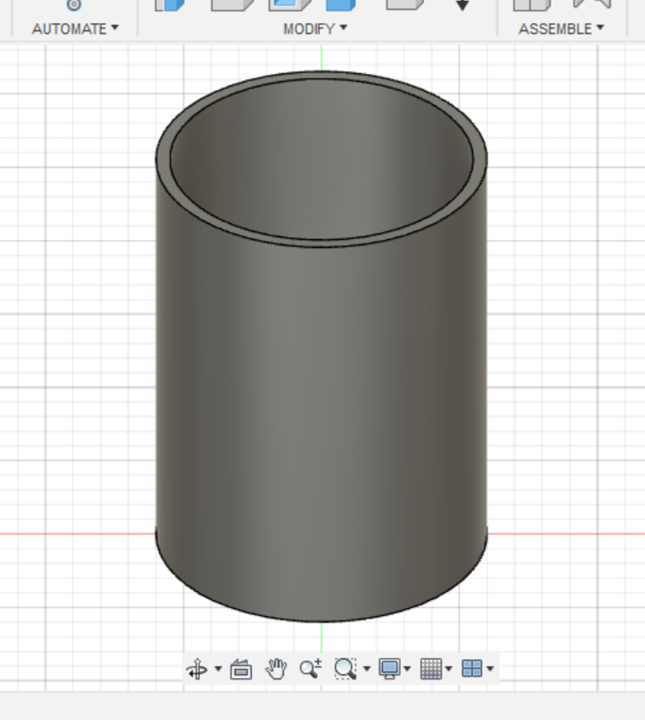
Source:Fusion 360
We could hollow out the 3D objects and bring the pencil stand to completion.
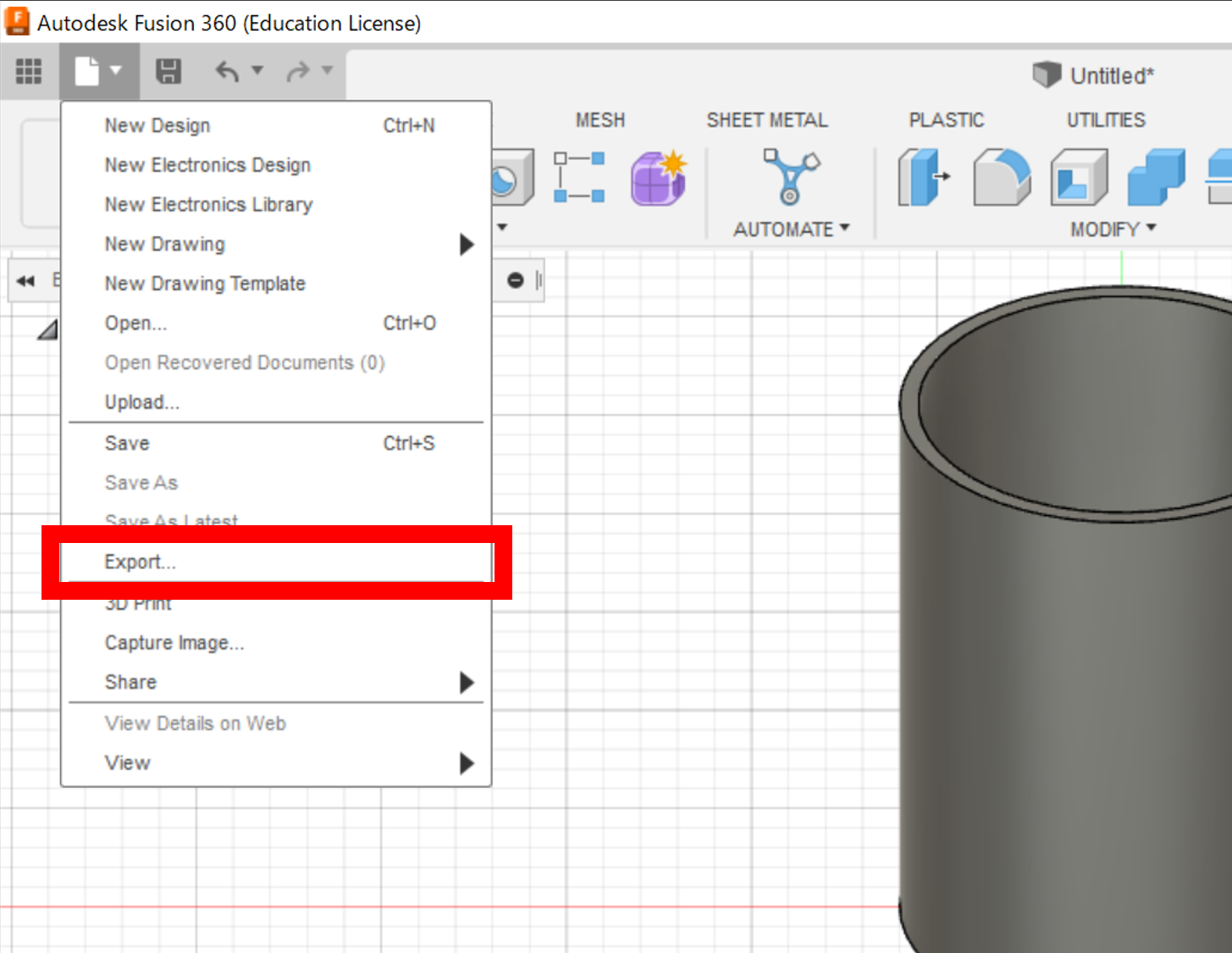
Source:Fusion 360
Finally, we click the [File] button and the [Export] button at its pull-down menu to export.
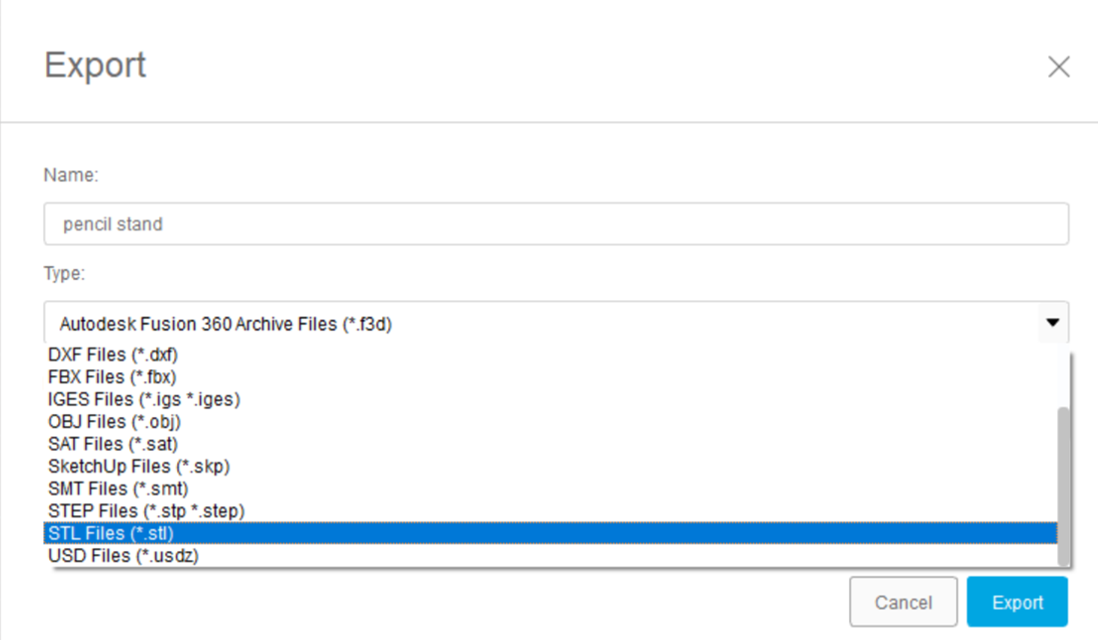
Source:Fusion 360
I recommend you to select “stlstl is a type of extension for 3D data. A three-dimensional object is represented by combining triangular polygons. It is also characterized by the large number of supported software.” as the extension because it is supported by many software companies.