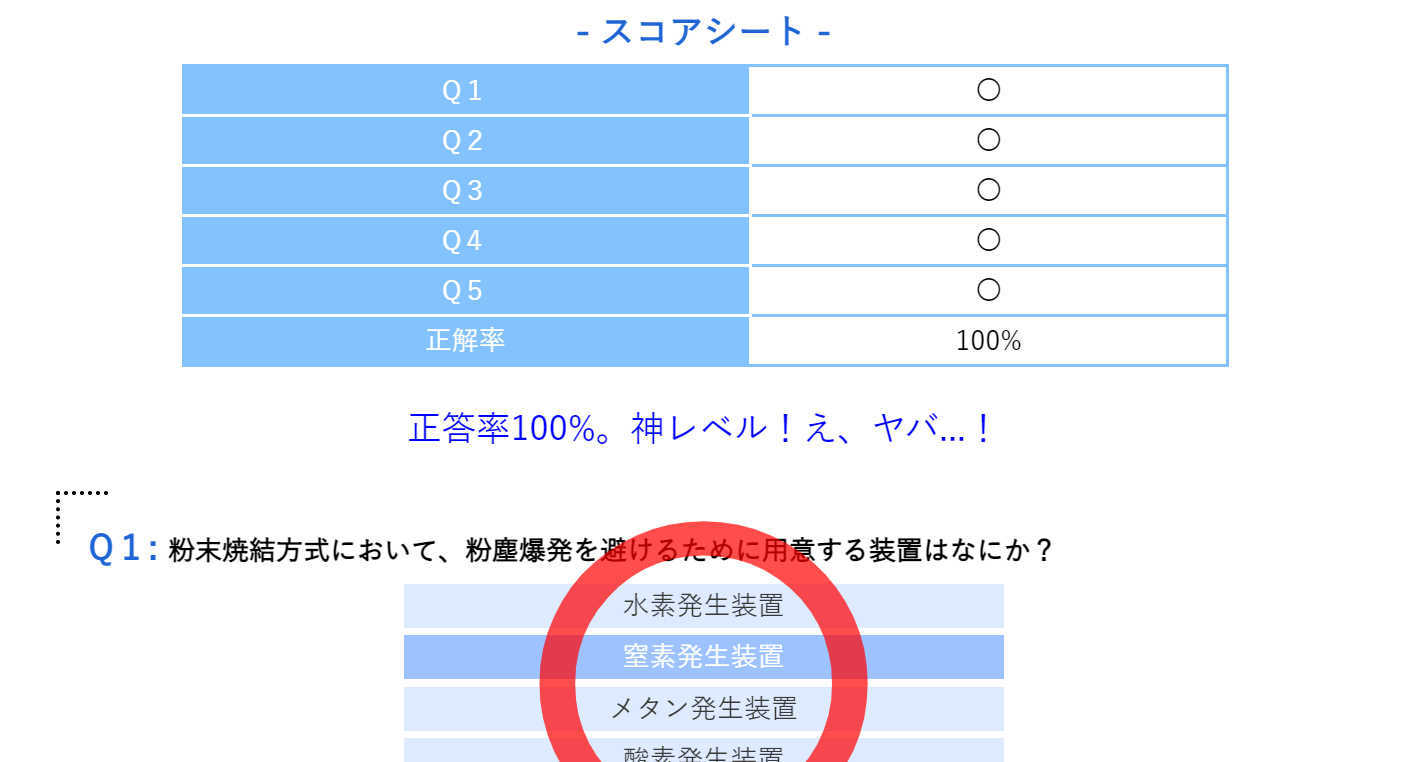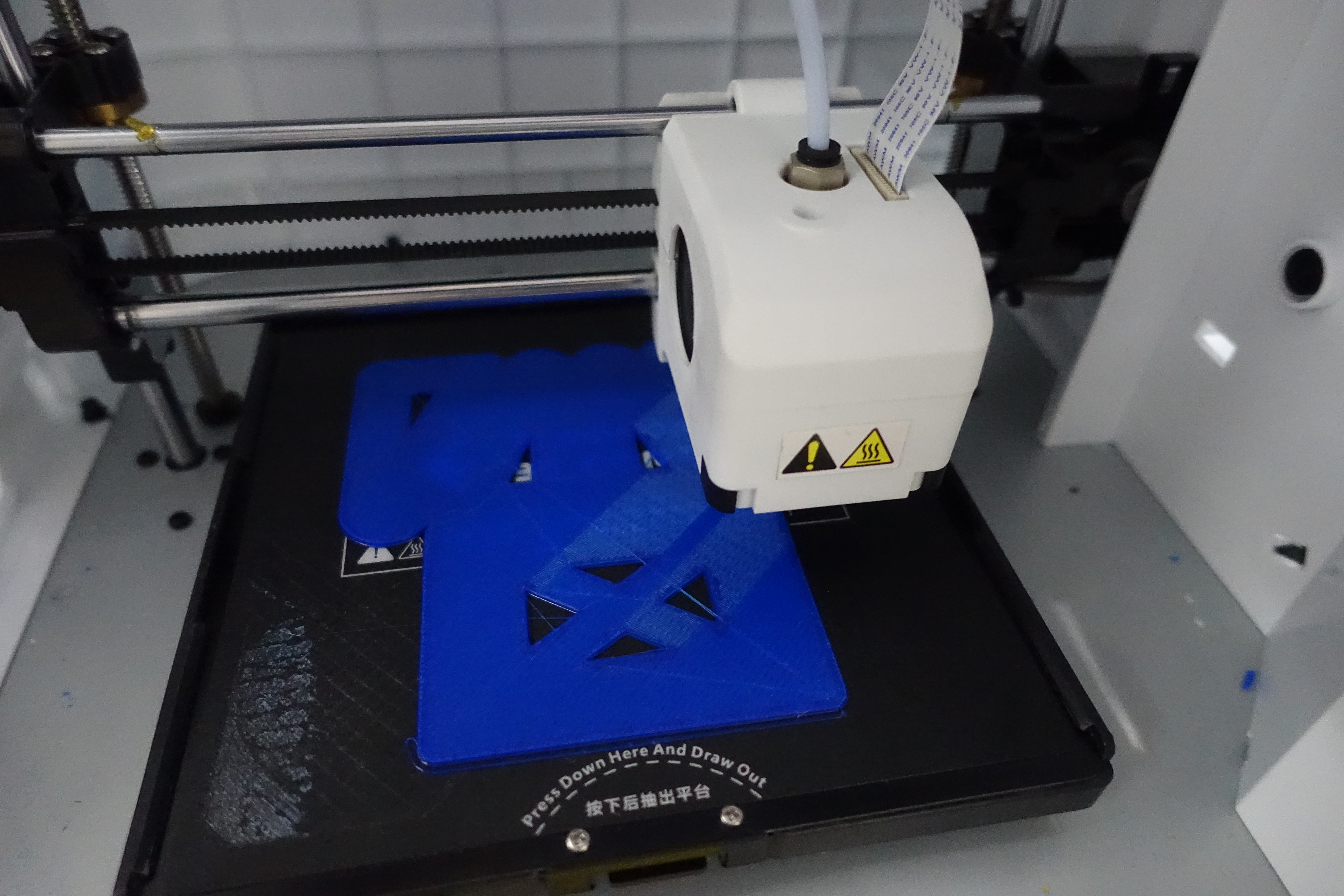
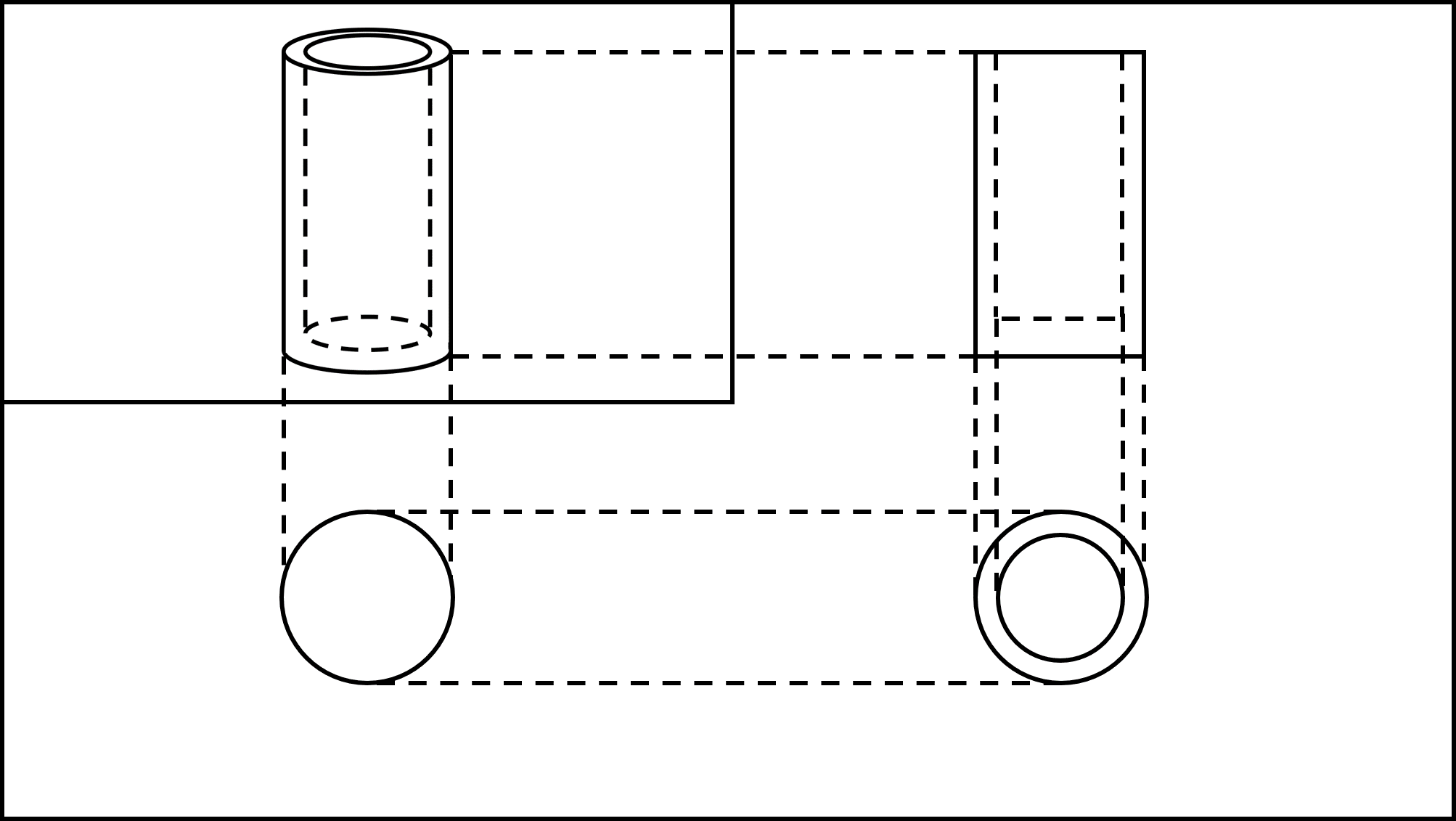


On this page, we'll explain the processes of buying a 3D printer and producing objects with a 3D printer for beginners.

Place: Dengiken's club room
Let's try to use the 3D printer with this page and start the pleasant "3D printer life!"
This is the procedure of purchasing a 3D printer and producing objects.
Step.1
Choose 3D Printer!


Step.2
Choose CAD Software!
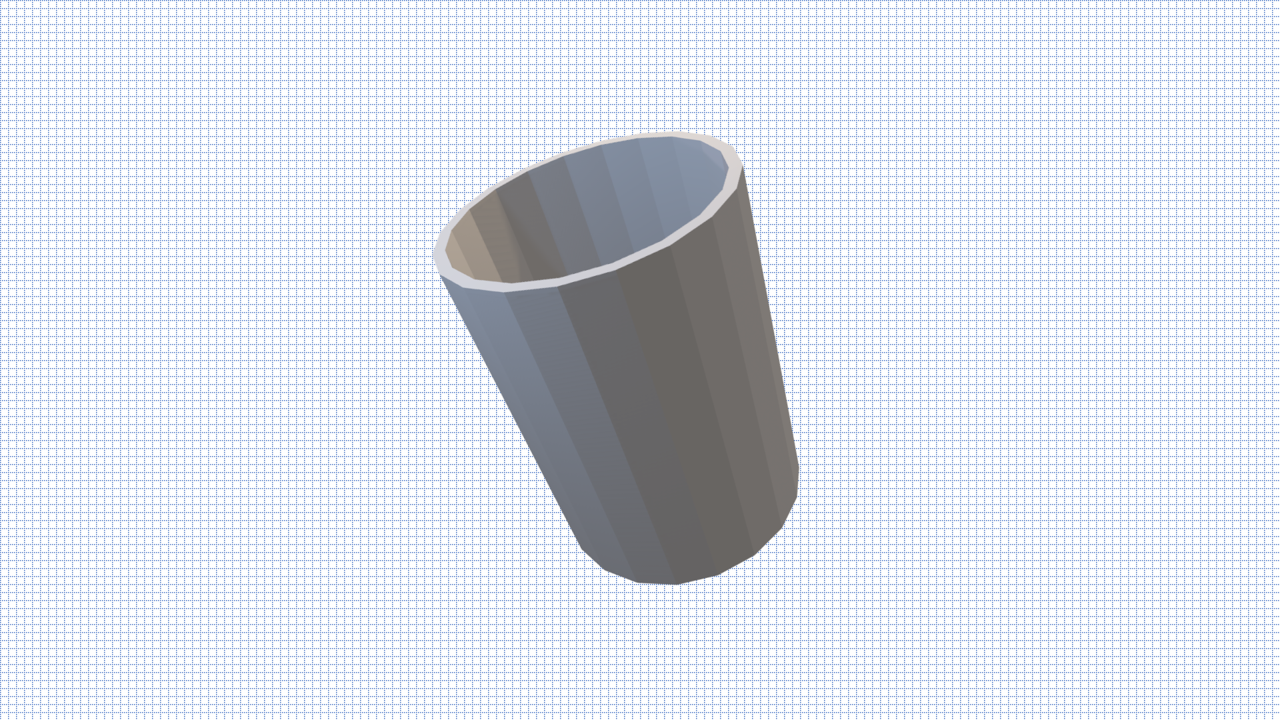
Let's choose CAD software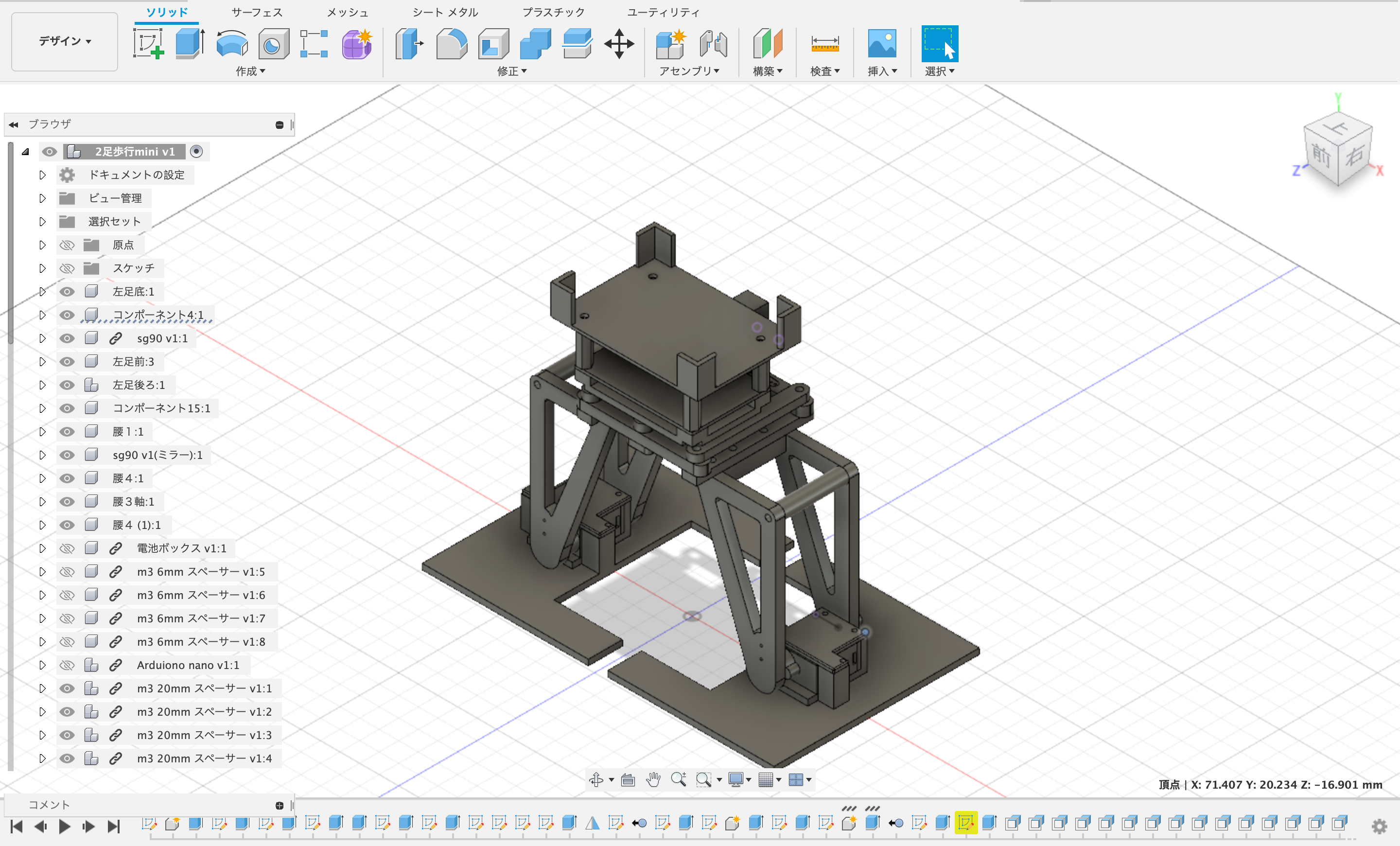 CAD software is the acronym for "Computer Aided Design," a computer-designing tool.. Many kinds of CAD software
CAD software is the acronym for "Computer Aided Design," a computer-designing tool.. Many kinds of CAD software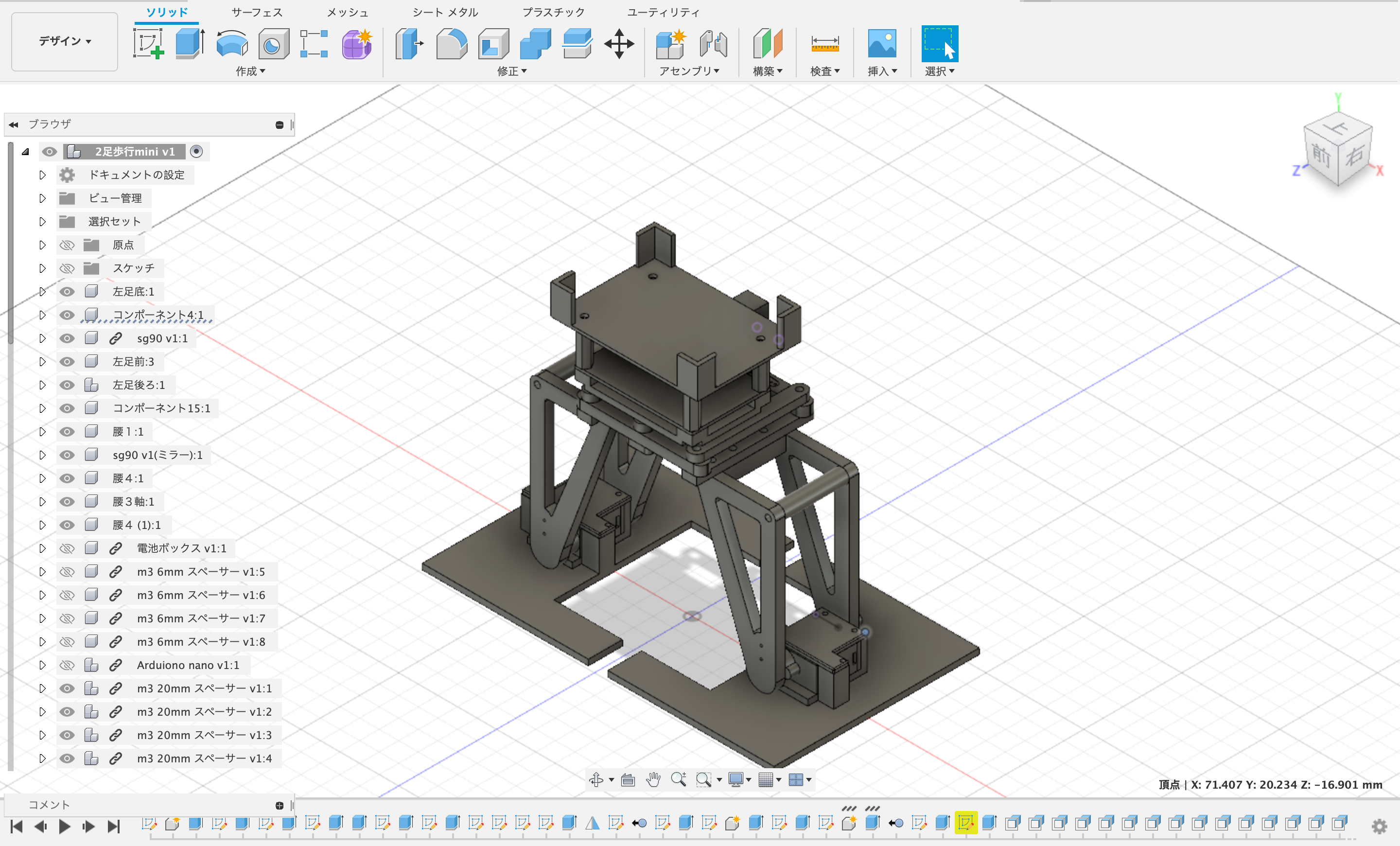 CAD software is the acronym for "Computer Aided Design," a computer-designing tool. are available, ranging from free software to high-end models. Models for beginners and experts are also available. Step 2: We'll explain what CAD is and what kinds are available. Then, let's find the models that are suitable for the levels of your proficiency.
CAD software is the acronym for "Computer Aided Design," a computer-designing tool. are available, ranging from free software to high-end models. Models for beginners and experts are also available. Step 2: We'll explain what CAD is and what kinds are available. Then, let's find the models that are suitable for the levels of your proficiency.

Step.3
Let's
design!
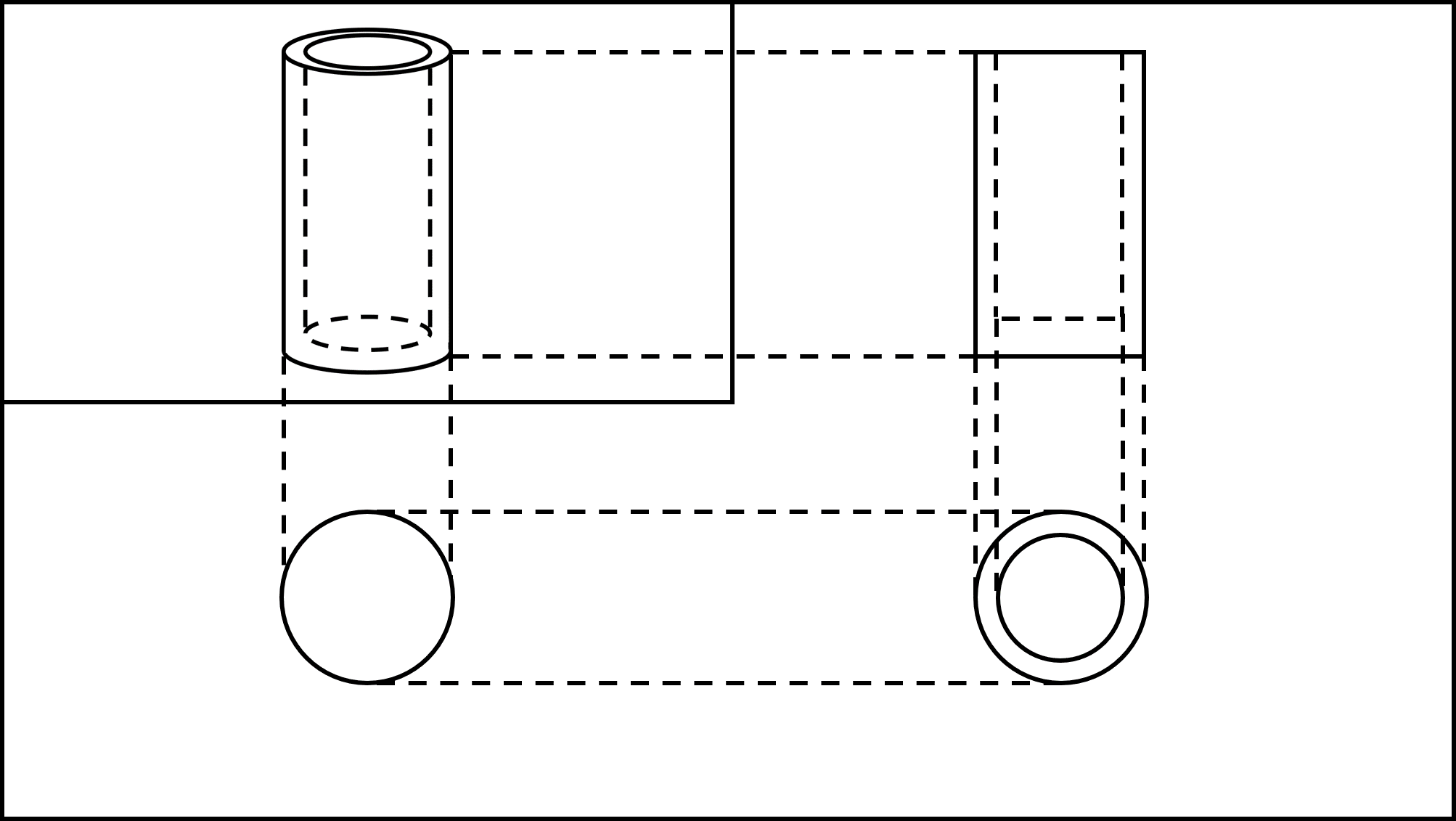
Let's design when you choose a CAD software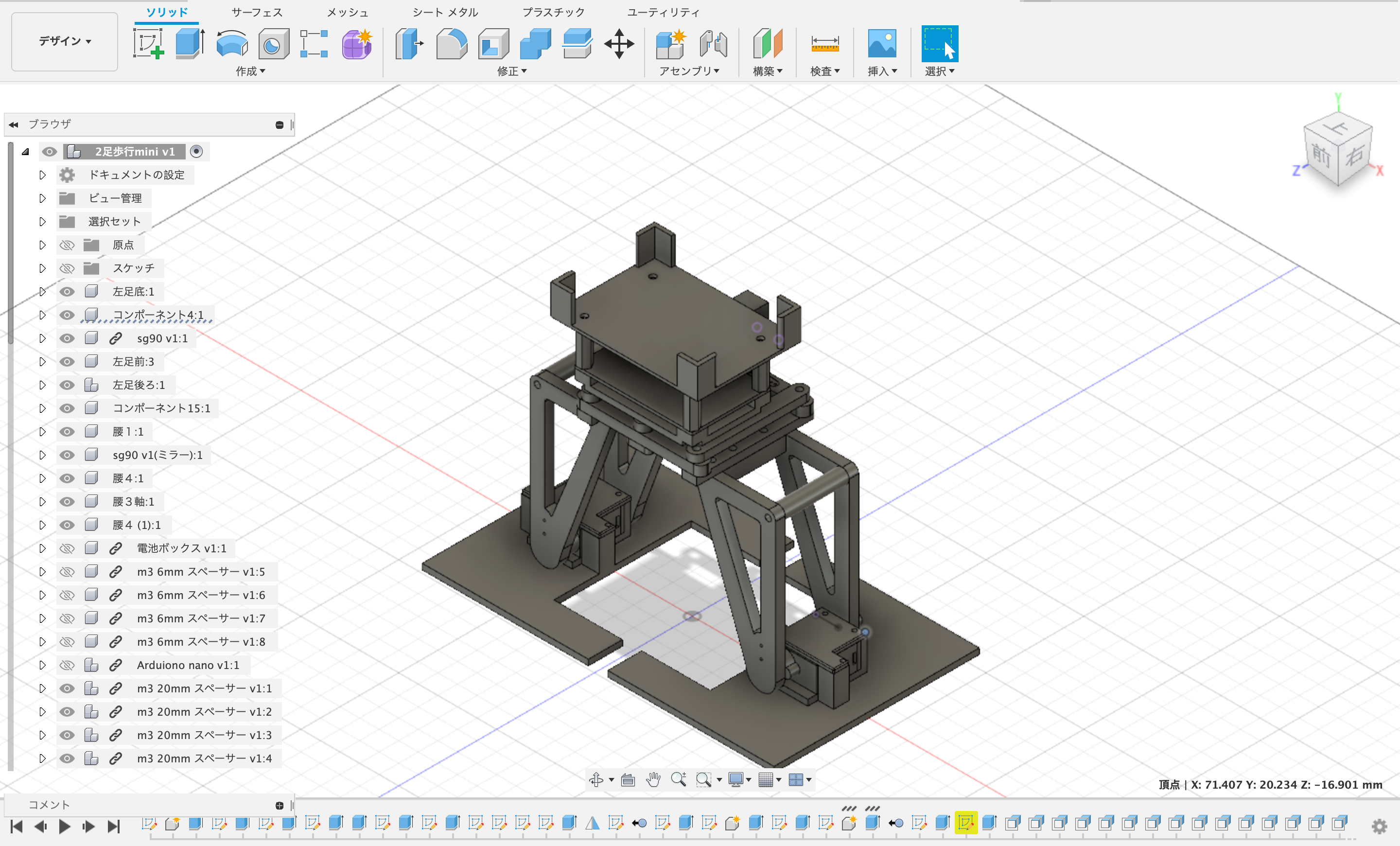 CAD software is the acronym for "Computer Aided Design," a computer-designing tool.. You can apply your image to the software! Step.3: We will introduce how to use CAD software
CAD software is the acronym for "Computer Aided Design," a computer-designing tool.. You can apply your image to the software! Step.3: We will introduce how to use CAD software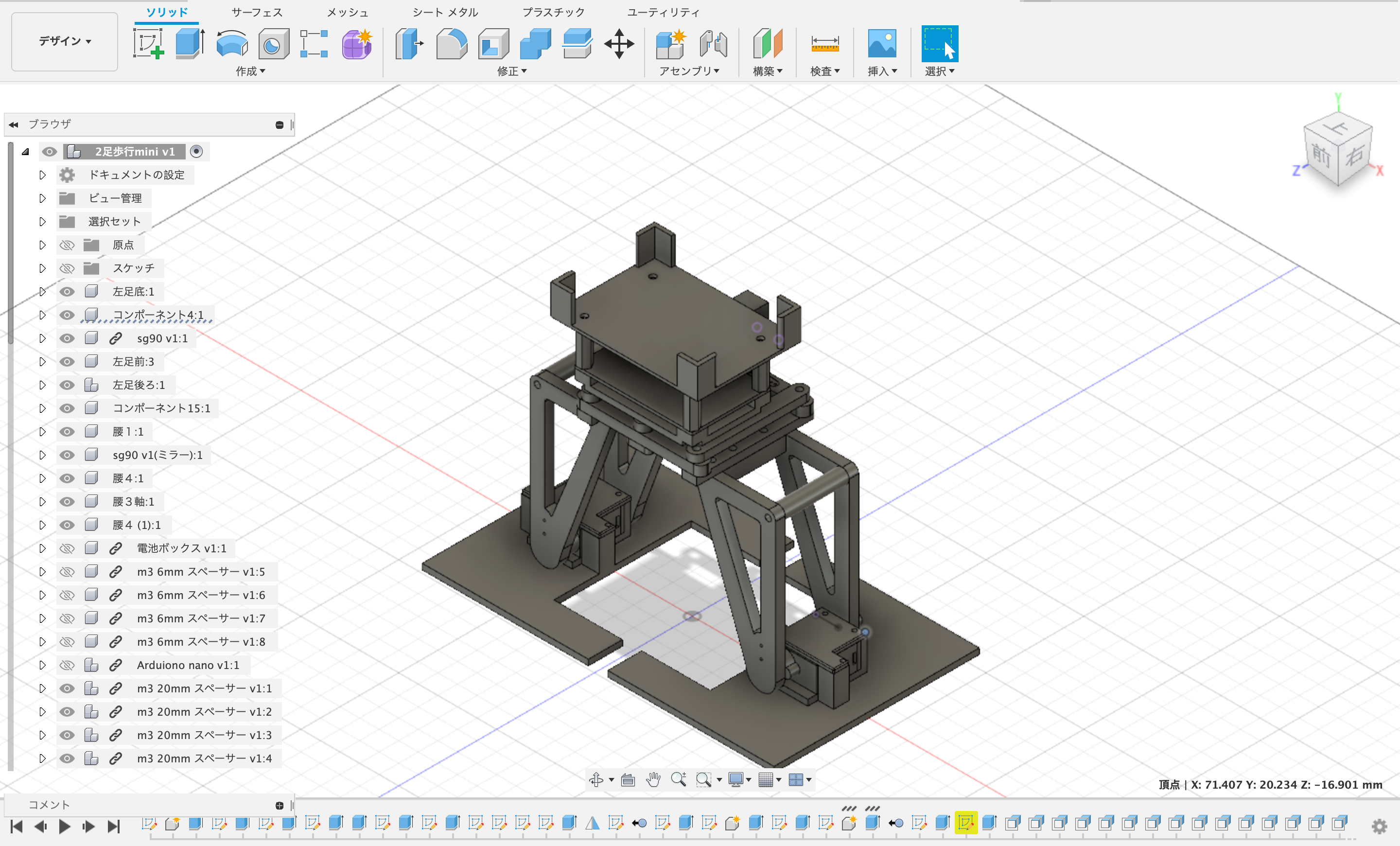 CAD software is the acronym for "Computer Aided Design," a computer-designing tool. with Tinkercad and Fusion 360 developed by Autodesk as a specific example.
CAD software is the acronym for "Computer Aided Design," a computer-designing tool. with Tinkercad and Fusion 360 developed by Autodesk as a specific example.

Step.4
Let's make
an object!
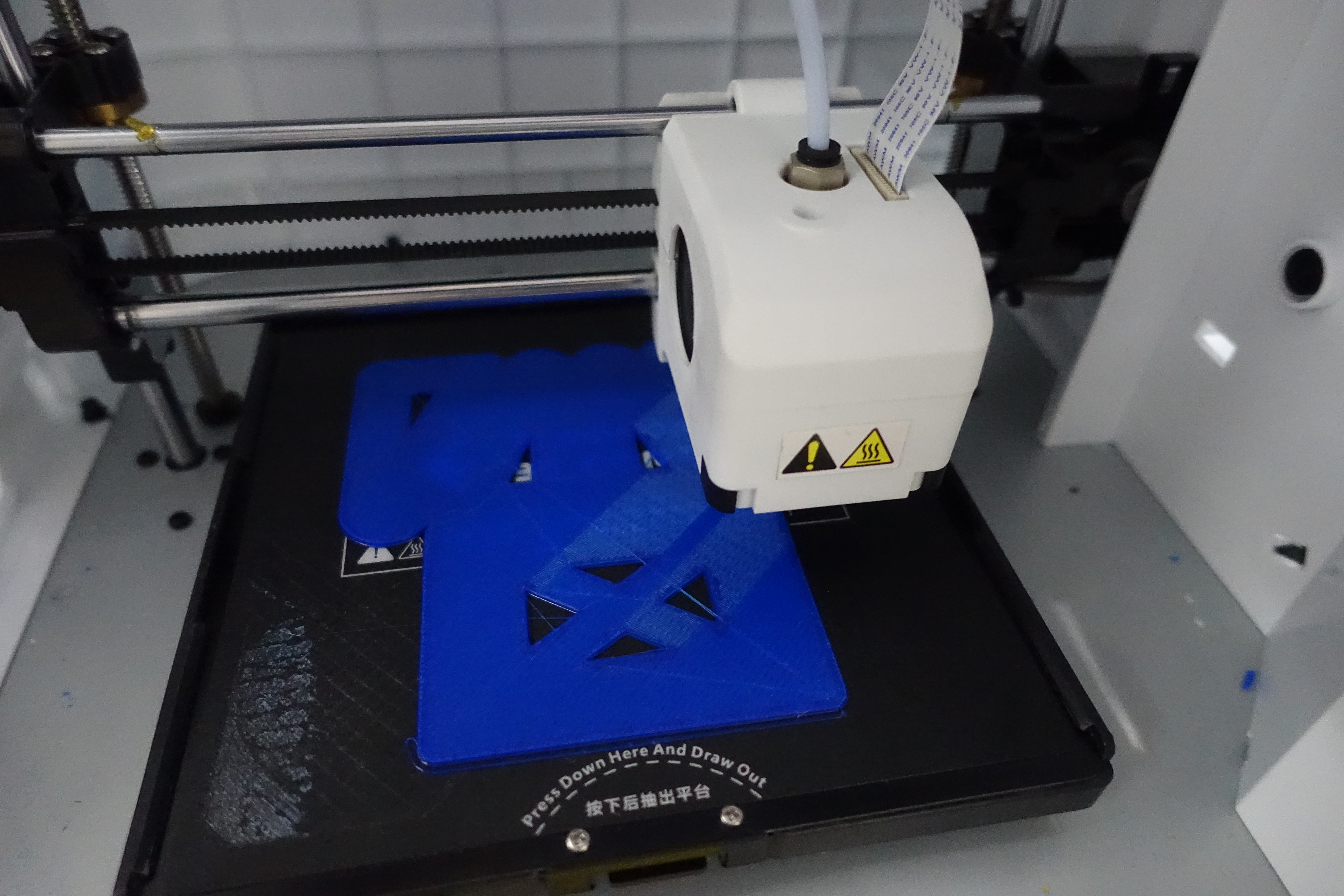
Now it's time to print. First, we will convert the CAD data we have designed and print it with a 3D printer. Step.4: We will show you how to use the slicer softwareSlicer software is one that converts (slices) object data into data for printing and rewrites it in a format that 3D printers understand when printing with a 3D printer. when converting CAD data and the key points of when actually printing the data. This is the moment when your imagination takes shape!